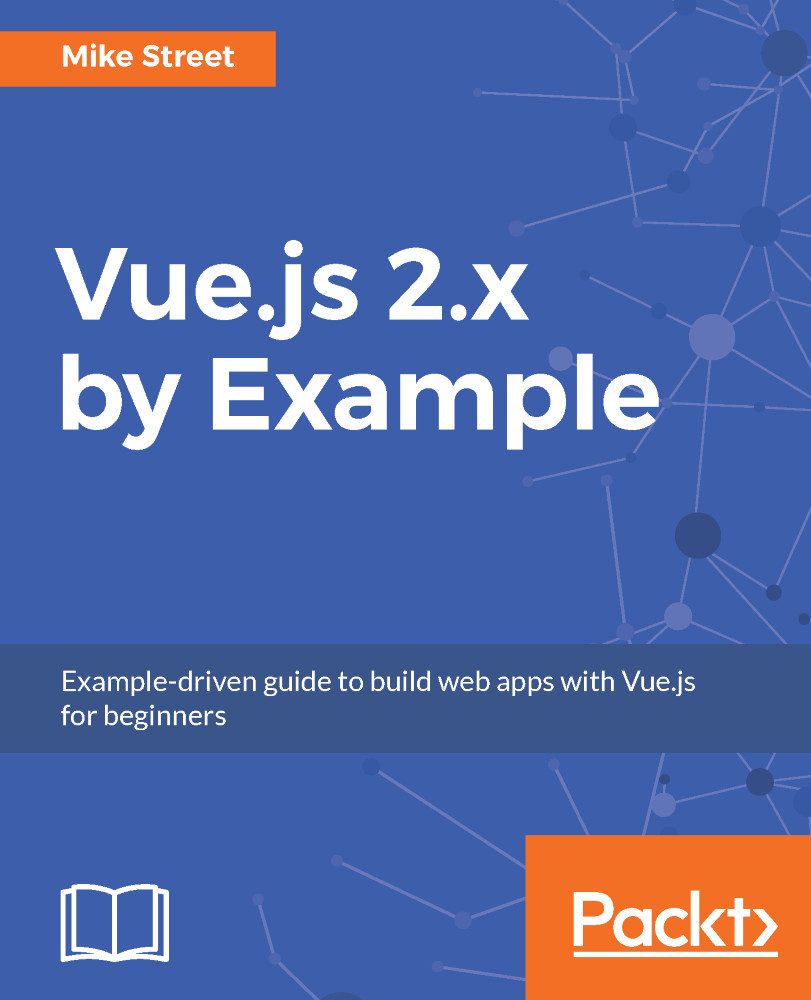Over the last 11 chapters, we've been developing several Single-Page Applications (SPAs) using Vue.js. Although development is a big chunk of creating an SPA, testing also forms a significant part of creating any JavaScript web app.
The Vue developer tools, available in Chrome and Firefox, provide great insights into the components being used within a certain view or the current state of the Vuex store – along with any events being emitted from the JavaScript. These tools allow you to check and validate the data within your app while developing to ensure everything is as it should be.
The other side of SPA testing is with automated tests. Conditions, rules, and routes you write to automate tasks within your app, allow you to then specify what the output should be and the test runs the conditions to verify whether the results...