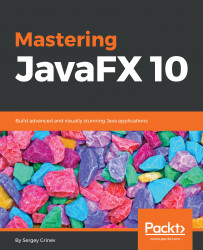One of the most prominent features of Java9 was the long-awaited modularization. This feature, called Jigsaw, split a monolithic Java into separate modules. They can be used to create a custom subset of JRE, as is required by specific applications, and impose better rules on the visibility of Java packages/modules.
There are about 80 modules in Java10. Here is the list of modules related to JavaFX:
- javafx.base: Basic JavaFX elements: Properties, bindings, collections, and events
- javafx.graphics: Visual elements: Scenegraph API, shapes, colors, effects, animations, CSS, and so on
- javafx.controls: All JavaFX Controls and corresponding APIs
- javafx.fxml: FXML API
- javafx.media: Video and audio content support
- javafx.swing: API to intermix Swing and JavaFX components
- javafx.web: WebView component
For almost every JavaFX application, you'll first need...