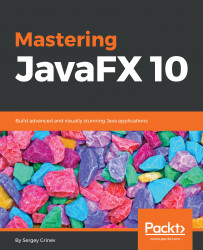Let's apply some of the stuff we learned in this Chapter to the Clock demo we started in the previous chapter.
The digital clock is not as fun as an analog one, so let's add hands to it.
We need three hands—hours, minutes, and seconds. We'll use a simple line for the seconds hand and slightly more complex path shapes for the hour and minute ones. For example, here is the path for the minute hand:
Path minuteHand = new Path(
new MoveTo(0, 0),
new LineTo(15, -5),
new LineTo(100,0),
new LineTo(15,5),
new ClosePath());
minuteHand.setFill(Color.DARKGRAY);
This code gives us not the prettiest but a conveniently simple hand. We'll work on making it nicer in following chapters:

To show time, the hand has to rotate. We'll use the Rotate transformation. We need to rotate...