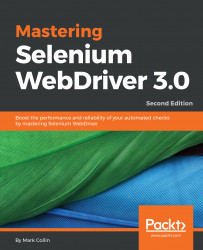This chapter is going to teach you about the Advanced User Interactions API, and how to utilize it. The Advanced User Interactions API, more commonly known as the Actions object, has been built to enable you to perform complex actions that you may find difficult with the standard Selenium API. The majority of the command set is based around mouse movements and clicks, but it does allow keyboard actions as well. It is a fluent API so it provides you with the ability to chain a series of commands together; as you will see, this tends to make your actions easier to read.
To get a full list of available actions, you can have a look at the Javadoc for the Actions class. It is available at http://seleniumhq.github.io/selenium/docs/api/java/org/openqa/selenium/interactions/Actions.html.
There are three main areas to the API that we will...