Overview of this book
TypeScript is an open source and cross-platform statically typed superset of JavaScript that compiles to plain JavaScript and runs in any browser or host.
This book is a step-by-step guide that will take you through the use and benefits of TypeScript with the help of practical examples. You will start off by understanding the basics as well as the new features of TypeScript 2.x. Then, you will learn how to work with functions and asynchronous programming APIs. You will continue by learning how to resolve runtime issues and how to implement TypeScript applications using the Object-oriented programming (OOP) and functional programming (FP) paradigms. Later, you will automate your development workflow with the help of tools such as Webpack. Towards the end of this book, you will delve into some real-world scenarios by implementing some full-stack TypeScript applications with Node.js, React and Angular as well as how to optimize and test them. Finally, you will be introduced to the internal APIs of the TypeScript compiler, and you will learn how to create custom code analysis tools.
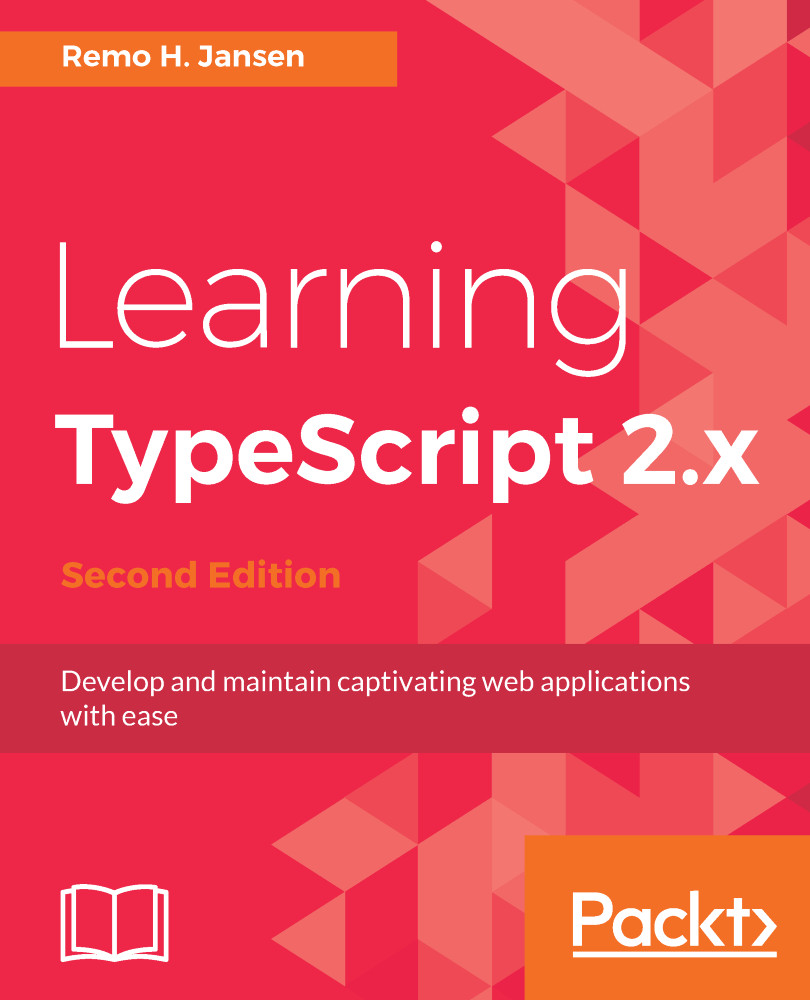
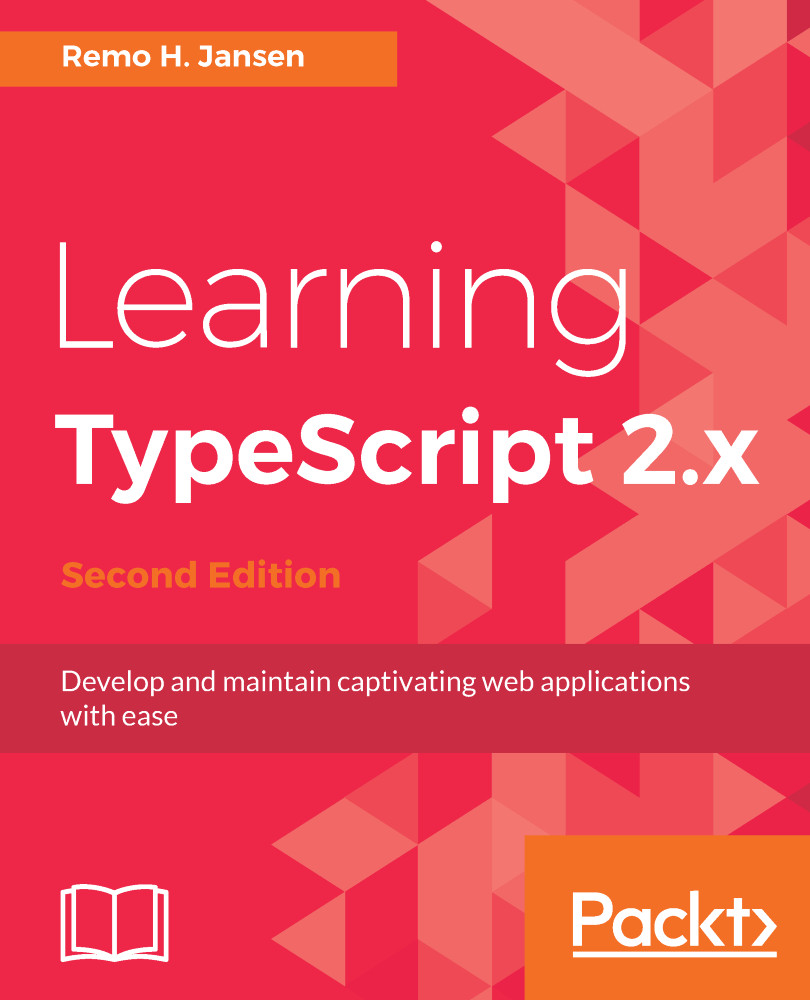
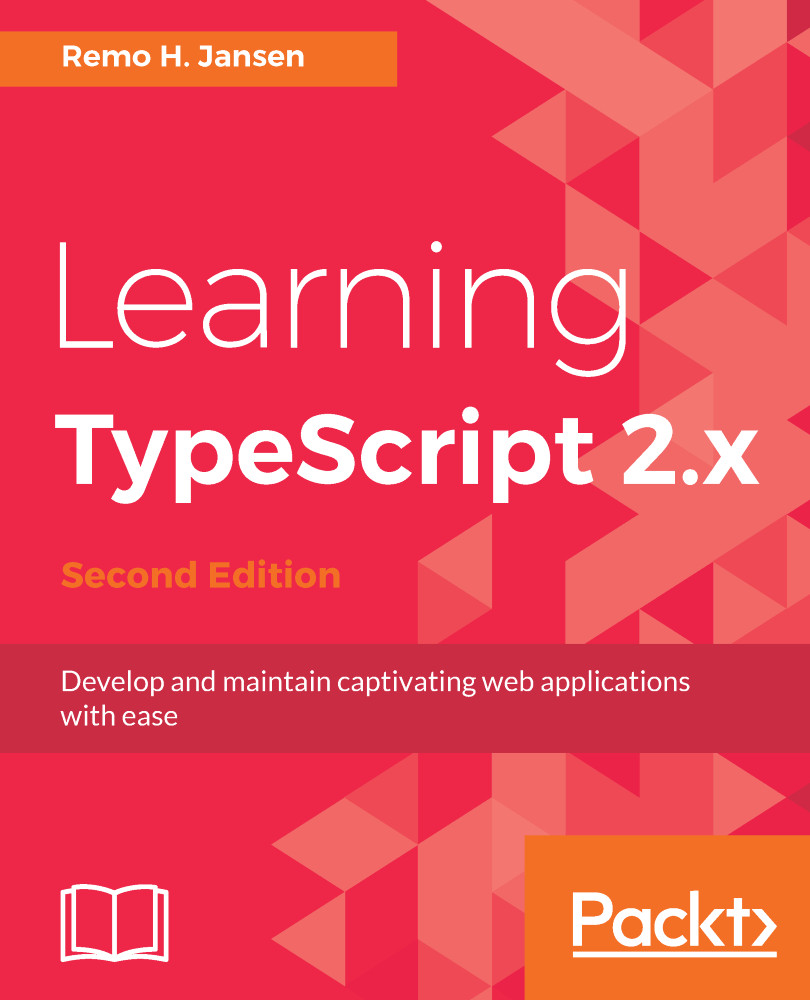
 Free Chapter
Free Chapter


