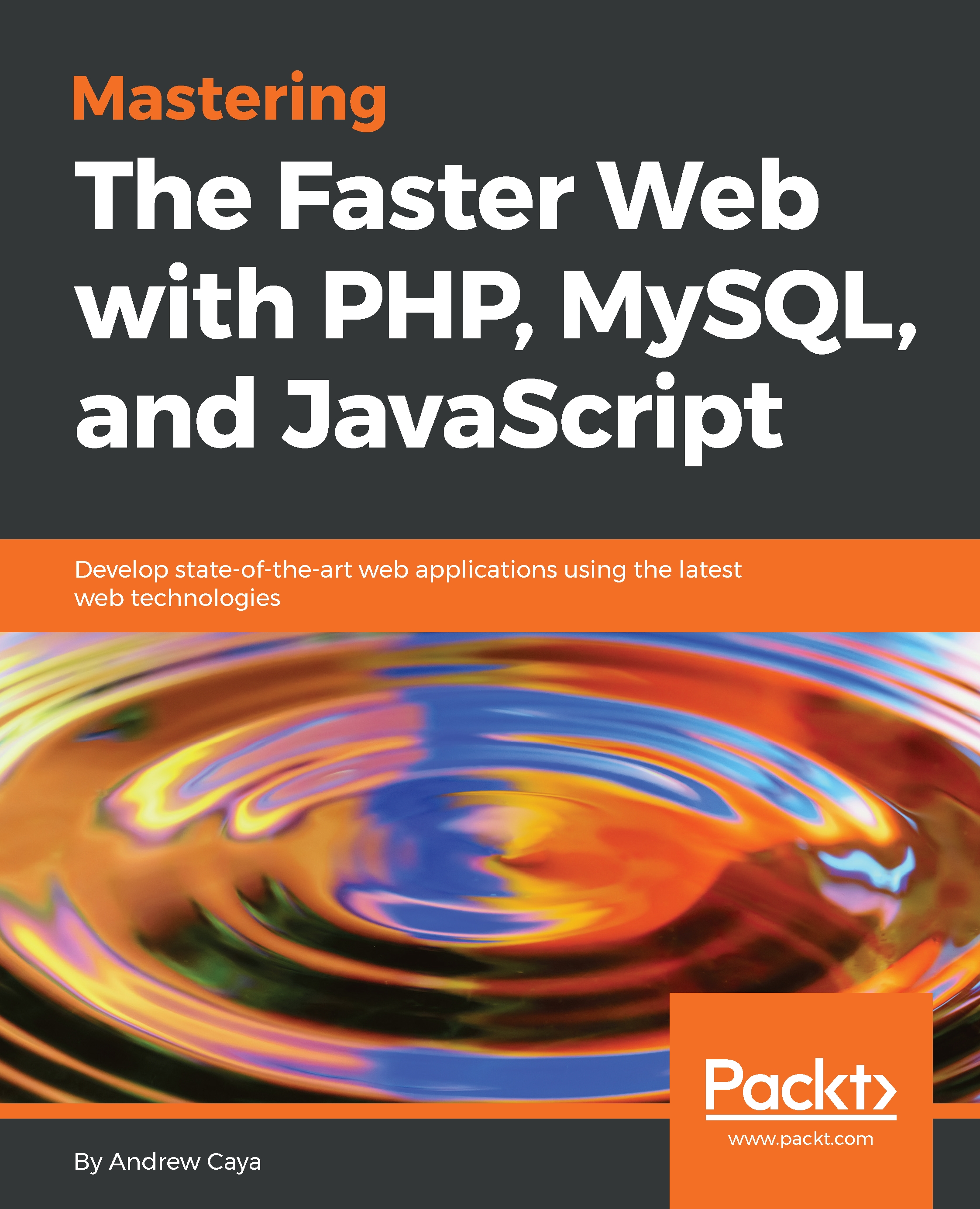In this chapter, we will learn how to install and configure profiling and monitoring tools that will help you easily optimize PHP code in a continuous integration (CI) and a continuous deployment (CD) environment.
We will start by installing and configuring a basic Blackfire.io setup in order to easily and automatically profile code when committing it to a repository. We will also learn how to install a TICK Stack in order to continuously monitor our code's performance after its deployment on a live production server.
Thus, in this chapter, we will cover the following points:
- Installing and configuring the Blackfire.io agent, client and PHP extension
- Integrating the Blackfire.io client with Google Chrome
- Integrating the Blackfire.io client with a known CI tool like Travis
- Installing and configuring a complete TICK Stack with Grafana