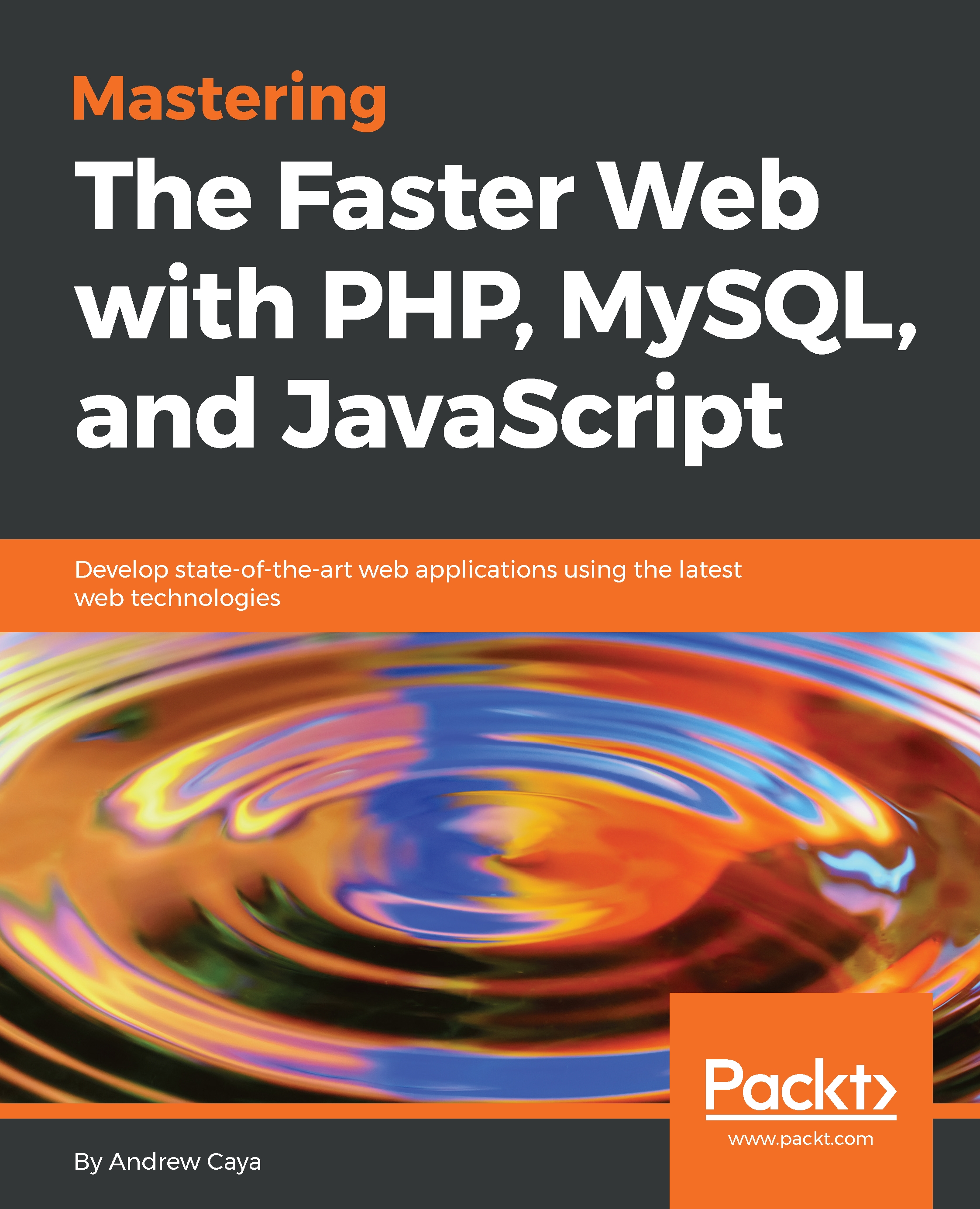The Faster Web is an expression that has been around for a few years now and has been used to designate many different aspects of web performance. In this book, we will take a closer look at what it is. Why is it important? Is it the same thing as performance? How do we measure it? When should we start thinking about it when developing a new project? What are the underlying technologies and how do we harness the power of these technologies in order to make our web projects part of the Faster Web?
In this first chapter, we will start by defining what the Faster Web is and try to better understand the formal aspects of it.
Also, throughout the entire book, we will provide many code examples that will allow us to better understand the concepts behind the Faster Web. We will take the time to look back at its origins, assess its current developments, and look forward to the future in order to understand its next important milestone.
For now, we will start with the installation of benchmarking and profiling tools inside a Docker container in order to learn how to use them. Also, we will take the time to understand how to measure performance and determine if a website or web application is part of the Faster Web or not.
Therefore, this chapter will cover the following points:
- Understanding what the Faster Web is and why it is important
- Learning to distinguish between the Faster Web and performance
- Knowing how to measure the Faster Web
- Installing, configuring, and using benchmark testing and profiling tools