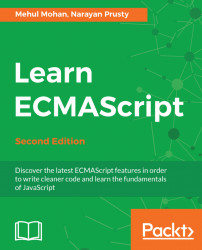You must've seen a lot of JavaScript code with semicolons, and a lot without semicolons as well. And surprisingly, both work fine! While languages such as C, C++, Java, and so on are strict about the use of semicolons, and on the other hand languages such as Python are strict about not using semicolons (only indentations), there is no such fixed rule for JavaScript.
So let's see when is semicolon required in JavaScript.
The ECMAScript Language specification (http://www.ecma-international.org/ecma-262/5.1/#sec-7.9) states that:
"Certain ECMAScript statements must be terminated with semicolons. Such semicolons may always appear explicitly in the source text"
But the spec also says:
"For convenience, however, such semicolons may be omitted from the source text in certain situations."
Therefore, the specification states that JavaScript is able to handle automatic semicolon insertion by its own judgment. However, it is extremely error-prone in some cases and not intuitive at all.
Consider this example:
vara=1 varb=2 varc=3
JavaScript automatically inserts semicolon to make code look like:
vara=1; varb=2; varc=3;
So far so good.
At times, you will find yourself skipping semicolons somewhere and you'll see that your code still works! This is strictly opposite to what you find in languages such as C or C++. Let us take a look at a scenario where you can get trapped by not using semicolons properly.
Consider this code:
var fn = function (arg) {
console.log(arg);
} // Semicolon missing
// self invoking function
(function () {
alert(5);
})() // semicolon missing
fn(7)Take a good look and guess what possible alerts might be, with their orders as well. When you're ready with your answer, look at the following, the code to which JavaScript compiles (not really, just the code after inserting automatic semicolons):
var fn = function (arg) {
alert(arg);
}(function () { // <-- semicolon was missing here,
// this made it an argument for the function
alert(5);
})();
fn(7);So instead of invoking that self-invoking function, what you do apparently is, pass that whole function as an argument to the first one. Therefore, try to use semicolons to avoid ambiguity in your code. You can always use JavaScript compressors later on, which will take care of necessary places to leave semicolons intact. The takeaway from here is use semicolons.