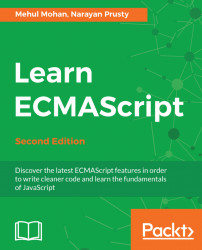HTML5 brought a lot of support for some awesome and cool APIs in JavaScript, right from the start. Although some APIs were released with HTML5 itself (such as the Canvas API), some were added later (such as the Fetch API).
Let's see some of these APIs and how to use them with some code examples.
The Page Visibility API allows developers to run specific code whenever the page user is on goes in focus or out of foucs. Imagine you run a game-hosting site and want to pause the game whenever the user loses focus on your tab. This is the way to go!
function pageChanged() {
if (document.hidden) {
console.log('User is on some other tab/out of focus') // line #1
} else {
console.log('Hurray! User returned') // line #2
}
}
document.addEventListener("visibilitychange", pageChanged);We're adding an event listener to the document; it fires whenever the page is changed. Sure, the pageChanged function gets an...