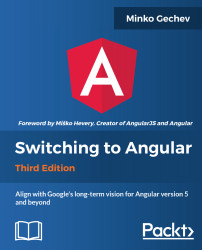In Chapter 2, Get Going with Angular, we mentioned the opportunity for improved tooling in Angular. A big issue in AngularJS is the different ways in which we can use directives. This requires an understanding of the attribute values, which can be literals, expressions, callbacks, or a microsyntax. In Angular, this problem is eliminated by introducing a few simple conventions that are built into the framework:
- propertyName="value"
- [propertyName]="expression"
- (eventName)="handler()"
In the first line, the propertyName attribute accepts a string literal as a value. Angular will not process the attribute's value any further; it will use it the way it is set in the template.
The second syntax, [propertyName]="expression", gives a hint to Angular that the value of the attributes should be handled...