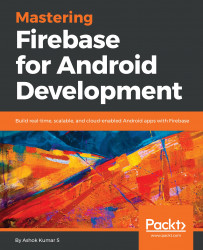Email ID is a unique user identity that helps in sending and routing emails and notifications to users. So far, we have learned what authentication is. In this section, we will explore it with the help of working code. We will use the FirebaseUI Auth API, in which we will extend the concepts to apprehend in social login, phone number verification, and so on.
The following steps illustrate what necessary actions are to be taken to integrate the Firebase Authentication:
- Create a new project with
Empty Activityas the preferred template. In this project, we will explore social site integration and other authentication services. It is recommended you use the latest version of Android Studio and dependencies:
- After successful project creation, go to
Tools|Firebasewithin Android Studio and selectAuthenticationon the right-hand-side of the assistant panel window. - In the
Assistantwindow, click on Connect to Firebase. If you...