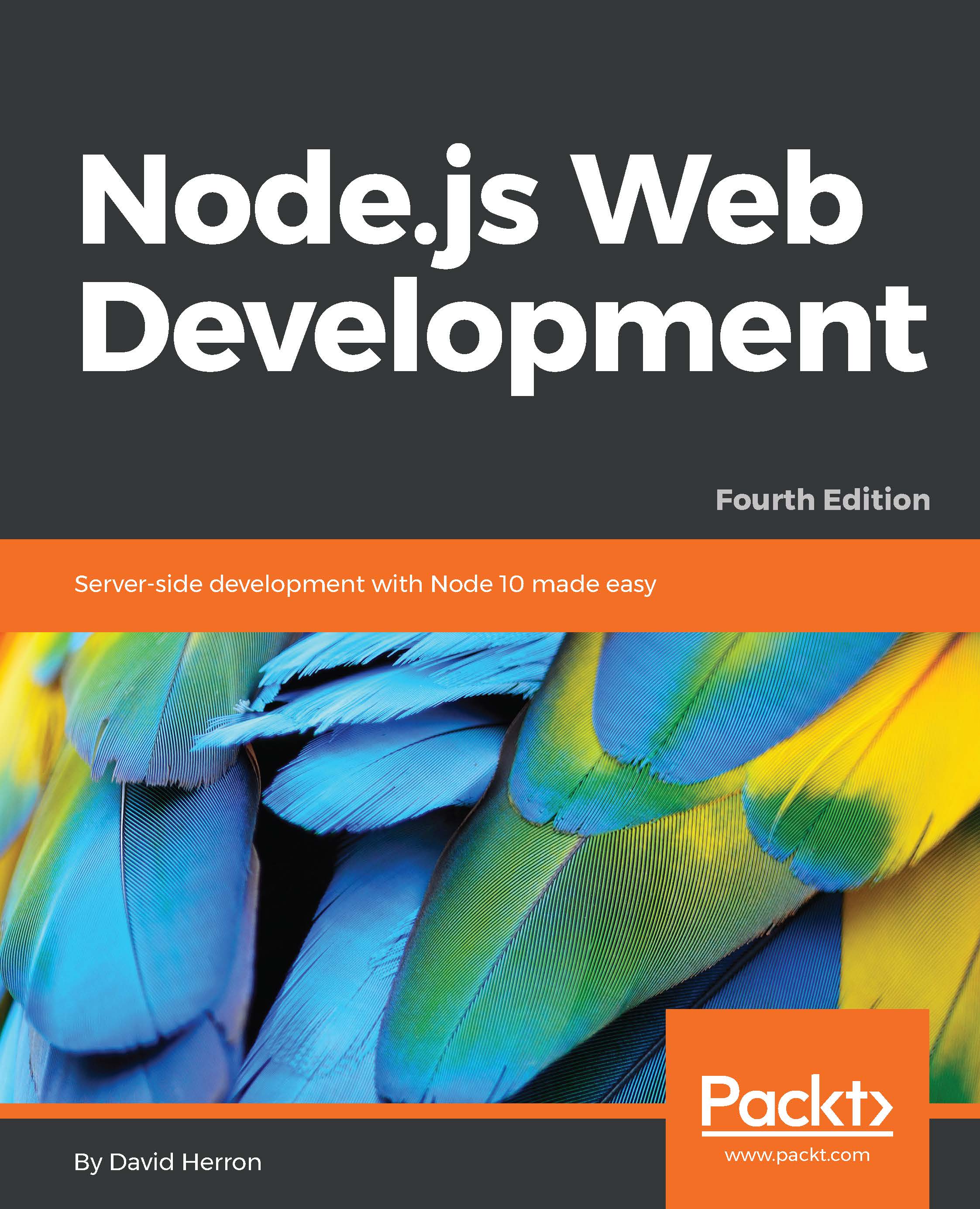You learned a lot in this chapter. Specifically, you saw that JavaScript has a life outside web browsers and you learned about the difference between asynchronous and blocking I/O. We then covered the attributes of Node.js and where it fits in the overall web application platform market and threaded versus asynchronous software. Lastly, we saw the advantages of fast event-driven asynchronous I/O, coupled with a language with great support for anonymous closures.
Our focus in this book is real-world considerations of developing and deploying Node.js applications. We'll cover as many aspects as we can of developing, refining, testing, and deploying Node.js applications.
Now that we've had this introduction to Node.js, we're ready to dive in and start using it. In Chapter 2, Setting up Node.js, we'll go over setting up a Node.js environment, so let's get started.