Overview of this book
Node.js is a server-side JavaScript platform using an event-driven, non-blocking I/O model allowing users to build fast and scalable data-intensive applications running in real time.
This book gives you an excellent starting point, bringing you straight to the heart of developing web applications with Node.js. You will progress from a rudimentary knowledge of JavaScript and server-side development to being able to create, maintain, deploy and test your own Node.js application.You will understand the importance of transitioning to functions that return Promise objects, and the difference between fs, fs/promises and fs-extra. With this book you'll learn how to use the HTTP Server and Client objects, data storage with both SQL and MongoDB databases, real-time applications with Socket.IO, mobile-first theming with Bootstrap, microservice deployment with Docker, authenticating against third-party services using OAuth, and use some well known tools to beef up security of Express 4.16 applications.
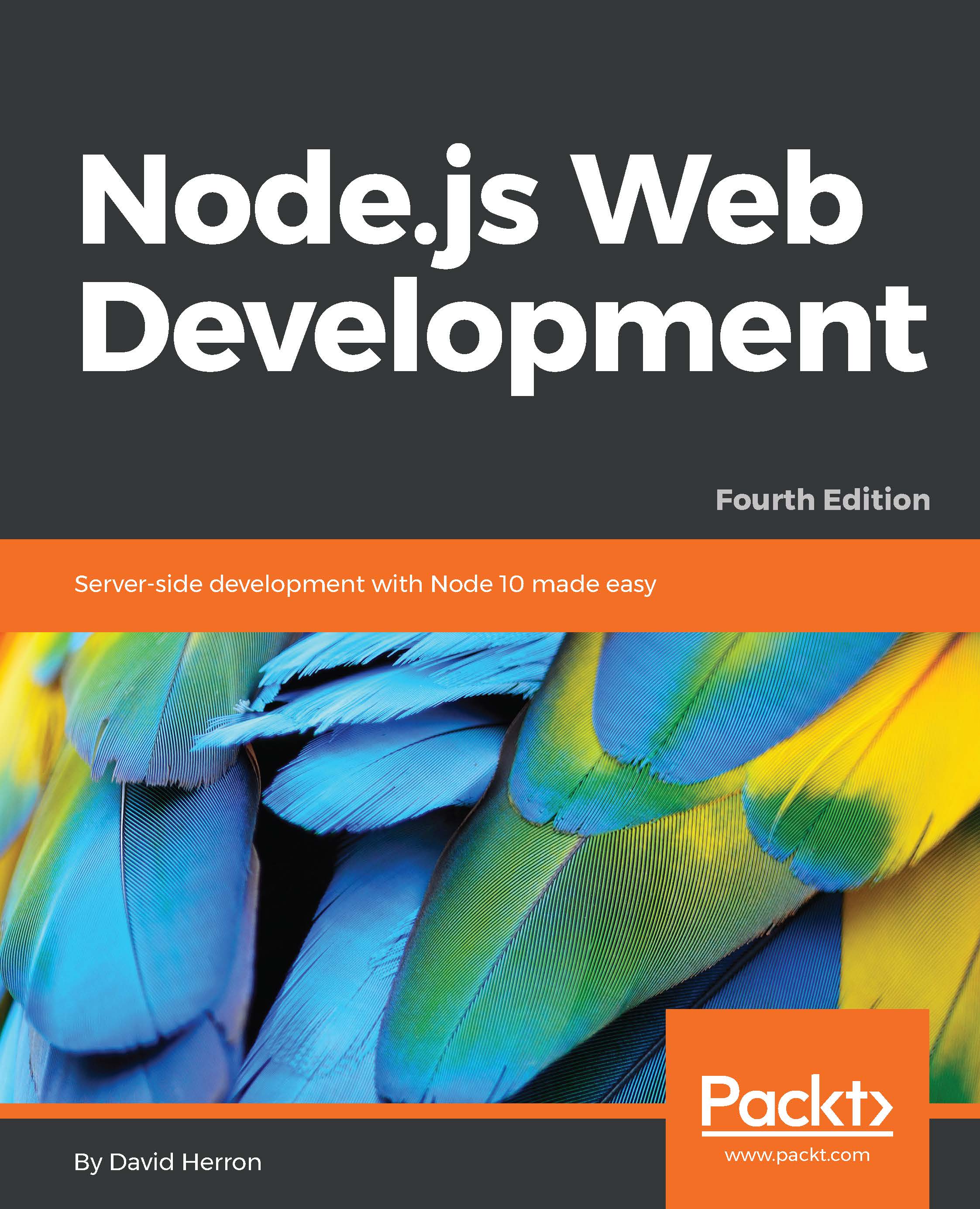
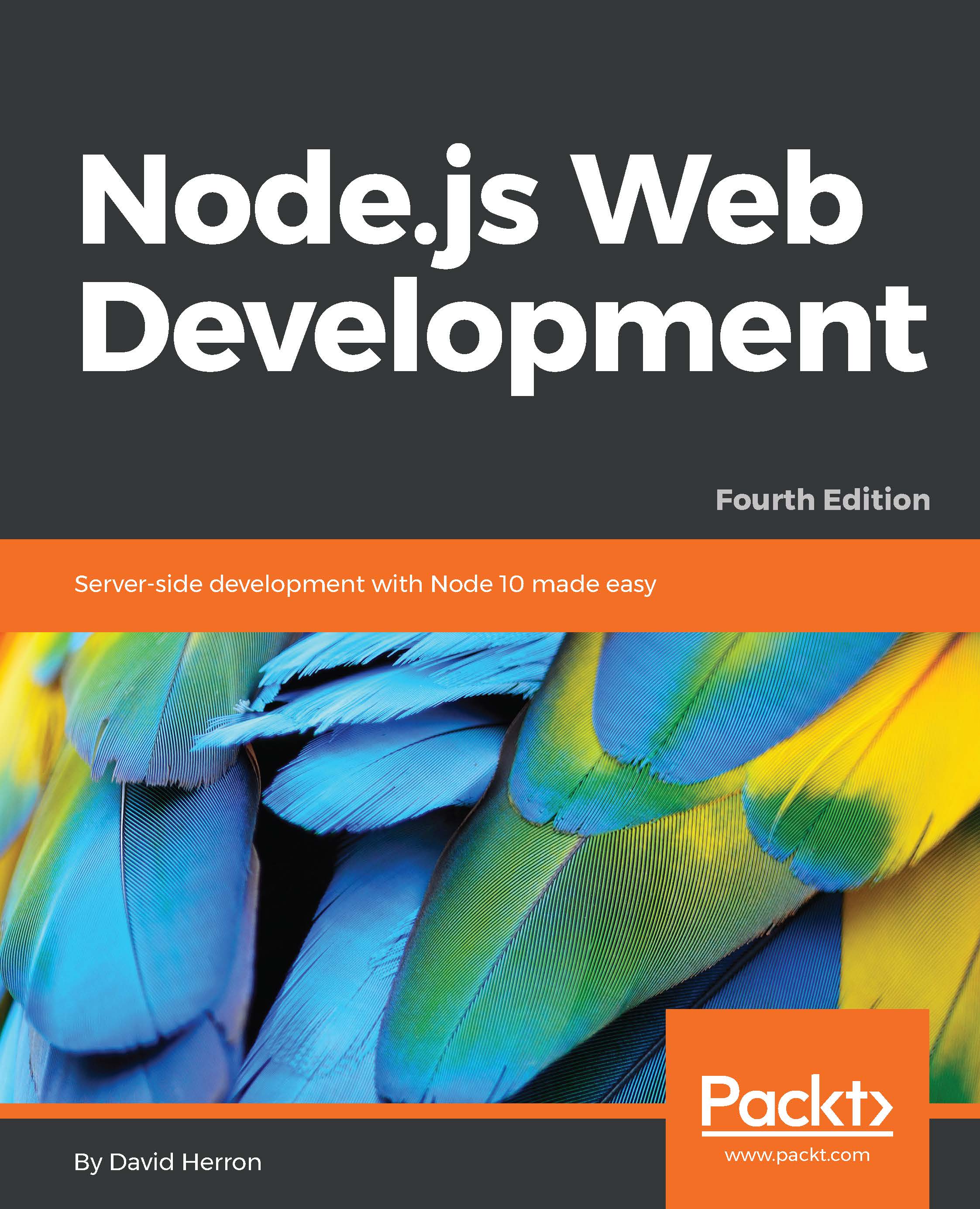
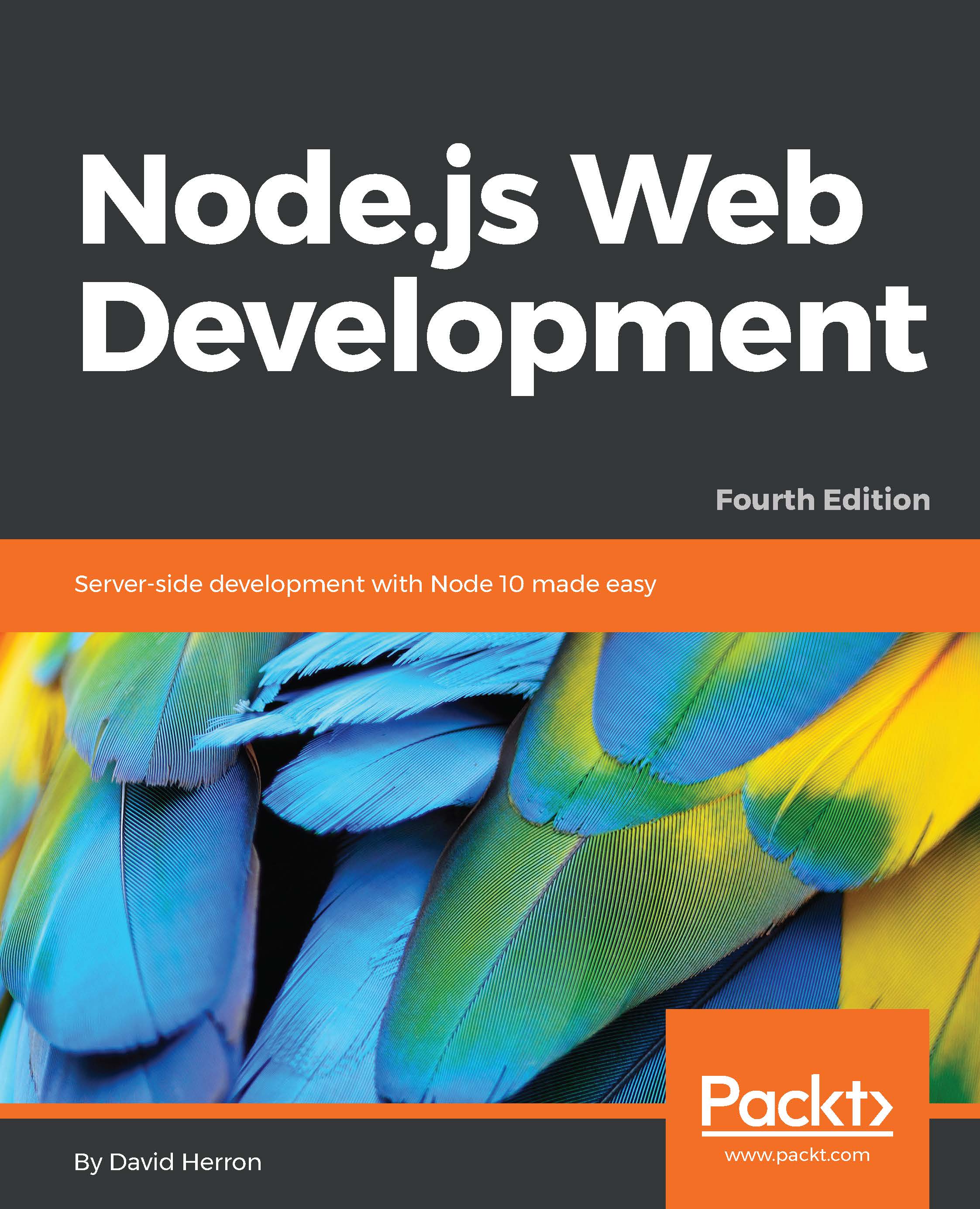
 Free Chapter
Free Chapter

