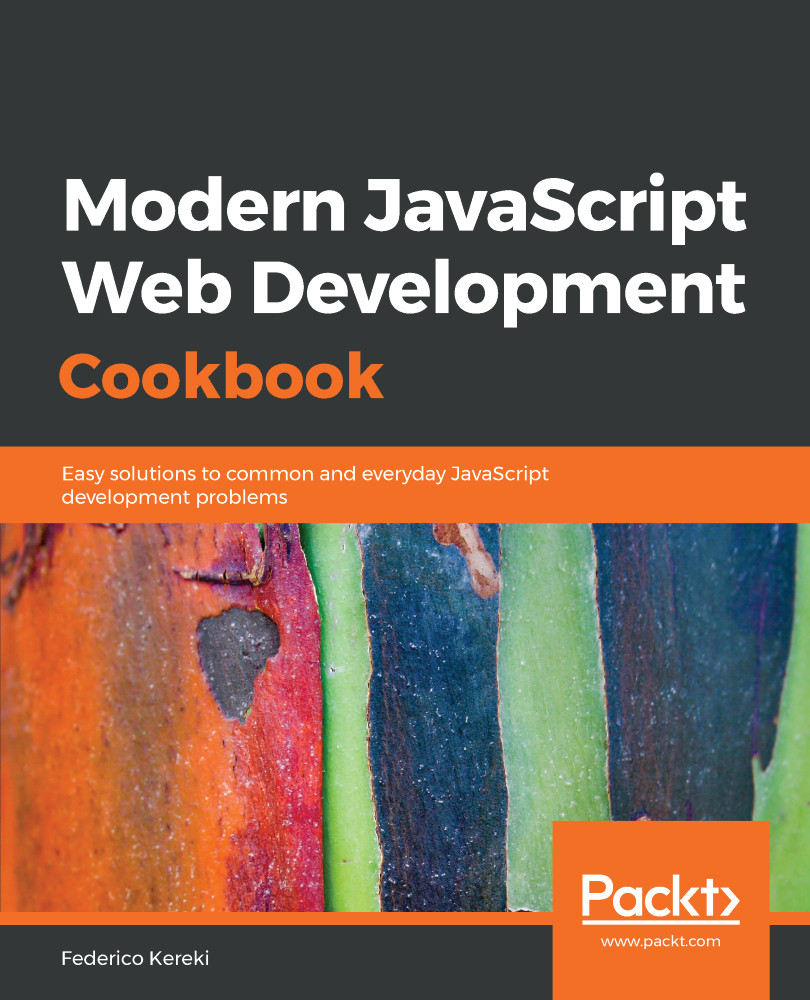Working with RN is very much like working with React—there are components, state, props, life cycle events, and so on—but there is a key difference: your own components won't be based on HTML, but on specific RN ones. For instance, you won't be using <div> elements, but rather <View> ones, which will be then mapped by RN to a UIView for iOS, or to an Android.View for Android. Views can be nested inside views, just as <div> tags can be. Views support layout and styling, they respond to touch events and more, so they are basically equivalent to <div> tags, leaving aside the mobile environment behaviors and specifics.
There are more differences: components also have different properties than the HTML ones, and you'll have to go through the documentation (at https://facebook.github.io/react-native/docs/components...