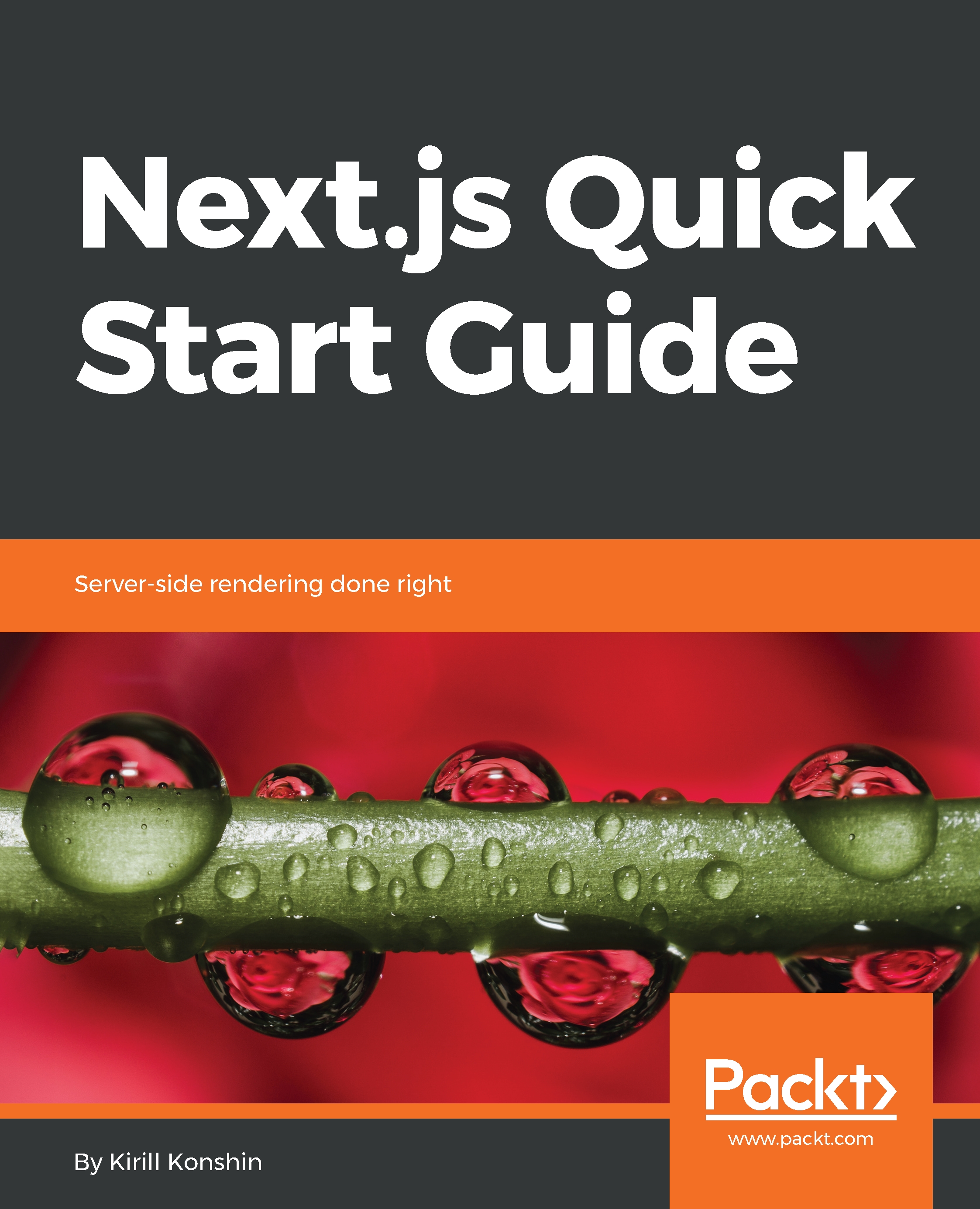This is actually really simple. Next.js comes with a pre-baked preset for Babel, so you can simply create .babelrc and put in the following:
{
"presets": ["next/babel"],
"plugins": []
}
This may be useful, for example, for tests; keep this config if you'd like to use Jest, for instance:
{
"presets": [
"next/babel",
"env"
],
"env": {
"test": {
"presets": [
"next/babel",
["env", {"modules": "commonjs"}]
]
}
}
}
Here, we are using Babel's ability to have a different set of plugins and presets based on environment.
You will also need to install babel-preset-env:
$ npm install babel-preset-env --save-dev
We will talk more about tests in the next chapters.