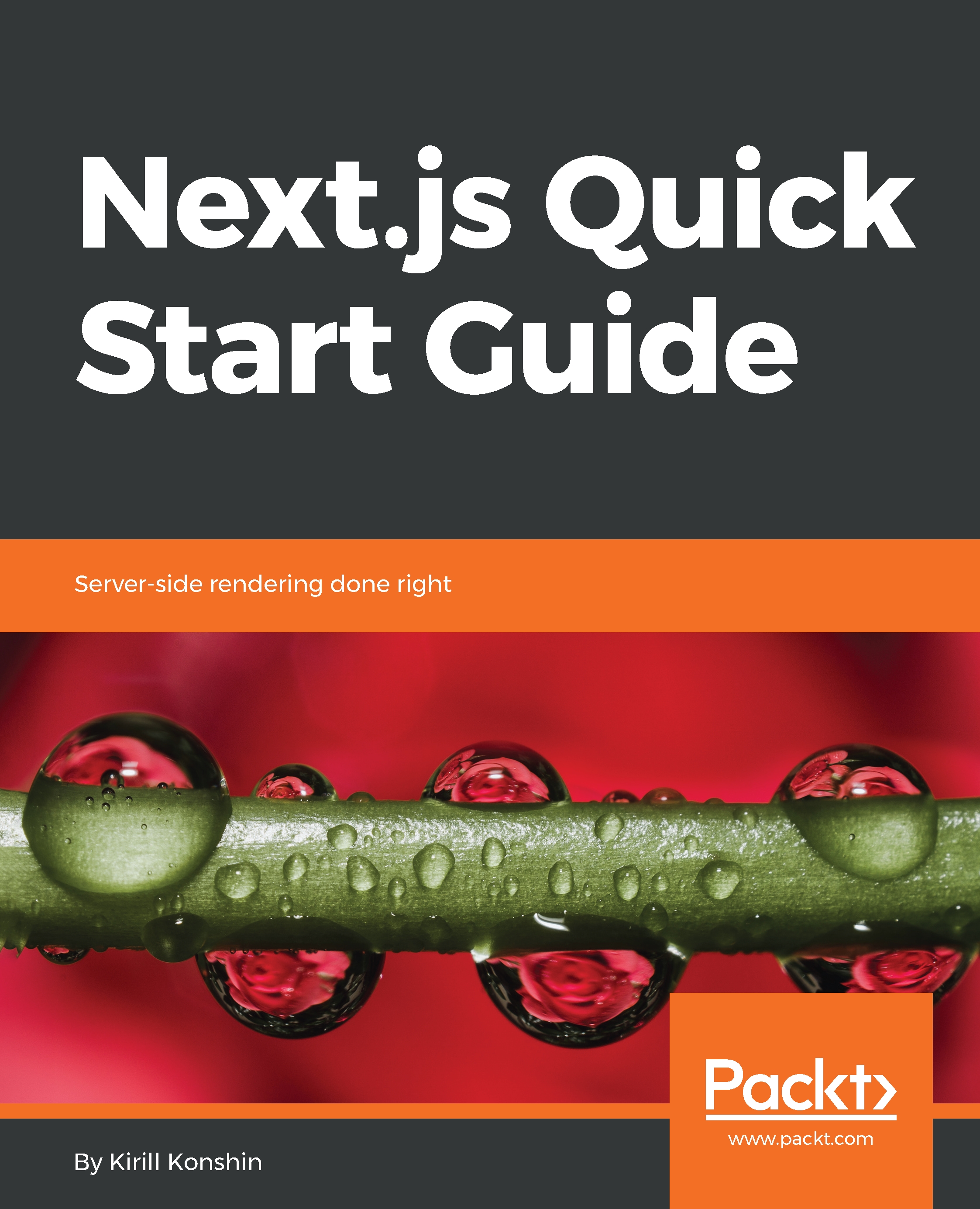Any big app inevitably will have to be localized in order to widen the audience that can use the app. Besides using localized strings in the app, we also need to present dates and time in local format, and also might want to use pluralization for more human-readable messages. For date and time, the champion is MomentJS, and for pluralization, the ICU format is the most advanced one, so we picked Format Message as the library for that.
Here, we will show only one of the potential ways to localize the application. Next.js again brings some nuances because of its universal nature, so the way we have chosen fits perfectly for both client and server counterparts; for this example, we will use the I18Next library.
Let's install a few packages as usual; isomorphic-unfetch is needed since we will make fetch requests from the server too:
$ npm...