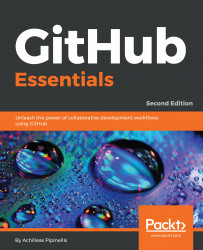Apart from your user account that should be used only by yourself, GitHub provides the ability to create organizations managed by many users and, as we will see later, create teams within the organization.
GitHub is a collaborative place and as such, projects with high contribution traffic need a handful of people to help with the maintenance.
This might not be the only reason why one should create an organization, though. Leaving aside the practical reasons, an organization is usually created when there is more than one person, each having equal rights to the projects that the organization will host.
You can see, for example, big names such as Twitter, Google, or even GitHub itself that have organizations under which dozens of projects are hosted.