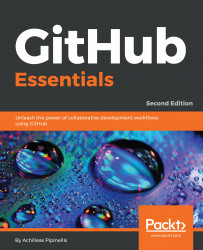So, the first tab on your new dashboard is Repositories, and since there is none at that time, GitHub urges you to create one.
Once you hit the Create a new repository button, you will be taken to a familiar page. If you read Chapter 1, Brief Repository Overview and Usage of the Issue Tracker, you will notice that the only thing that changes when creating a repository is the namespace. If I wanted, I could have created the repository under my username by choosing it from the drop-down menu.
After you fill in the information and the repository is created, you can upload the code from your computer and start working on it. You might have noticed in the repository's landing page when it was first created, that GitHub has a message to add teams and collaborators:

If you want to grant access to certain people immediately, then you should follow that route. For our...