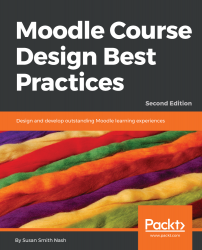Let's start by keeping the big picture in mind, not just in terms of learning outcomes and course content, but also in terms of your students and teachers. After all, while you build your course, you may also be developing a demo course or a template that could be used across an entire curriculum and with a broad array of users.
Since both teachers and students have a very diverse range of skills, abilities, and attitudes, it is important to keep their needs in mind as we begin to organize the course and follow the principles of UDL.
Then, as you start creating the structure, consider what your course's home page will look like when students and teachers log in. Keep in mind that many students will use more than one device to access your course and the screens will vary in terms of size and what they can display.
The following...