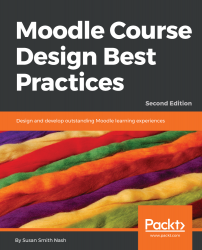Assessments are not, strictly speaking, course content, but it is possible to deliver course content in a quiz or assignment. However, some assessments can be good places to deliver content, particularly if the course requires content such as maps, parts, or procedures.
For example, a quiz built on matching content could involve matching illustrations to a label or a concept. In that case, the content being delivered would be the diagram or graphic material. In this case, you can manage question type (you could select Matching) and also question behaviors. Such flexibility allows you to create adaptive assessments that directly address a student's knowledge gaps and learning needs.
The following graphic shows you how the Plugins menu expands and gives you options for Questions:

You have many options and can modify the question behavior...