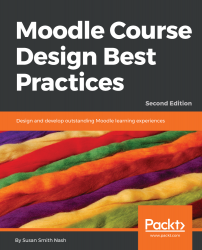Overview of this book
Moodle is a leading virtual learning environment for your online course. This book incorporates the principles of instructional design, showing you how to apply them to your Moodle courses. With this guidance, you will develop and deploy better courses, content, and assessments than ever.
This book will guide you as you learn how to build and incorporate many different types of course materials and dynamic activities. You will learn how to improve the structure and presentation of resources, activities, and assessments. All this will help you to create better for self-led courses, instructor-led courses, and courses for collaborative groups. The use of multimedia features to enhance your Moodle courses is also explained in this book.
Our goal is to encourage creativity, and the free MoodleCloud hosting option is an ideal place for teachers, students, trainers, and administrators to jump in and play with all the new features, which include powerful new plug-ins, new resources, and activities.
Moodle can be your sandbox as well as your castle of learning! With this book, you will build learning experiences that will last your learners’ lifetimes.