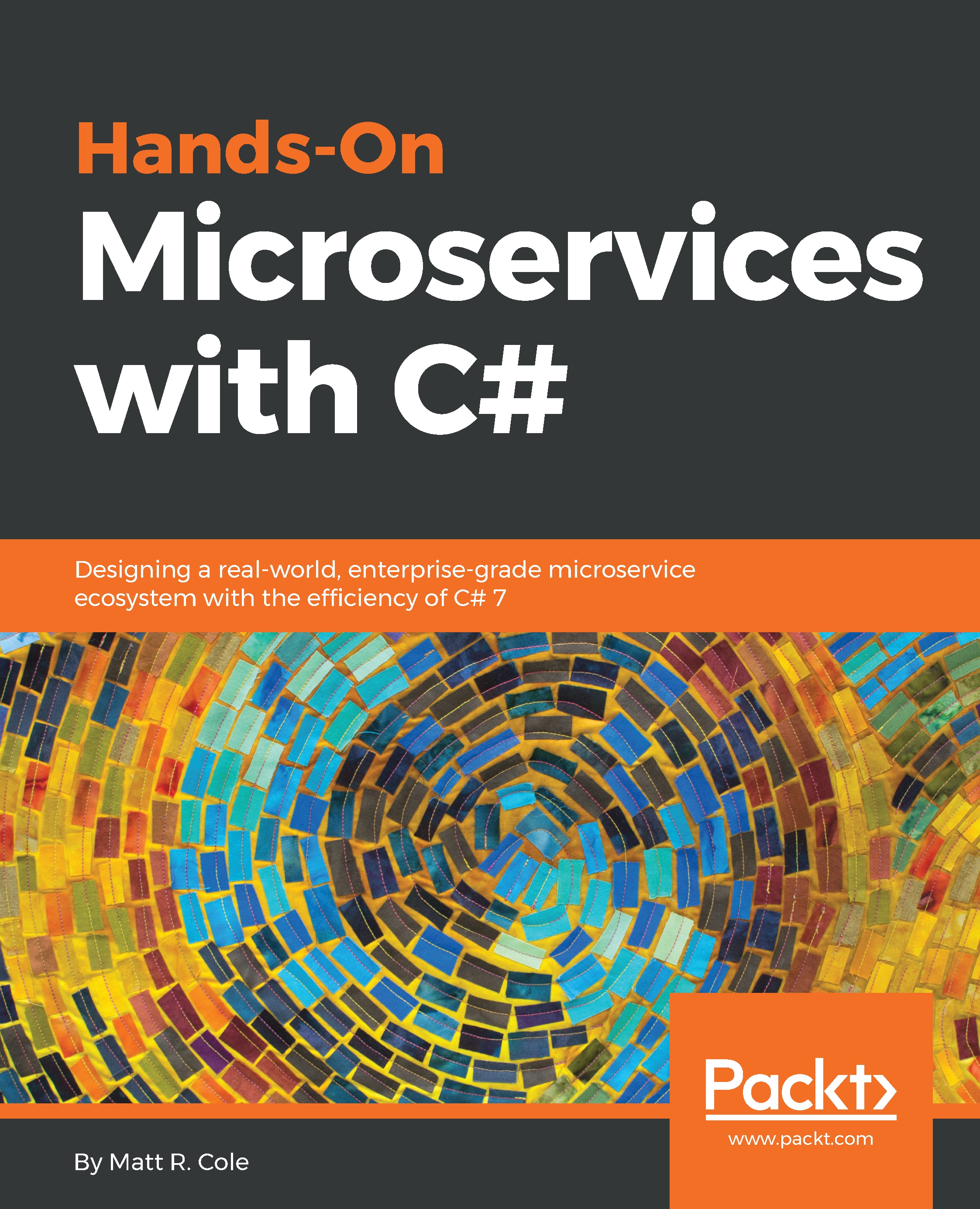As C# developers, you may already be familiar with the Windows FileSystemWatcher object and its capabilities. Before we get into writing our FileSystemWatcher, let's talk a little bit about how Windows and you, as a C# developer, handle monitoring changes to the filesystem.
The FileSystemWatcher object in .NET is the object that you will use to monitor a filesystem. Like most other input and output items, it is in the System.IO namespace. The filesystem monitor allows you to monitor directories and file types for changes. You can use it to watch for changes to a specific directory, files and subdirectories of a specific directory, and you can do so on a local computer, remote computer, or networked drive.
You do this by supplying a filter to the watcher so it knows the types of files to monitor for. In many cases, this can be the *.* wildcard...