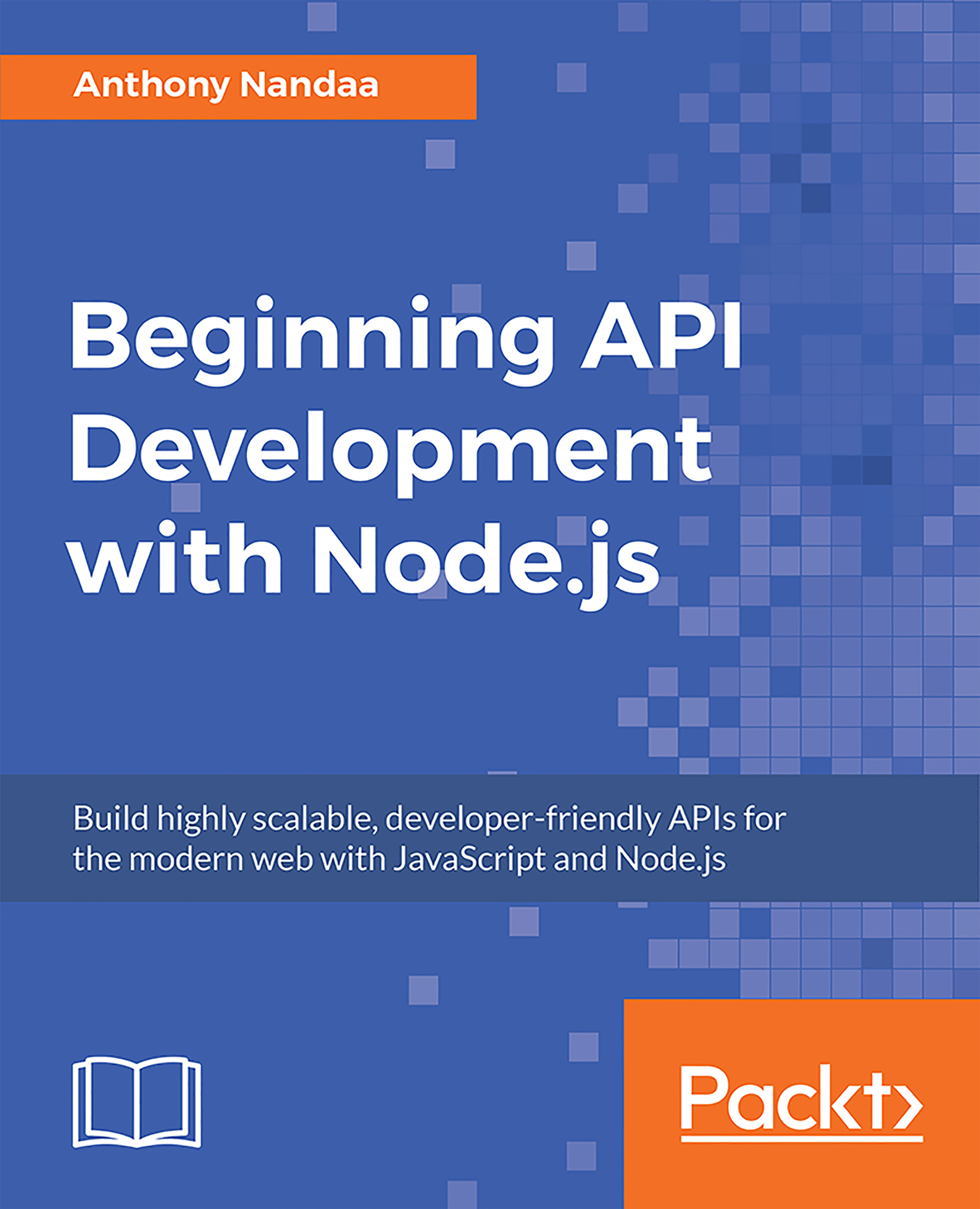This chapter is designed to cover a few fundamental concepts in Node.js, as we lay a foundation for our subsequent chapters on API development.
Let's start this first chapter with a quick dive into how Node.js works and where it's being used lately. We will then have a look at its module system and its asynchronous programming model. Let's get started.
By the end of this chapter, you will be able to:
- Describe the basics of how Node.js works
- List the applications of Node.js in modern software development
- Describe the module system used by Node.js
- Implement basic modules for an application
- Explain the asynchronous programming basics in Node.js
- Implement a basic application using async/await