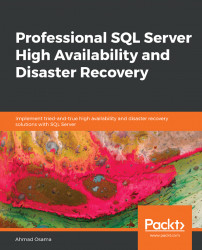Earlier in this lesson, we discussed a typical AlwaysOn topology consisting of a primary replica and two secondary replicas. One secondary replica in the same region (geographic area) is used for high availability and another secondary replica in a different region is used for disaster recovery.
We'll now configure the same topology. However, the replicas used in the demos are not in a different subnet. In a real-world scenario, the replicas will be in different subnets; however, they'll be under the same domain and part of one WSFC.
Let's get started with configuring AlwaysOn AG.
The first step is to enable the AlwaysOn feature for SQL Server instances at each replica. To do this, follow these steps:
Connect to the DPLPR VM and open SQL Server 2016 Configuration Manager.
Select SQL Server Services from the left-hand pane to list out the available SQL Server services. In the right-hand pane, right-click on SQL...