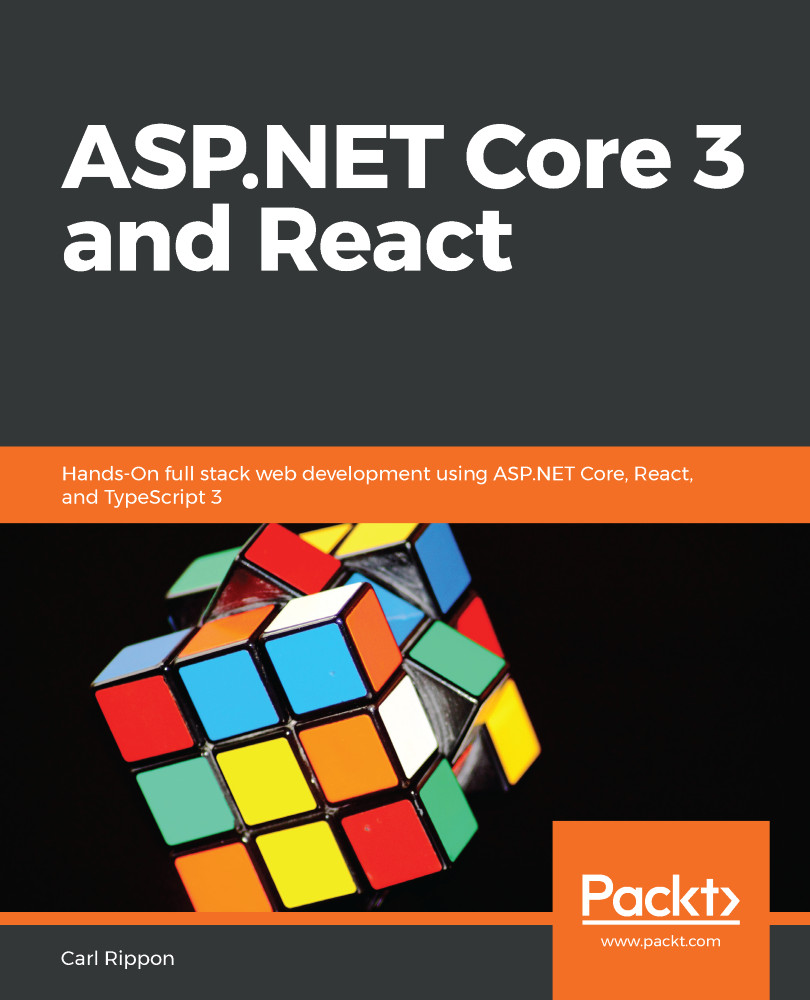Linting is a series of checks that are used to identify code that is potentially problematic. A linter is a tool that performs linting, and it can be run in our code editor as well as the continuous integration (CI) process. So, linting helps us write consistent and high-quality code as it is being written.
ESLint is the most popular linter in the React community and has already been installed into our project for us by CRA. So, we will be using ESLint as our linting tool for our app.
TSLint has been a popular alternative to ESLint for linting TypeScript code but is now deprecated. More information can be found at https://medium.com/palantir/tslint-in-2019-1a144c2317a9.
In the following subsections, we will learn how to configure ESLints rules, as well as configuring Visual Studio Code to highlight violations.