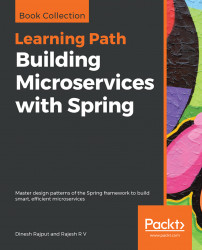The Spring application context uses the Factory method design pattern to create Spring beans in the container in the correct order according to the given configuration. So the Spring container has the responsibility of managing the life cycle of the bean from creation to destruction. In the normal java application, Java's new keyword is used to instantiate the bean, and it's ready to use. Once the bean is no longer in use, it's eligible for garbage collection. But in the Spring container, the life cycle of the bean is more elaborate. The following image shows the life cycle of a typical Spring bean:

The life cycle of a Spring bean in the Spring container is as follows:
- Load all bean definitions, creating an ordered graph.
- Instantiate and run
BeanFactoryPostProcessors(you can update bean definitions here). - Instantiate each bean.
- Spring injects the values and bean references into the beans' properties.
- Spring passes the ID of the bean to the
setBeanName()method of theBeanNameAwareinterface if any bean implements it. - Spring passes the reference of the bean factory itself to the
setBeanFactory()method ofBeanFactoryAwareif any bean implements it. - Spring passes the reference of the application context itself to the
setApplicationContext()method ofApplicationContextAwareif any bean implements it. BeanPostProcessoris an interface, and Spring allows you to implement it with your bean, and modifies the instance of the bean before the initializer is invoked in the Spring bean container by calling itspostProcessBeforeInitialization().- If your bean implements the
InitializingBeaninterface, Spring calls itsafterPropertiesSet()method to initialize any process or loading resource for your application. It's dependent on your specified initialization method. There are other methods to achieve this step, for example, you can use theinit-methodof the<bean>tag, theinitMethodattribute of the@Beanannotation, and JSR 250's@PostConstructannotation. BeanPostProcessoris an interface, and spring allows you to implement it with your bean. It modifies the instance of the bean after the initializer is invoked in the spring bean container by calling itspostProcessAfterInitialization().- Now your bean is ready to use in the step, and your application can access this bean by using the
getBean()method of the application context. Your beans remain live in the application context until it is closed by calling theclose()method of the application context. - If your bean implements the
DisposibleBeaninterface, Spring calls itsdestroy()method to destroy any process or clean up the resources of your application. There are other methods to achieve this step-for example, you can use thedestroy-methodof the<bean>tag, thedestroyMethodattribute of the@Beanannotation, and JSR 250's@PreDestroyannotation. - These steps show the life cycle of Spring beans in the container.
- The next section describes the modules that are provided by the Spring Framework.