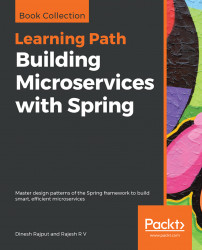In this section, we will set up BrownField microservices on the EC2 instances created. In this case, the build is set up in the local desktop machine and the binaries will be deployed into AWS. Follow these steps to set up services on the EC2 instance:
- Change all IP addresses in
*.propertiesto reflect the IP address of the EC2 instance. - Change the Java files mentioned earlier under
chapter9.bookandchapter9.websiteto reflect the IP addresses.
- On the local machine, recompile all projects and create Docker images for all microservices. Push all of them to the Docker Hub registry.
- Set up Java 8 on the EC2 instance.
- Execute the following commands in sequence:
sudo docker run --net=host rabbitmq:3 sudo docker run -p 8090:8090 rajeshrv/search:1.0 sudo docker run -p 8001:8001 rajeshrv/website:1.0
- Validate whether all services are working by opening the URL of the website and execute search. Note that we will be using the public IP of the EC2 instance in...