-
Book Overview & Buying
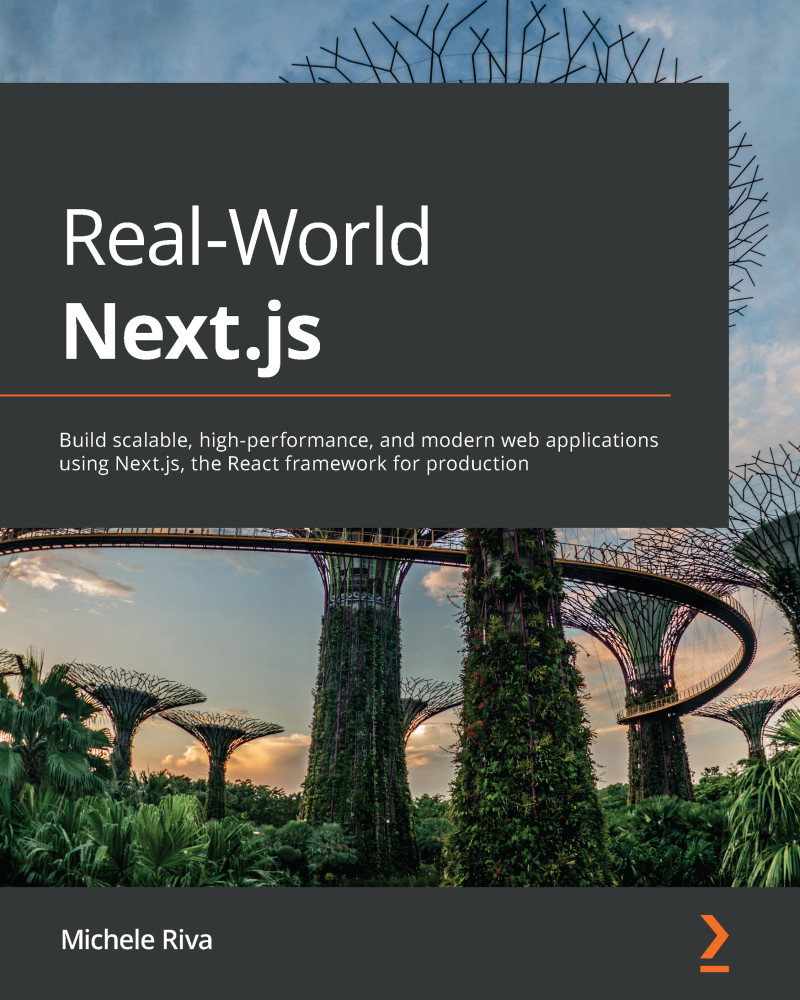
-
Table Of Contents
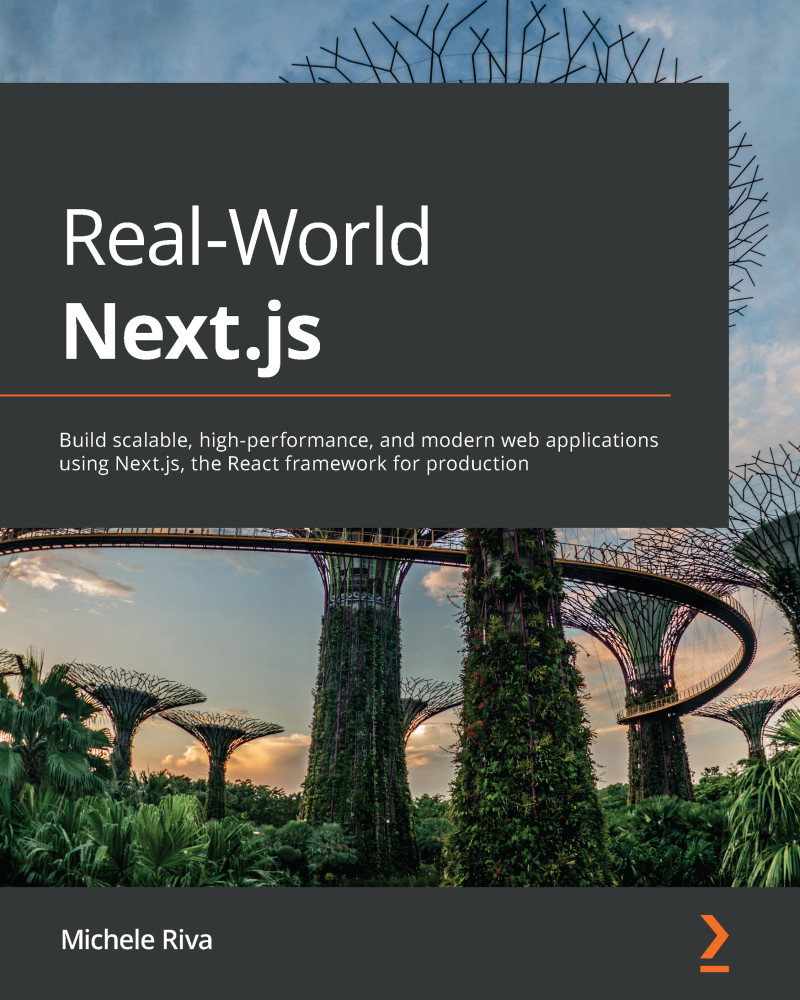
Real-World Next.js
By :
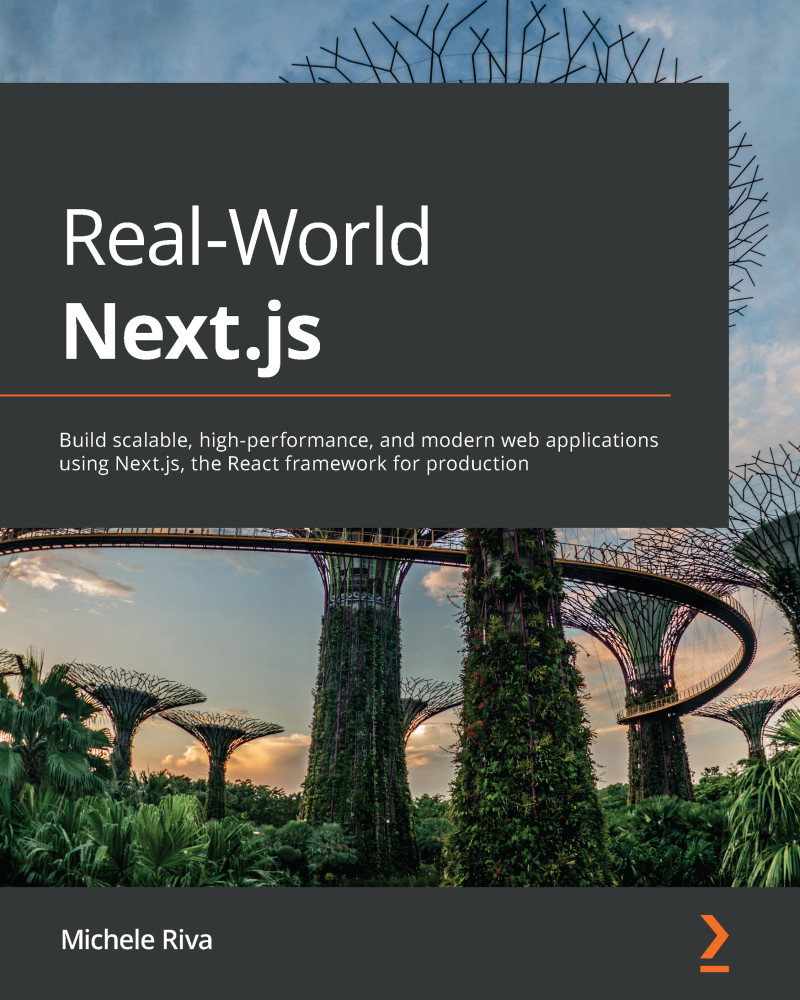
Real-World Next.js
By:
Overview of this book
Next.js is a scalable and high-performance React.js framework for modern web development and provides a large set of features, such as hybrid rendering, route prefetching, automatic image optimization, and internationalization, out of the box. If you are looking to create a blog, an e-commerce website, or a simple website, this book will show you how you can use the multipurpose Next.js framework to create an impressive user experience.
Starting with the basics of Next.js, the book demonstrates how the framework can help you reach your development goals. You'll realize how versatile Next.js is as you build real-world applications with step-by-step explanations. This Next.js book will guide you in choosing the right rendering methodology for your website, securing it, and deploying it to different providers, all while focusing on performance and developer happiness.
By the end of the book, you'll be able to design, build, and deploy modern architectures using Next.js with any headless CMS or data source.
Table of Contents (19 chapters)
Preface
Part 1: Introduction to Next.js
 Free Chapter
Free Chapter
Chapter 1: A Brief Introduction to Next.js
Chapter 2: Exploring Different Rendering Strategies
Chapter 3: Next.js Basics and Built-In Components
Part 2: Hands-On Next.js
Chapter 4: Organizing the Code Base and Fetching Data in Next.js
Chapter 5: Managing Local and Global States in Next.js
Chapter 6: CSS and Built-In Styling Methods
Chapter 7: Using UI Frameworks
Chapter 8: Using a Custom Server
Chapter 9: Testing Next.js
Chapter 10: Working with SEO and Managing Performance
Chapter 11: Different Deployment Platforms
Part 3: Next.js by Example
Chapter 12: Managing Authentication and User Sessions
Chapter 13: Building an E-Commerce Website with Next.js and GraphCMS
Chapter 14: Example Projects and Next Steps for Learning More
Other Books You May Enjoy
