-
Book Overview & Buying
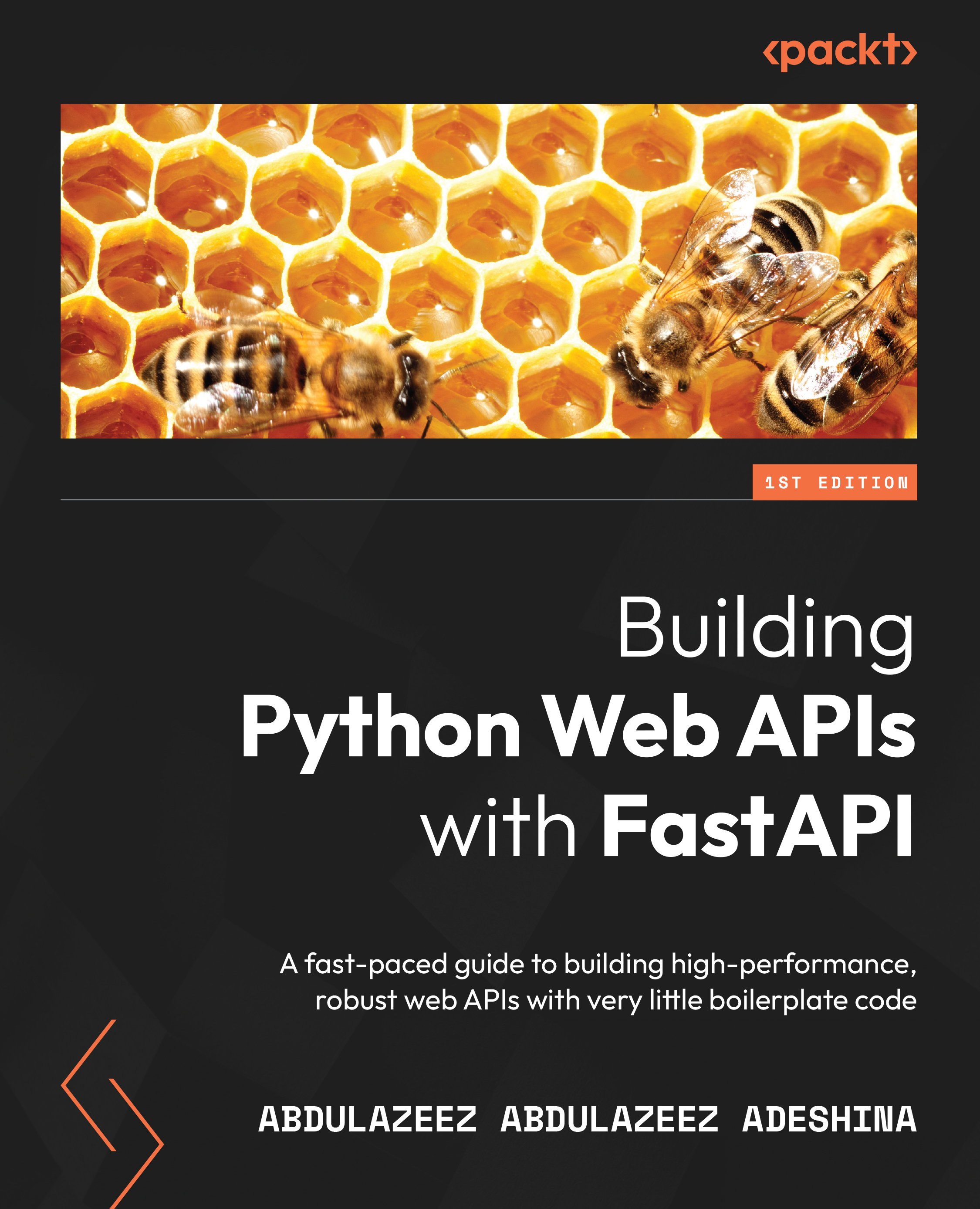
-
Table Of Contents
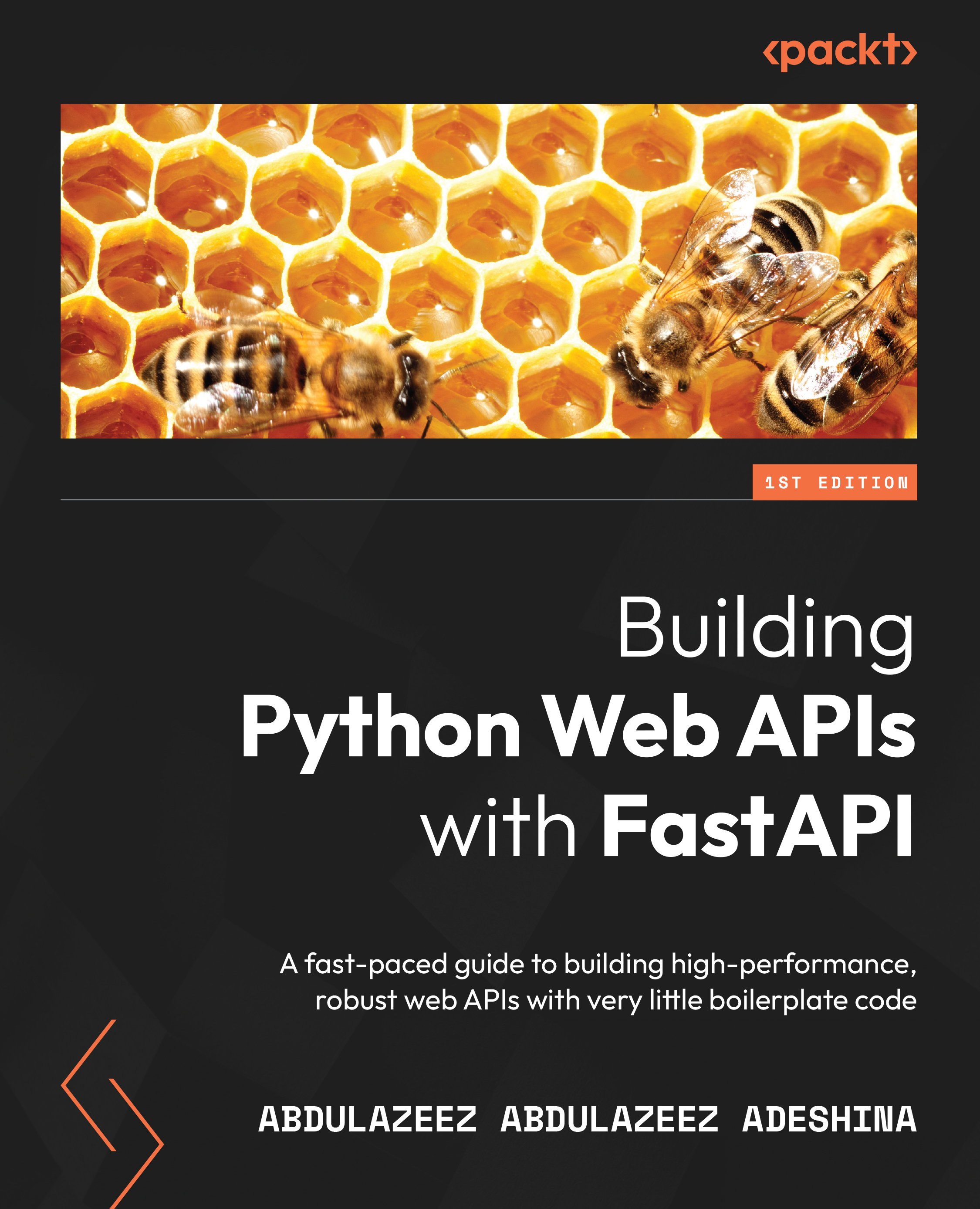
Building Python Web APIs with FastAPI
By :
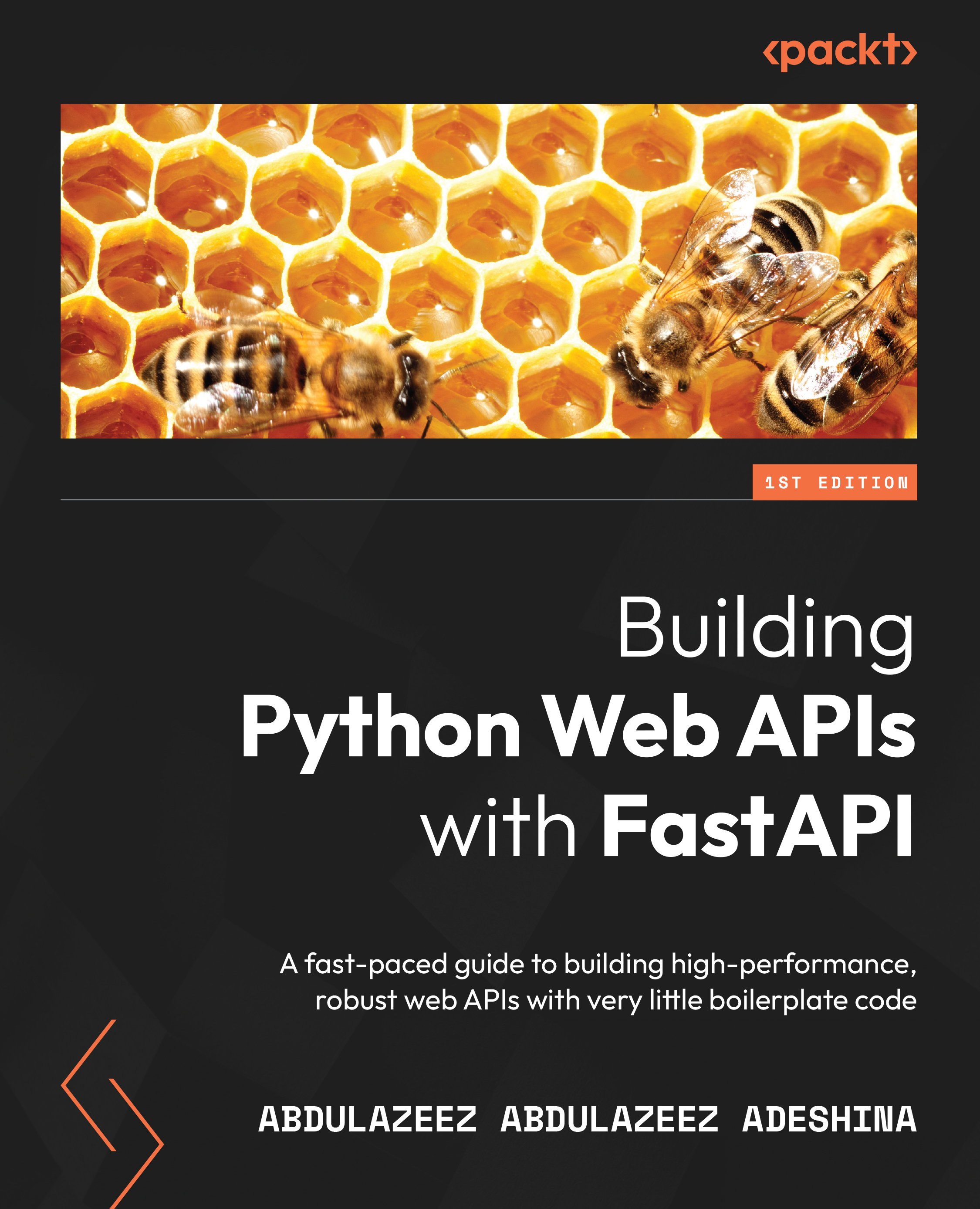
Building Python Web APIs with FastAPI
By:
Overview of this book
RESTful web services are commonly used to create APIs for web-based applications owing to their light weight and high scalability. This book will show you how FastAPI, a high-performance web framework for building RESTful APIs in Python, allows you to build robust web APIs that are simple and intuitive and makes it easy to build quickly with very little boilerplate code.
This book will help you set up a FastAPI application in no time and show you how to use FastAPI to build a REST API that receives and responds to user requests. You’ll go on to learn how to handle routing and authentication while working with databases in a FastAPI application. The book walks you through the four key areas: building and using routes for create, read, update, and delete (CRUD) operations; connecting the application to SQL and NoSQL databases; securing the application built; and deploying your application locally or to a cloud environment.
By the end of this book, you’ll have developed a solid understanding of the FastAPI framework and be able to build and deploy robust REST APIs.
Table of Contents (14 chapters)
Preface
Part 1: An Introduction to FastAPI
 Free Chapter
Free Chapter
Chapter 1: Getting Started with FastAPI
Chapter 2: Routing in FastAPI
Chapter 3: Response Models and Error Handling
Chapter 4: Templating in FastAPI
Part 2: Building and Securing FastAPI Applications
Chapter 5: Structuring FastAPI Applications
Chapter 6: Connecting to a Database
Chapter 7: Securing FastAPI Applications
Part 3: Testing And Deploying FastAPI Applications
Chapter 8: Testing FastAPI Applications
Chapter 9: Deploying FastAPI Applications
Other Books You May Enjoy

