As our application grows into having multiple layers, such as a database, coupling the application into a single piece enables us to deploy our application. We’ll be using Docker to containerize our application layers into a single image, which can then be easily deployed locally or in the cloud.
Additionally, using a Dockerfile and a docker-compose file eliminates the need to upload and share images of our applications. New versions of our applications can be built from the Dockerfile and deployed using the docker-compose file. Application images can also be stored and retrieved from Docker Hub. This is known as a push and pull operation.
To begin setting up, download and install Docker from https://docs.docker.com/install.
Dockerfile
A Dockerfile contains instructions on how our application image is to be built. The following is an example Dockerfile:
FROM PYTHON:3.8
# Set working directory to /usr/src/app
WORKDIR /usr/src/app
# Copy the contents of the current local directory into the container's working directory
ADD . /usr/src/app
# Run a command
CMD ["python", "hello.py"]
Next, we’ll build the application container image and tag it getting_started as follows:
$ docker build -t getting_started .
If the Dockerfile isn’t present in the directory where the command is being run, the path to the Dockerfile should be properly appended as follows:
$ docker build -t api api/Dockerfile
The container image can be run using the following command:
$ docker run getting-started
Docker is an efficient tool for containerization. We have only looked at the basic operations and we’ll learn more operations practically in Chapter 9, Deploying FastAPI Applications.
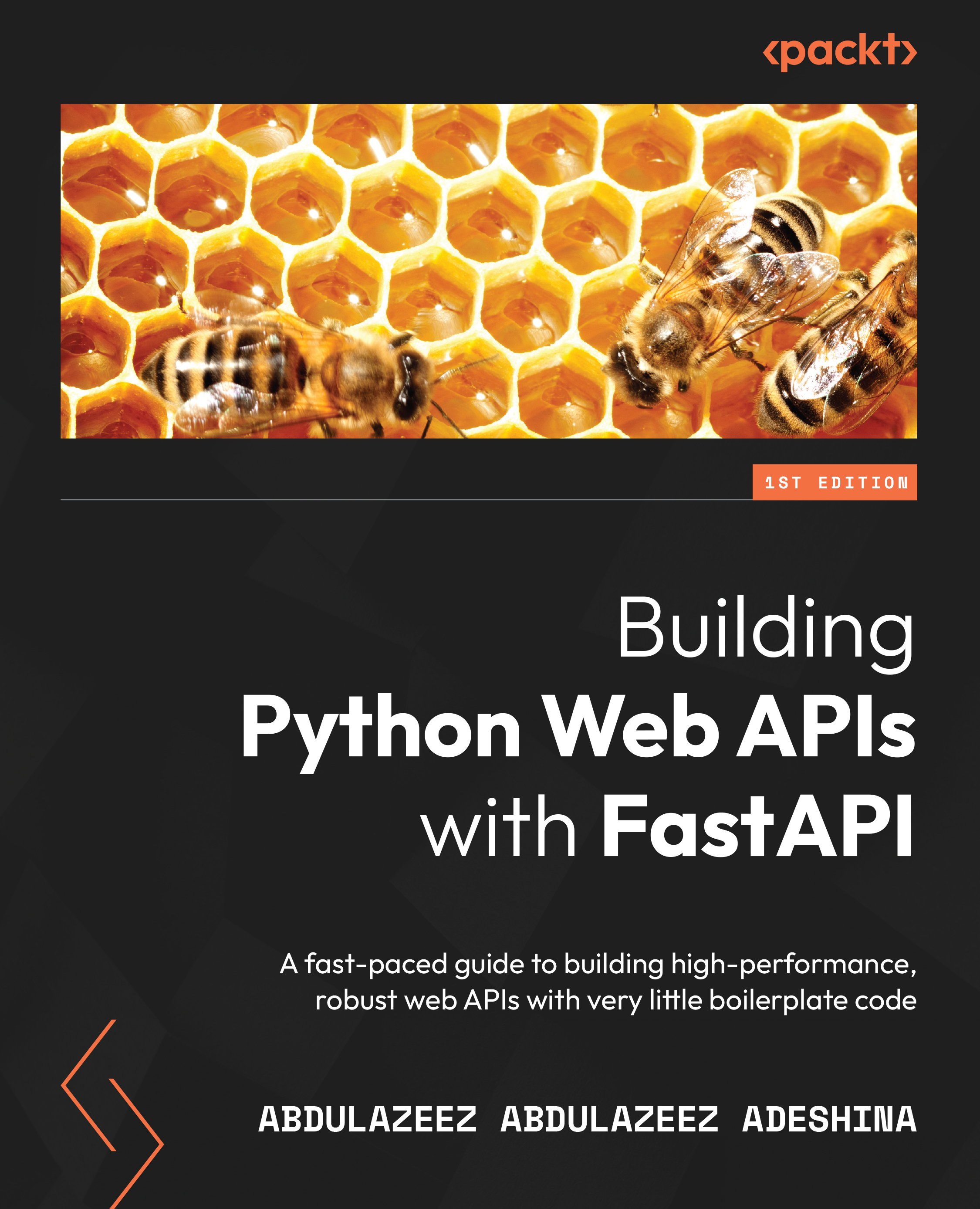
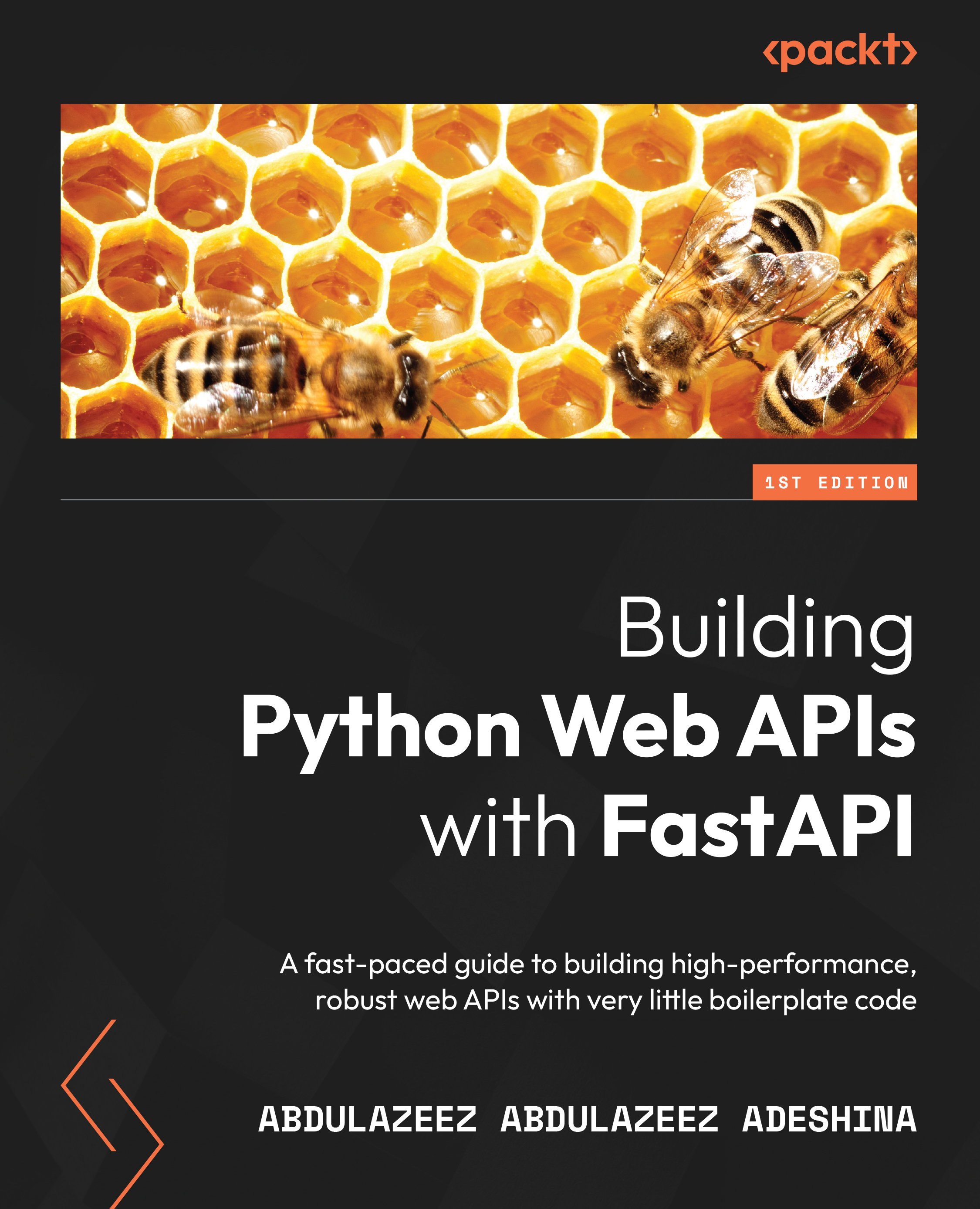
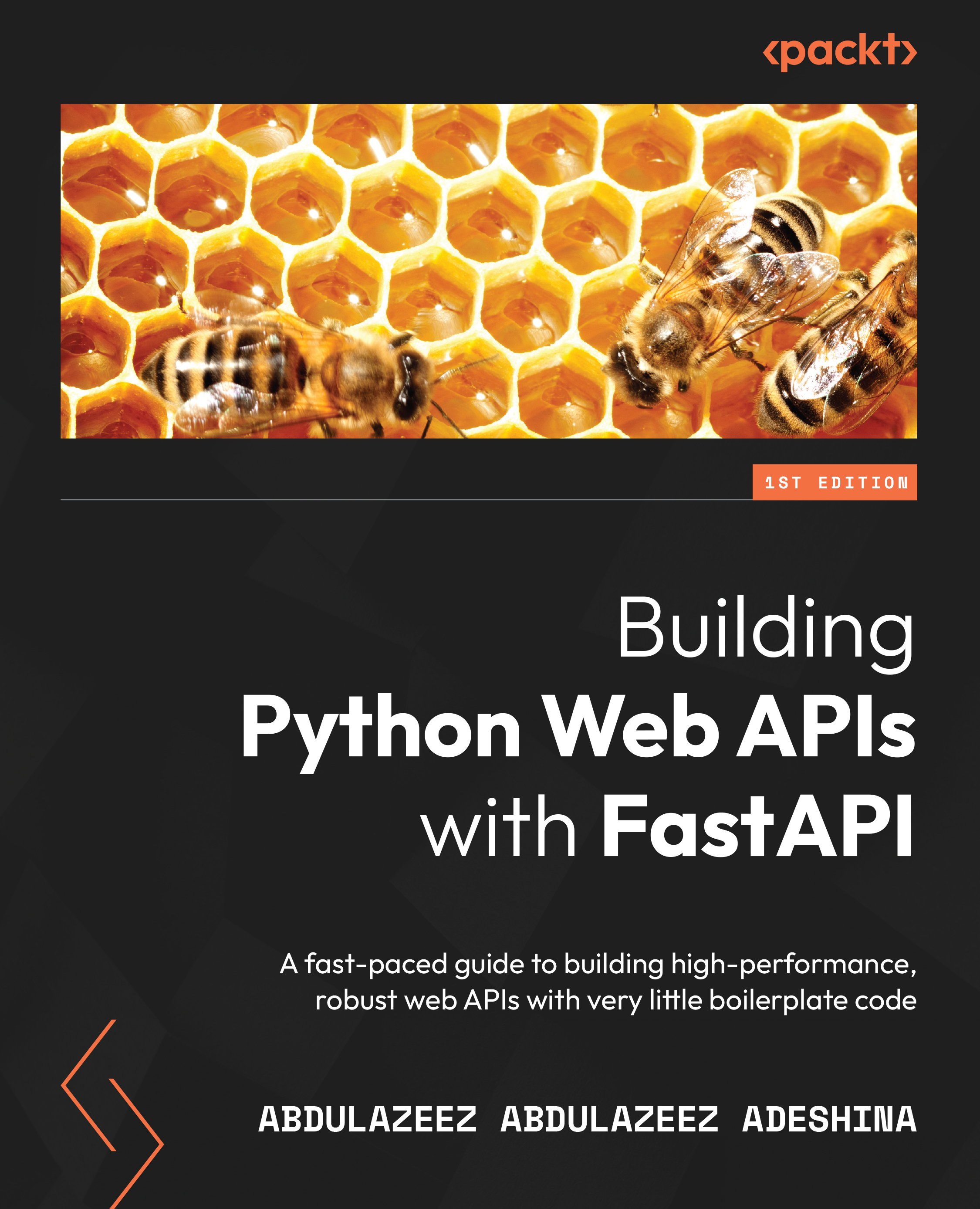
 Free Chapter
Free Chapter
