-
Book Overview & Buying
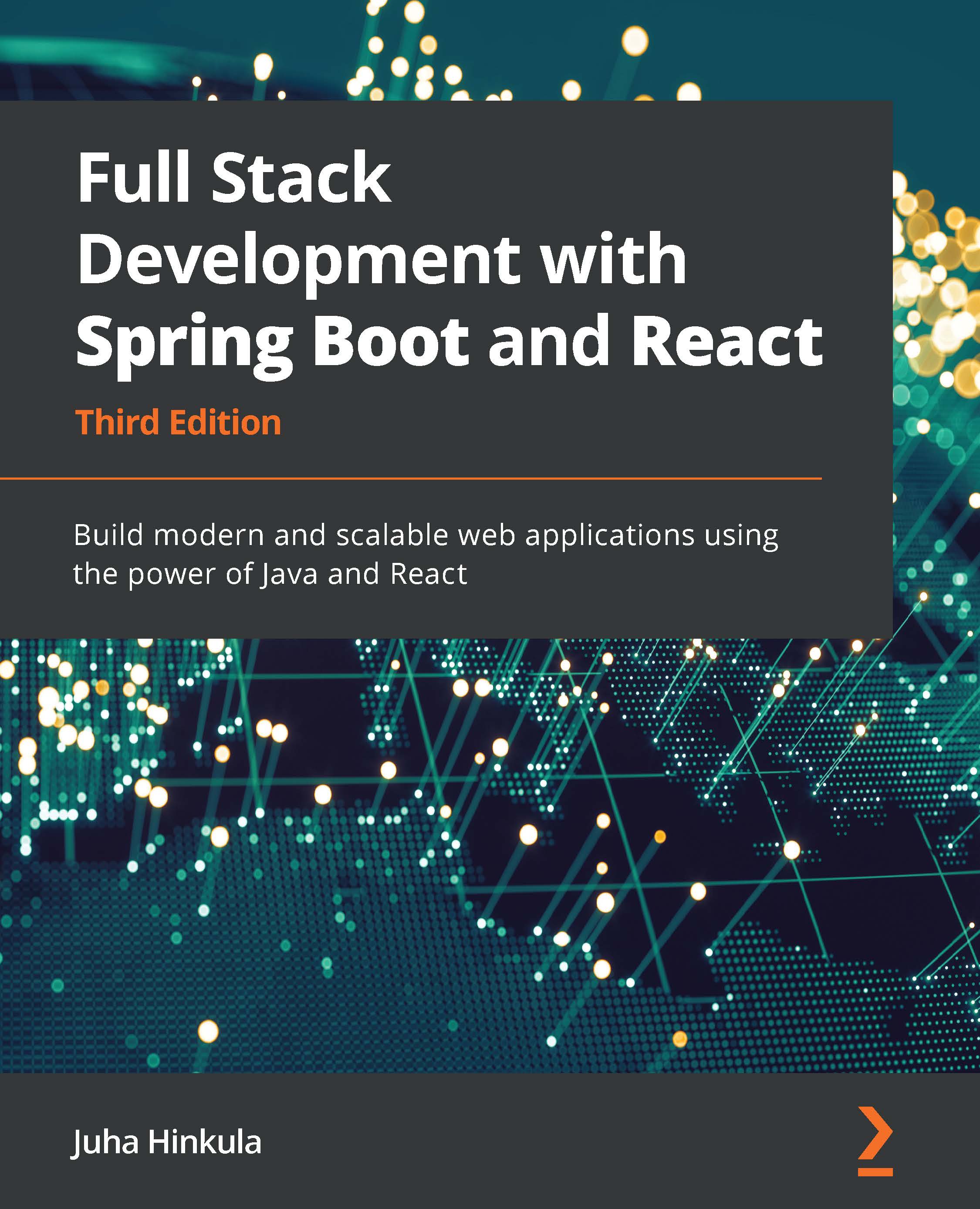
-
Table Of Contents
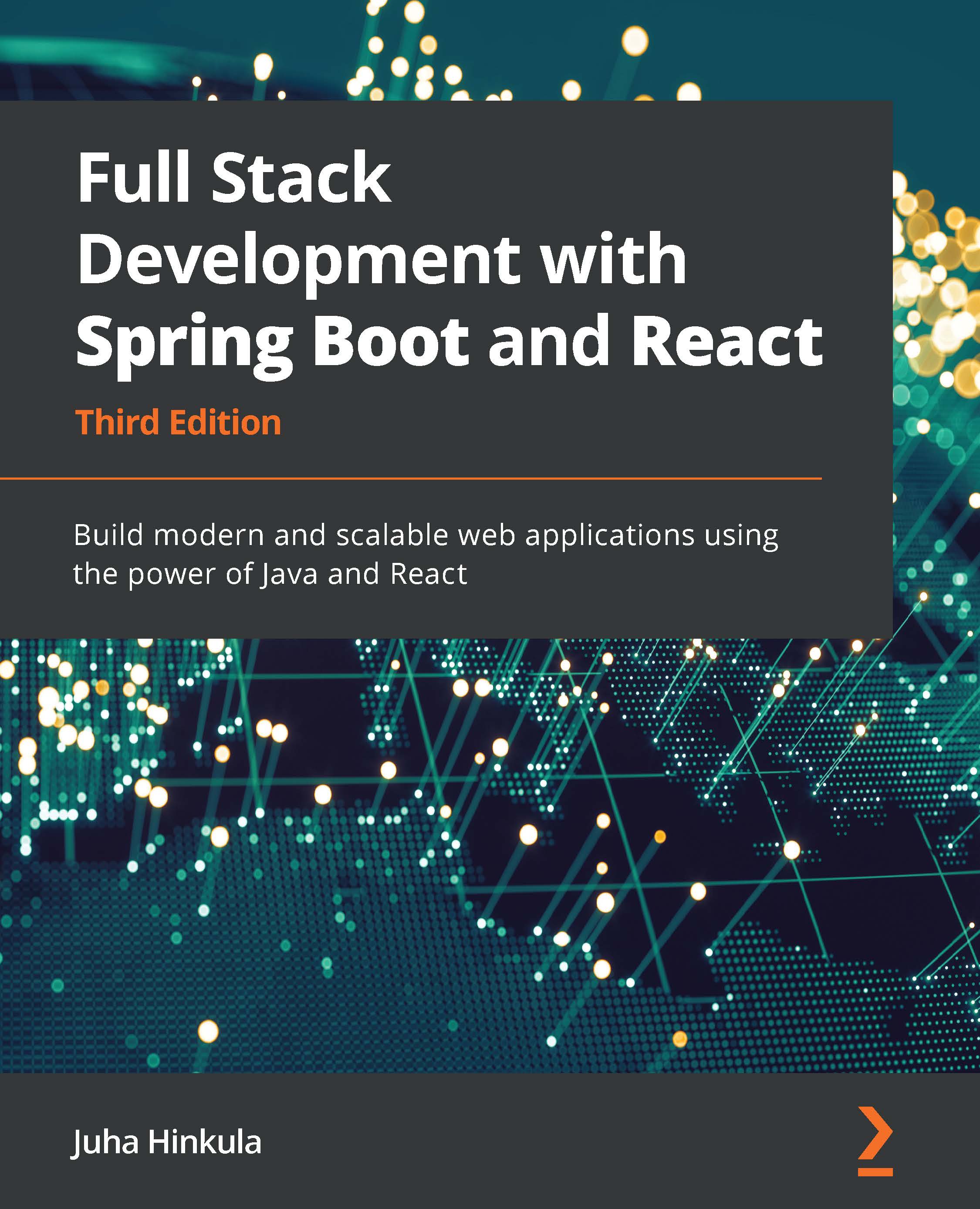
Full Stack Development with Spring Boot and React - Third Edition
By :
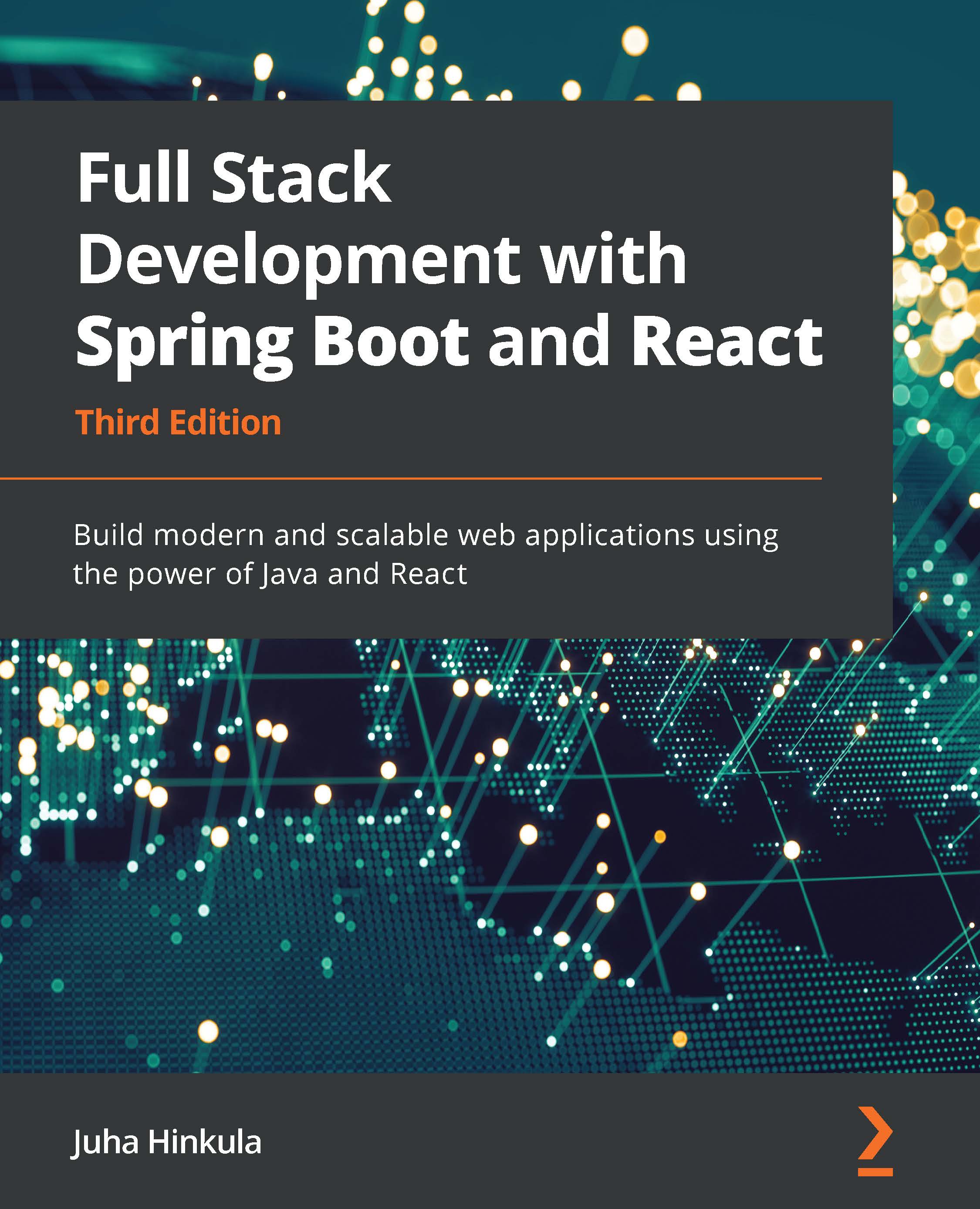
Full Stack Development with Spring Boot and React
By:
Overview of this book
Getting started with full stack development can be daunting. Even developers who are familiar with the best tools, such as Spring Boot and React, can struggle to nail the basics, let alone master the more advanced elements. If you’re one of these developers, this comprehensive guide covers everything you need!
This updated edition of the Full Stack Development with Spring Boot 2 and React book will take you from novice to proficient in this expansive domain. Taking a practical approach, this book will first walk you through the latest Spring Boot features for creating a robust backend, covering everything from setting up the environment and dependency injection to security and testing.
Once this has been covered, you’ll advance to React frontend programming. If you’ve ever wondered about custom Hooks, third-party components, and MUI, this book will demystify all that and much more. You’ll explore everything that goes into developing, testing, securing, and deploying your applications using all the latest tools from Spring Boot, React, and other cutting-edge technologies.
By the end of this book, you'll not only have learned the theory of building modern full stack applications but also have developed valuable skills that add value in any setting.
Table of Contents (22 chapters)
Preface
Part 1: Backend Programming with Spring Boot
 Free Chapter
Free Chapter
Chapter 1: Setting Up the Environment and Tools – Backend
Chapter 2: Understanding Dependency Injection
Chapter 3: Using JPA to Create and Access a Database
Chapter 4: Creating a RESTful Web Service with Spring Boot
Chapter 5: Securing and Testing Your Backend
Part 2: Frontend Programming with React
Chapter 6: Setting Up the Environment and Tools – Frontend
Chapter 7: Getting Started with React
Chapter 8: Consuming the REST API with React
Chapter 9: Useful Third-Party Components for React
Part 3: Full Stack Development
Chapter 10: Setting up the Frontend for Our Spring Boot RESTful Web Service
Chapter 11: Adding CRUD Functionalities
Chapter 12: Styling the Frontend with React MUI
Chapter 13: Testing Your Frontend
Chapter 14: Securing Your Application
Chapter 15: Deploying Your Application
Chapter 16: Best Practices
Assessments
Other Books You May Enjoy
