-
Book Overview & Buying
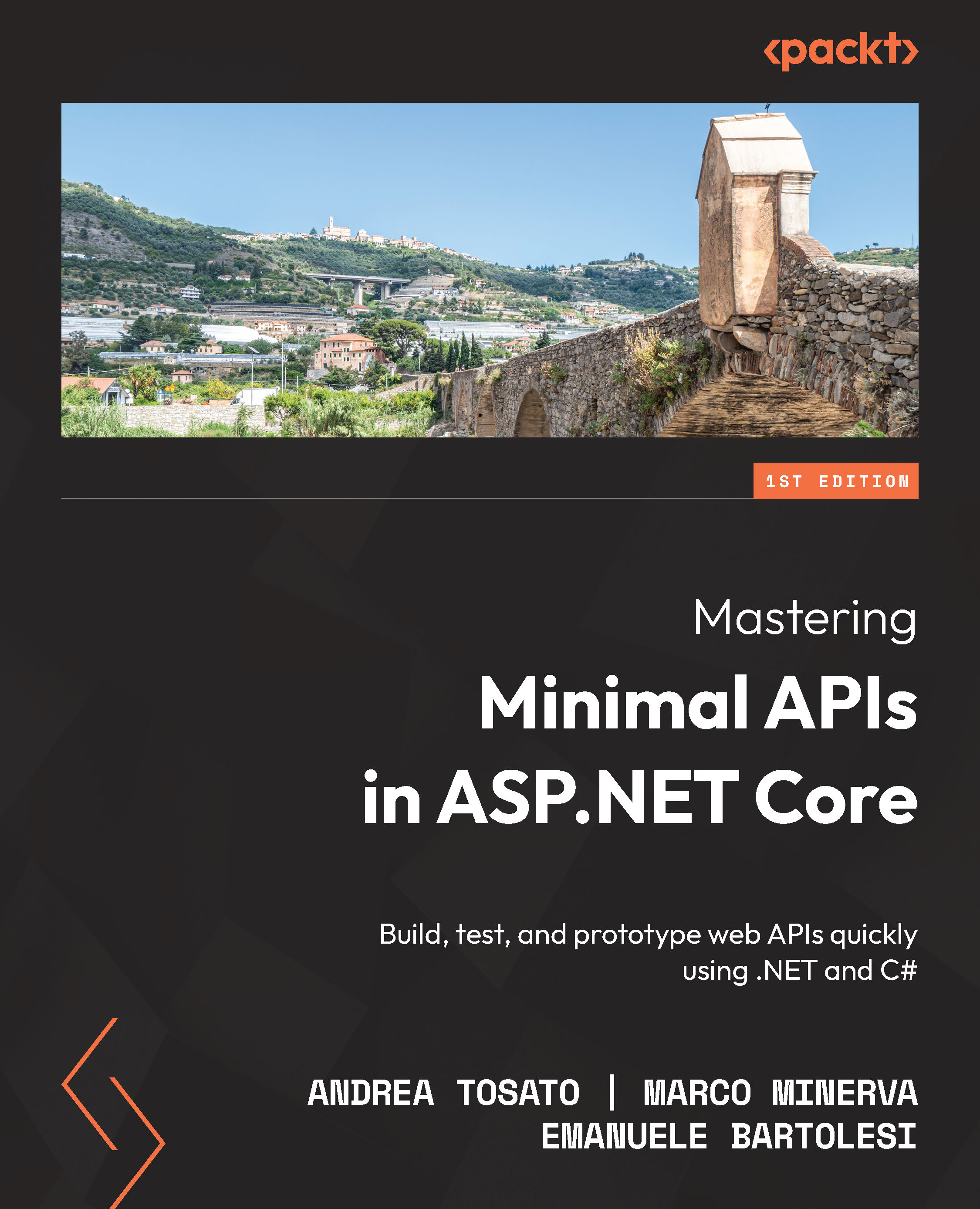
-
Table Of Contents
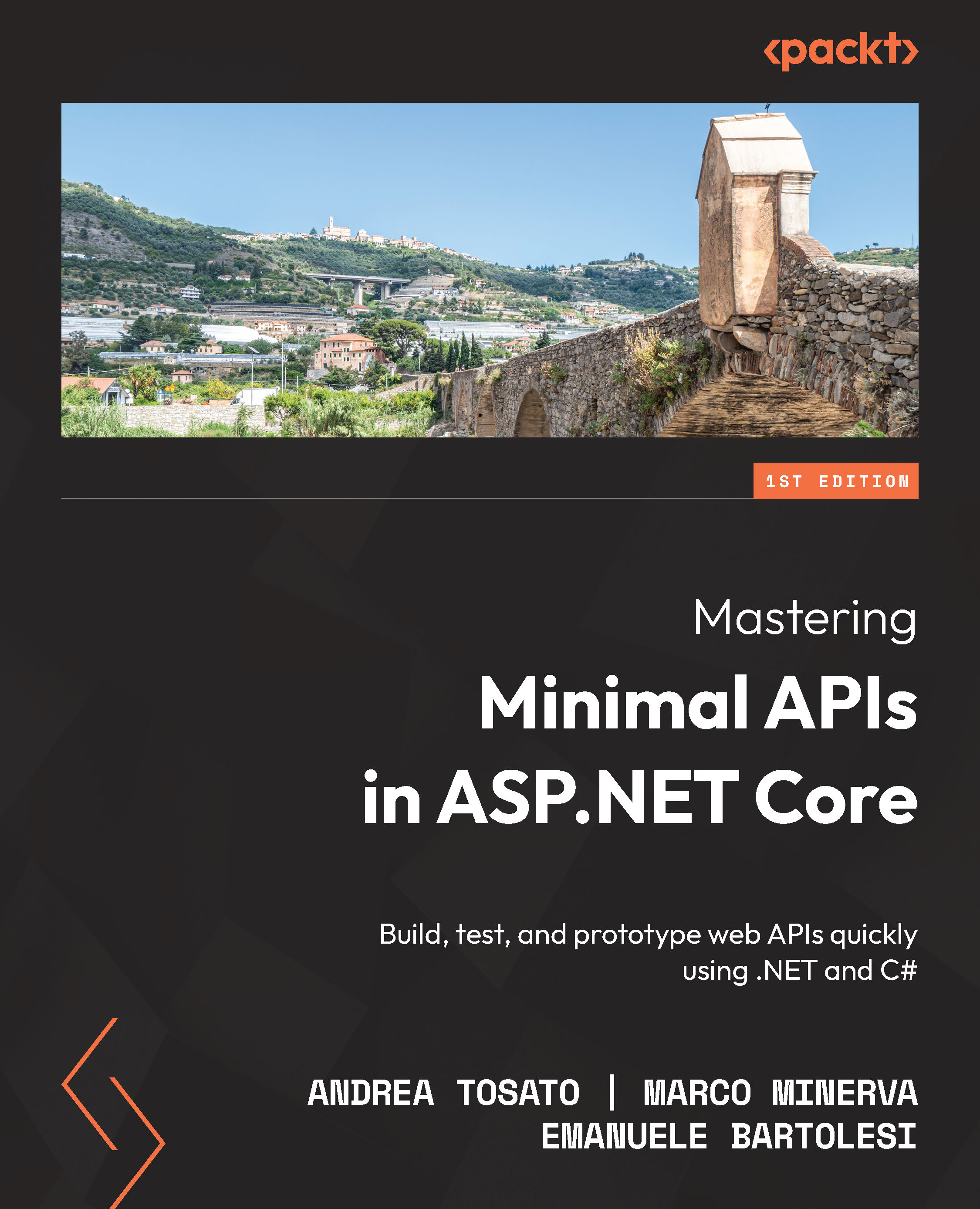
Mastering Minimal APIs in ASP.NET Core
By :
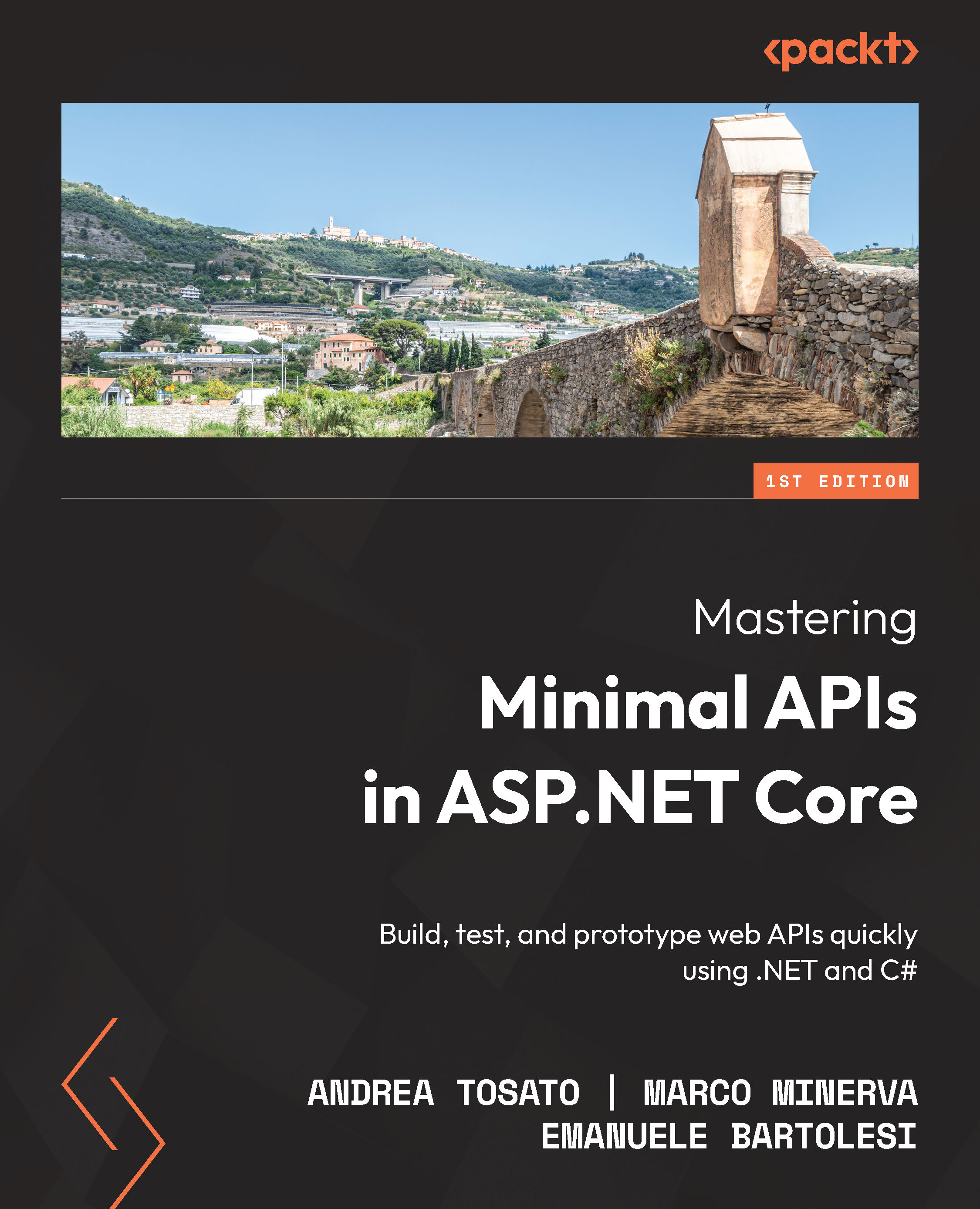
Mastering Minimal APIs in ASP.NET Core
By:
Overview of this book
The Minimal APIs feature, introduced in .NET 6, is the answer to code complexity and rising dependencies in creating even the simplest of APIs. Minimal APIs facilitate API development using compact code syntax and help you develop web APIs quickly.
This practical guide explores Minimal APIs end-to-end and helps you take advantage of its features and benefits for your ASP.NET Core projects. The chapters in this book will help you speed up your development process by writing less code and maintaining fewer files using Minimal APIs. You’ll also learn how to enable Swagger for API documentation along with CORS and handle application errors. The book even promotes ideas to structure your code in a better way using the dependency injection library in .NET. Finally, you'll learn about performance and benchmarking improvements for your apps.
By the end of this book, you’ll be able to fully leverage new features in .NET 6 for API development and explore how Minimal APIs are an evolution over classical web API development in ASP.NET Core.
Table of Contents (16 chapters)
Preface
Part 1: Introduction
 Free Chapter
Free Chapter
Chapter 1: Introduction to Minimal APIs
Chapter 2: Exploring Minimal APIs and Their Advantages
Chapter 3: Working with Minimal APIs
Part 2: What’s New in .NET 6?
Chapter 4: Dependency Injection in a Minimal API Project
Chapter 5: Using Logging to Identify Errors
Chapter 6: Exploring Validation and Mapping
Chapter 7: Integration with the Data Access Layer
Part 3: Advanced Development and Microservices Concepts
Chapter 8: Adding Authentication and Authorization
Chapter 9: Leveraging Globalization and Localization
Chapter 10: Evaluating and Benchmarking the Performance of Minimal APIs
Index
Other Books You May Enjoy
