Overview of this book
Blazor WebAssembly helps developers build web applications without the need for JavaScript, plugins, or add-ons. With its continued growth in popularity, getting started with Blazor now can open doors to new career paths and exciting projects – and Blazor WebAssembly by Example will make your first steps easier. This is a project-based guide that will teach you how to build single-page web applications with Blazor, focusing heavily on the practical over the theoretical by providing detailed step-by-step instructions for each project. The author also includes a video for each project showing her following the step-by-step instructions, so readers can use them if they're unsure about any particular step.
In this updated edition, you'll start by building simple standalone web applications and gradually progress to developing more advanced hosted web applications with SQL Server backends. Each project will cover a different aspect of the Blazor WebAssembly ecosystem, such as Razor components, JavaScript interop, security, event handling, debugging on the client, application state, and dependency injection. The book’s projects get more challenging as you progress, but you don’t have to complete them in order, which makes this book a valuable resource for beginners as well as those who just want to dip into specific topics.
By the end of this book, you will have experience and lots of know-how on how to build a wide variety of single-page web applications with .NET, Blazor WebAssembly, and C#.
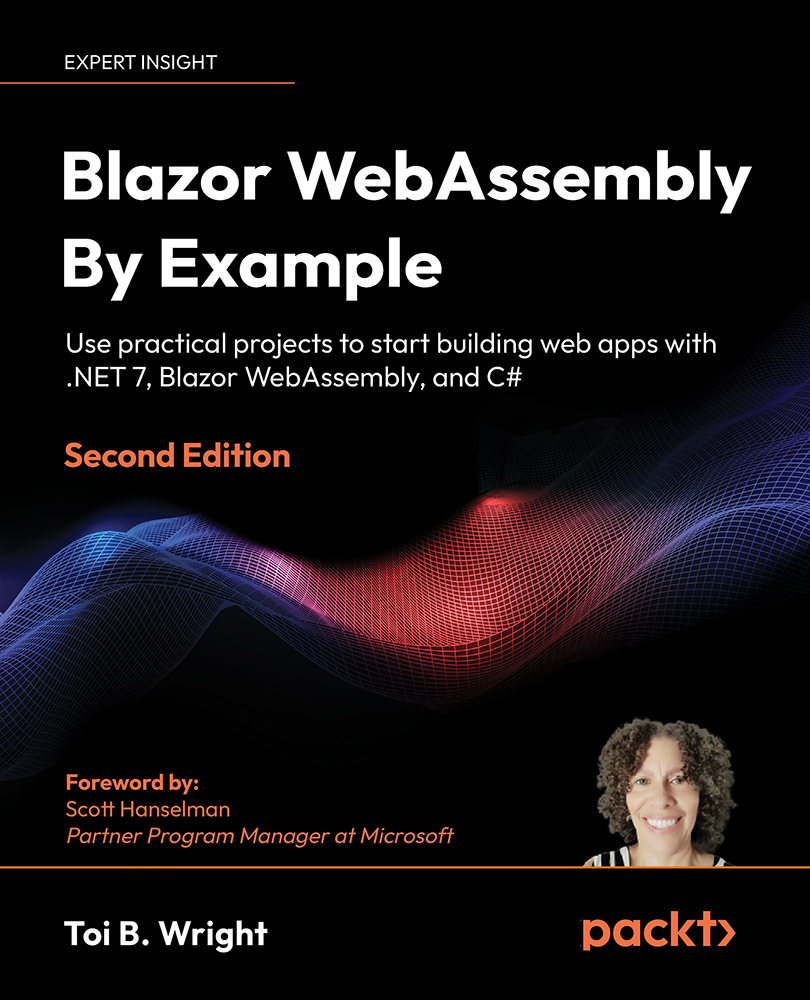
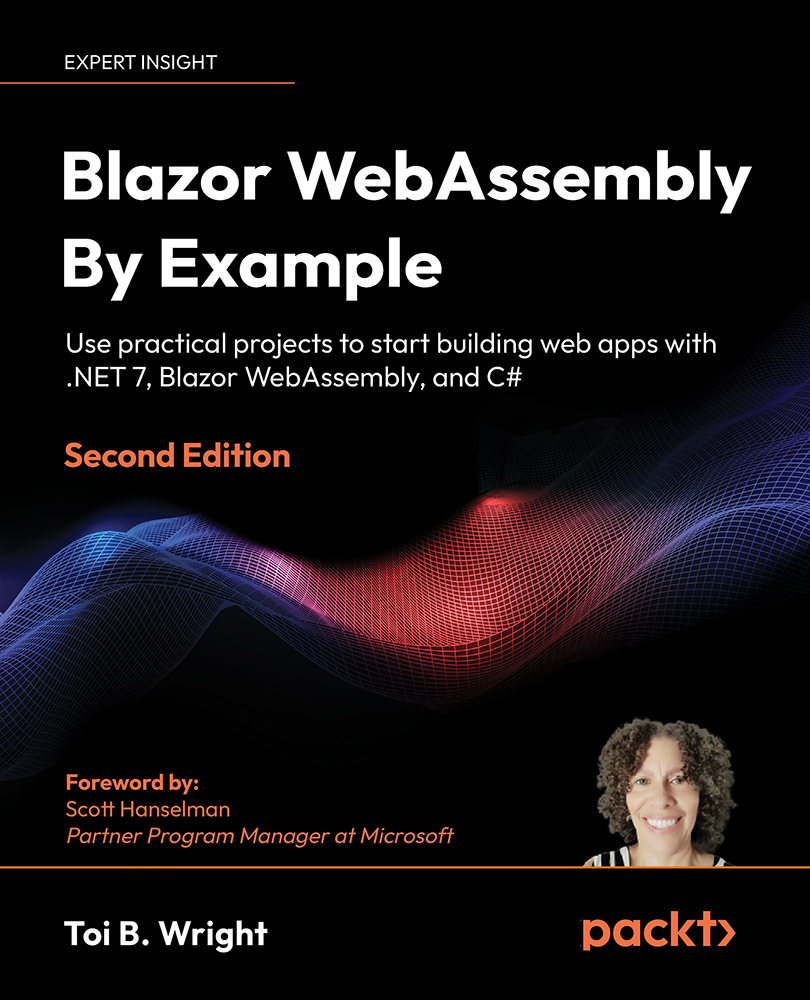
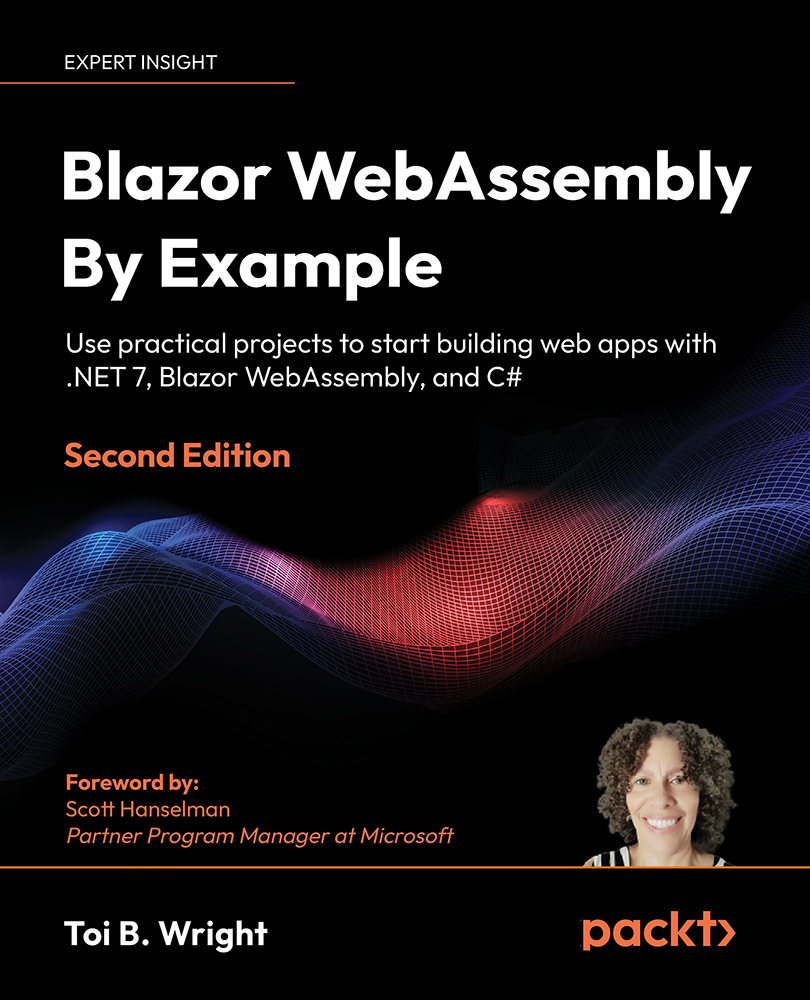
 Free Chapter
Free Chapter

