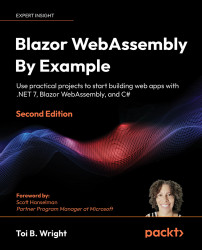To get the most out of this book
We recommend that you read the first two chapters of the book to understand how to set up your computer and how to use a Blazor WebAssembly project template. After that, you can complete the remaining chapters in any order. The projects in each chapter become more complex as you proceed through the book. The final two chapters require a SQL Server database to complete the projects. Chapter 3 and Chapter 10 require a Microsoft Azure subscription.
You will require the following software/hardware covered in the book:
- Visual Studio 2022 Community Edition
- SQL Server 2022 Express Edition
- Microsoft Azure
If you are using the digital version of this book, we advise you to type the code yourself or access the code via the GitHub repository (link available in the next section). Doing so will help you avoid any potential errors related to the copying and pasting of code.
This book assumes that you are an experienced web developer. You should have some experience with C# and HTML.
There are some projects that use JavaScript and CSS, but all the code is provided. Also, there are two projects that use Entity Framework, but once again, all the code is provided.
Download the example code files
You can download the example code files for this book from GitHub at https://github.com/PacktPublishing/Blazor-WebAssembly-by-Example-Second-Edition. In case there’s an update to the code, it will be updated on the existing GitHub repository.
We also have other code bundles from our rich catalog of books and videos available at https://github.com/PacktPublishing/. Check them out!
Code in Action
Code in Action videos for this book can be viewed at (https://packt.link/CodeinAction).
Download the color images
We also provide a PDF file that has color images of the screenshots/diagrams used in this book. You can download it here: https://packt.link/Q27px.
Conventions used
There are several text conventions used throughout this book.
CodeInText: Indicates code words in text, database table names, folder names, filenames, file extensions, pathnames, dummy URLs, user input, and Twitter handles. Here is an example: “Add the DeleteProduct method to the @code block.”
A block of code is set as follows:
private void DeleteProduct(Product product)
{
cart.Remove(product);
total -= product.Price;
}
When we wish to draw your attention to a particular part of a code block, the relevant lines or items are set in bold:
public class CartService : ICartService
{
public IList<Product> Cart { get; private set; }
public int Total { get; set; }
public event Action OnChange;
}
Any command-line input or output is written as follows:
Add-Migration Init
Update-Database
Bold: Indicates a new term, an important word, or words that you see onscreen. For example, words in menus or dialog boxes appear in the text like this. For example: “From the Build menu, select the Build Solution option.”
Warnings or important notes appear like this.
Tips and tricks appear like this.