There are a number of text conventions used throughout this book.
Code in text: Indicates code words in text, database table names, folder names, filenames, file extensions, pathnames, dummy URLs, user input, and Twitter handles. Here is an example: “Spring Boot only requires spring-boot-starter-web, which is a Spring Starter, for our application to run.”
A block of code is set as follows:
@Configuration
public class AppConfig
{
@Bean
public Student student() {
return new Student(grades());
}
@Bean
public Grades grades() {
return new Grades();
}
}
When we wish to draw your attention to a particular part of a code block, the relevant lines or items are set in bold:
dependencies {
implementation 'org.springframework.boot:spring-boot-
starter-data-jpa'
runtimeOnly 'com.h2database:h2'
runtimeOnly 'org.postgresql:postgresql'
}
Any command-line input or output is written as follows:
rpm -ivh jdk-17.interim.update.patch_linux-x64_bin.rpm
Bold: Indicates a new term, an important word, or words that you see onscreen. For instance, words in menus or dialog boxes appear in bold. Here is an example: “Select Spring Initializr and this will open a form with the same web interface.”
Tips or important notes
Appear like this.
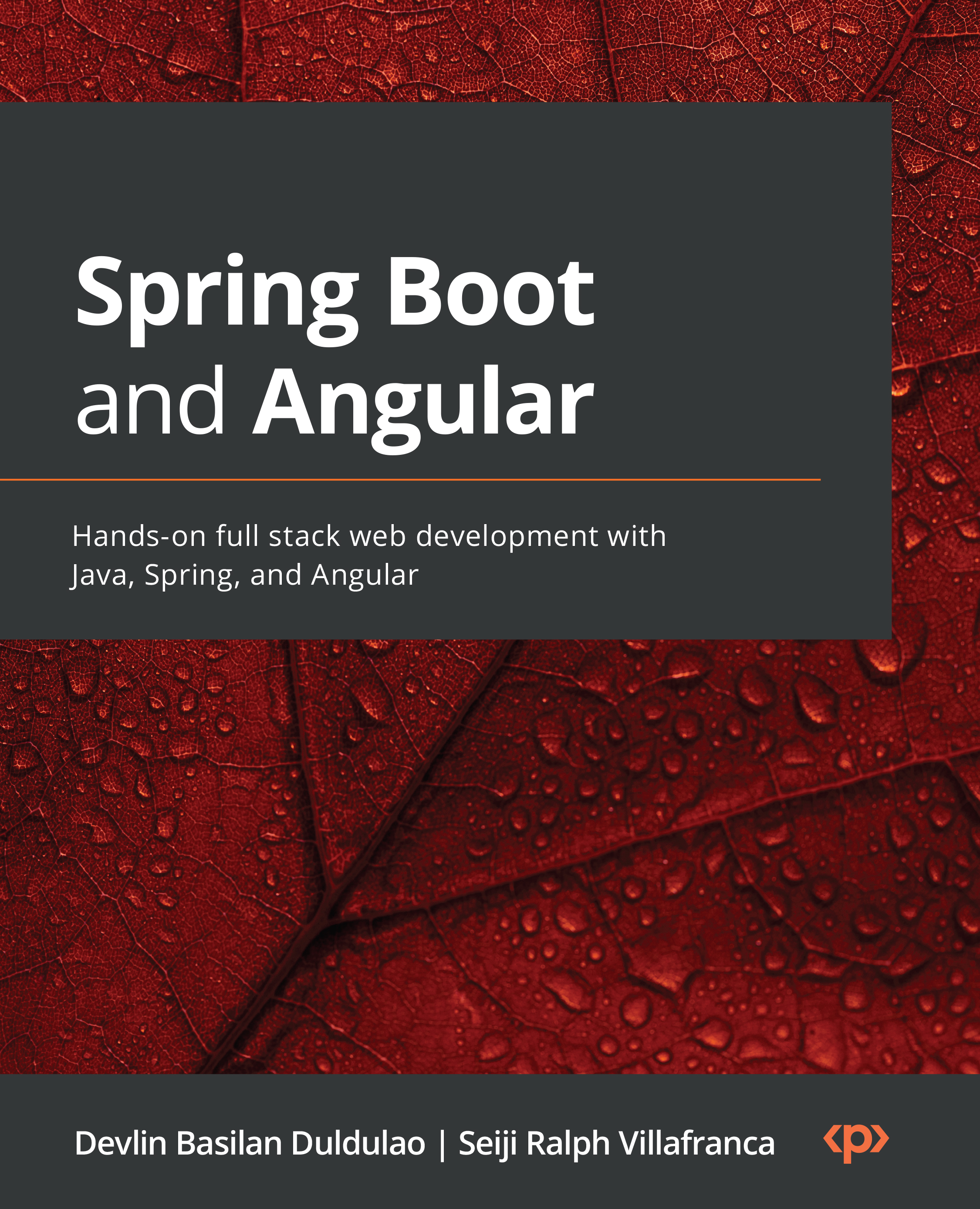
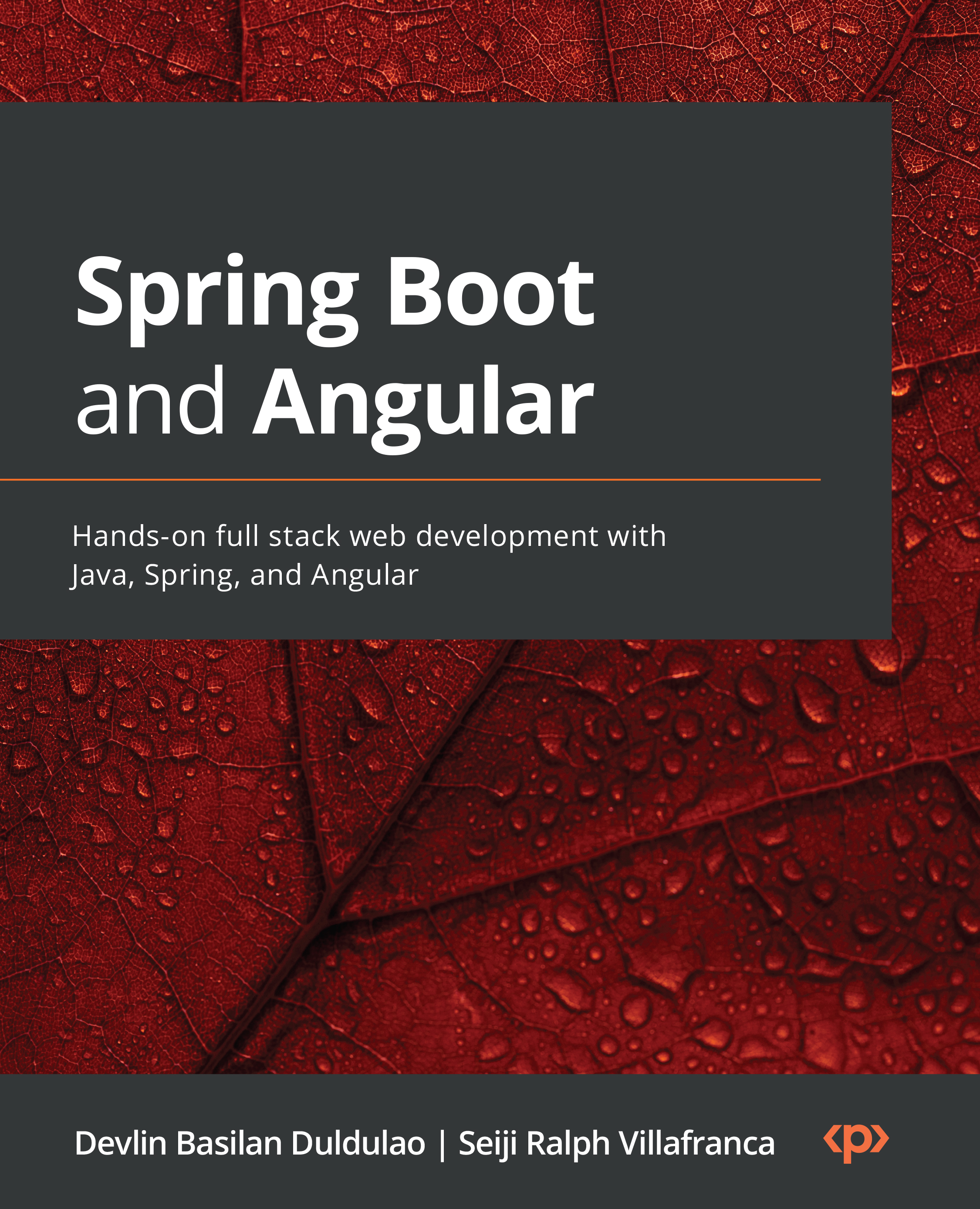
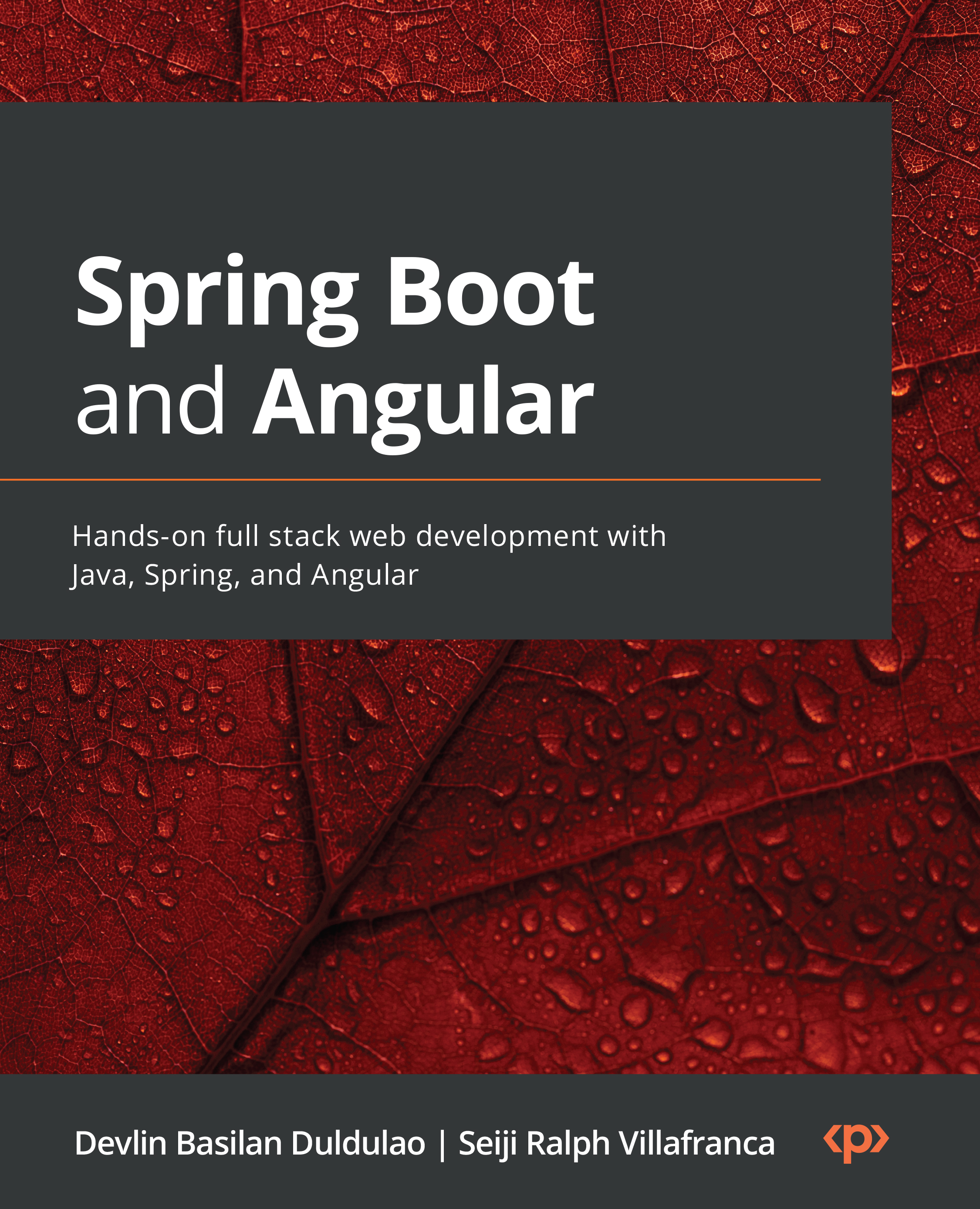
 Free Chapter
Free Chapter

