Overview of this book
Are you a PHP developer looking to take your first steps into the world of Ruby development? From PHP to Ruby on Rails will help you leverage your existing knowledge to gain expertise in Ruby on Rails. With a focus on bridging the gap between PHP and Ruby, this guide will help you develop the Ruby mindset, set up your local environment, grasp the syntax, master scripting, explore popular Ruby frameworks, and find out about libraries and gems.
This book offers a unique take on Ruby from the perspective of a seasoned PHP developer who initially refused to learn other technologies, but never looked back after taking the leap. As such, it teaches with a language-agnostic approach that will help you feel at home in any programming language without learning everything from scratch. This approach will help you avoid common mistakes such as writing Ruby as if it were PHP and increase your understanding of the programming ecosystem as a whole.
By the end of this book, you'll have gained a solid understanding of Ruby, its ecosystem, and how it compares to PHP, enabling you to build robust and scalable applications using Ruby on Rails.
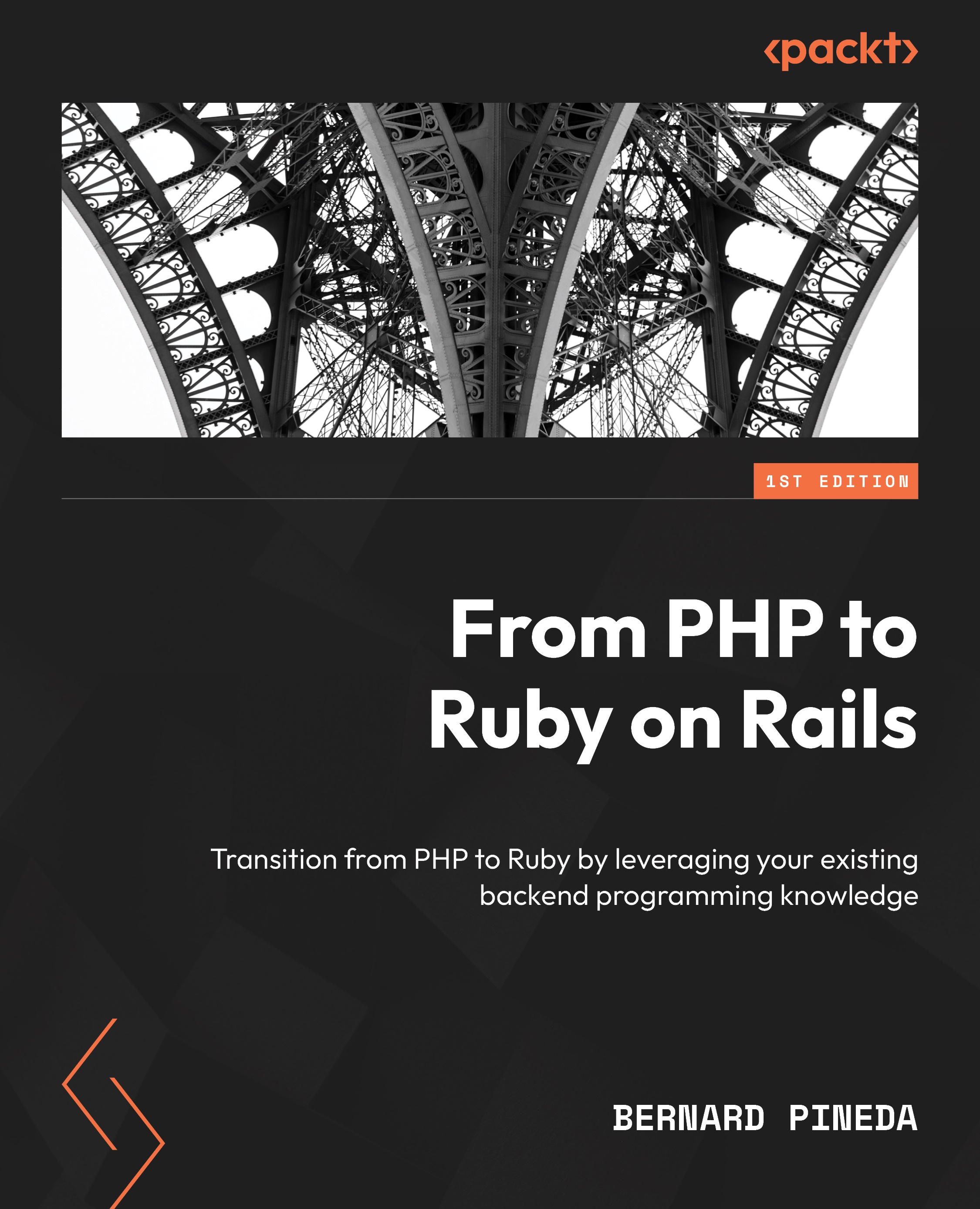
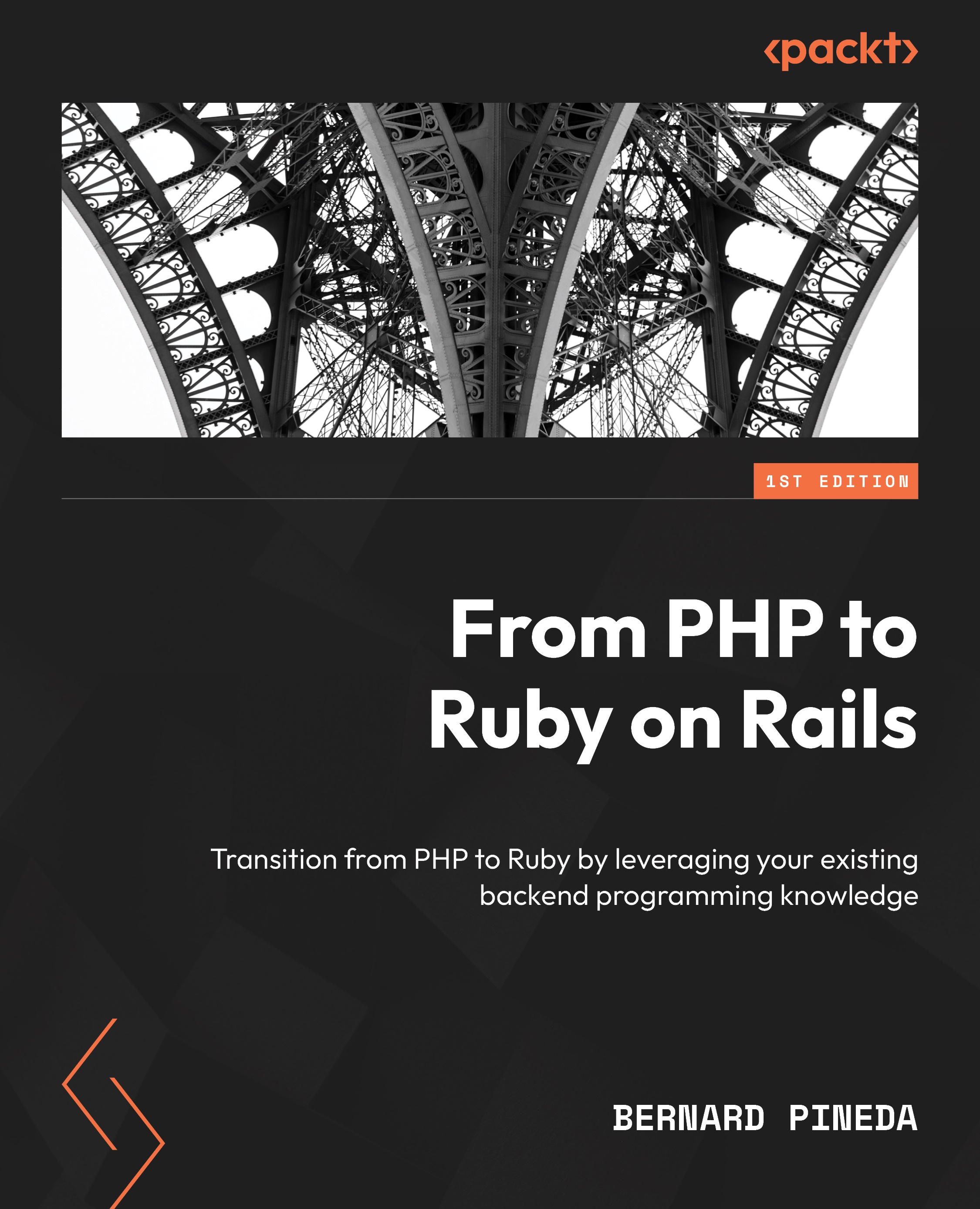
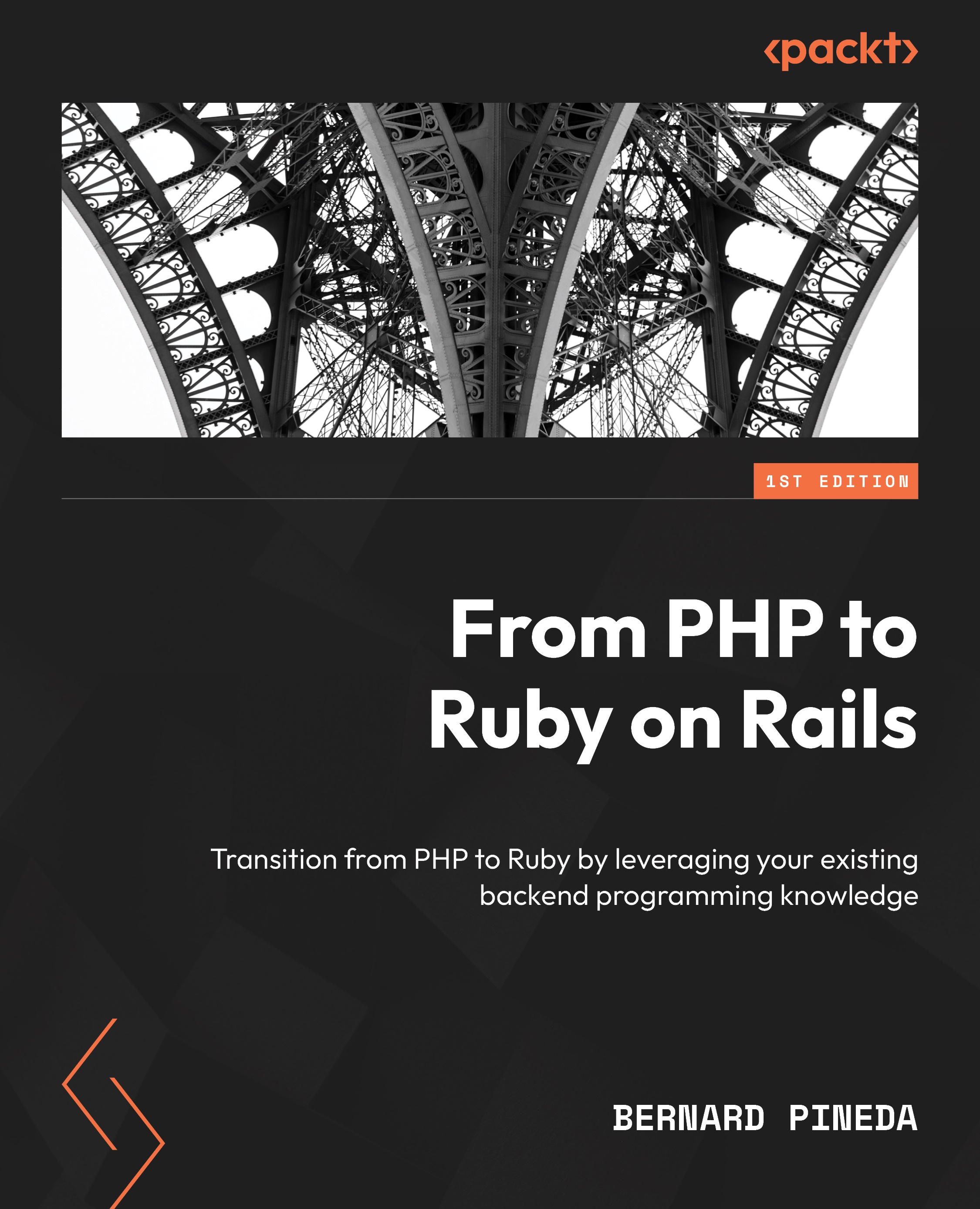
 Free Chapter
Free Chapter

