Overview of this book
Reading, navigating, and debugging a large frontend codebase is a major issue faced by frontend developers. This book is designed to help web developers like you learn about ReactJS and TypeScript, both of which power large-scale apps for many organizations.
This second edition of Learn React with TypeScript is updated, enhanced, and improved to cover new features of React 18 including hooks, state management libraries, and features of TypeScript 4. The book will enable you to create well-structured and reusable React components that are easy to read and maintain, leveraging modern design patterns.
You’ll be able to ensure that all your components are type-safe, making the most of TypeScript features, including some advanced types. You’ll also learn how to manage complex states using Redux and how to interact with a GraphQL web API. Finally, you’ll discover how to write robust unit tests for React components using Jest.
By the end of the book, you’ll be well-equipped to use both React and TypeScript.
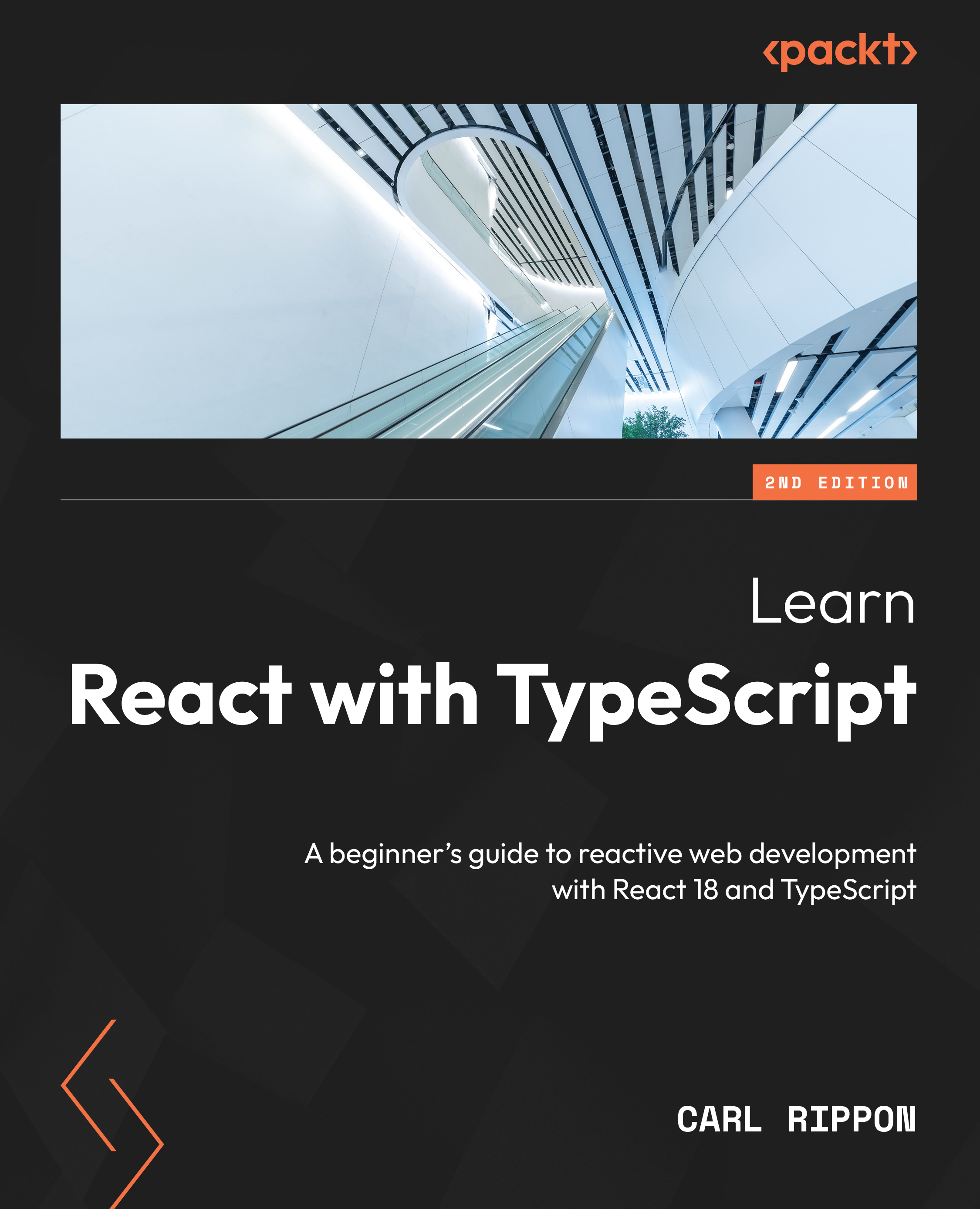
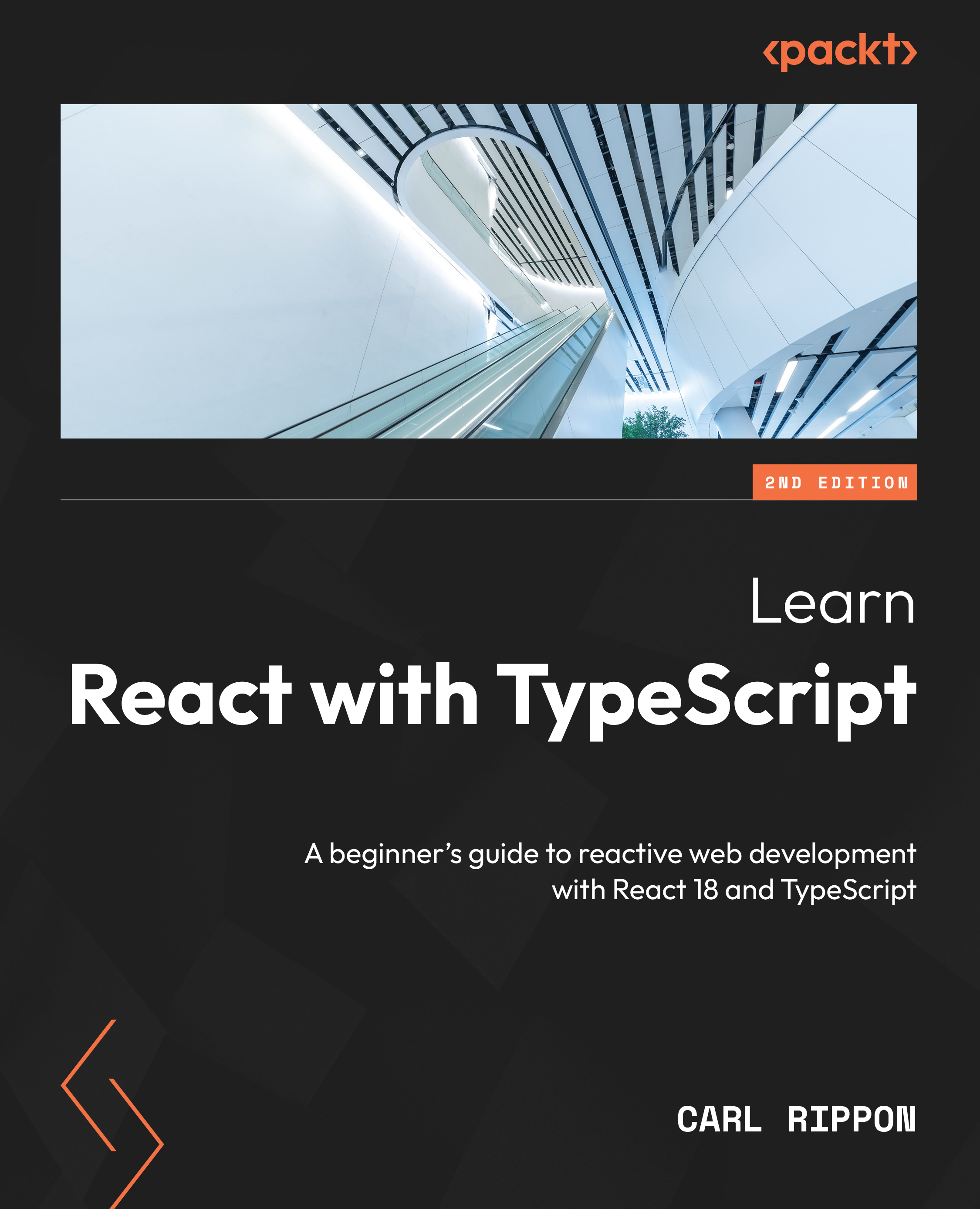
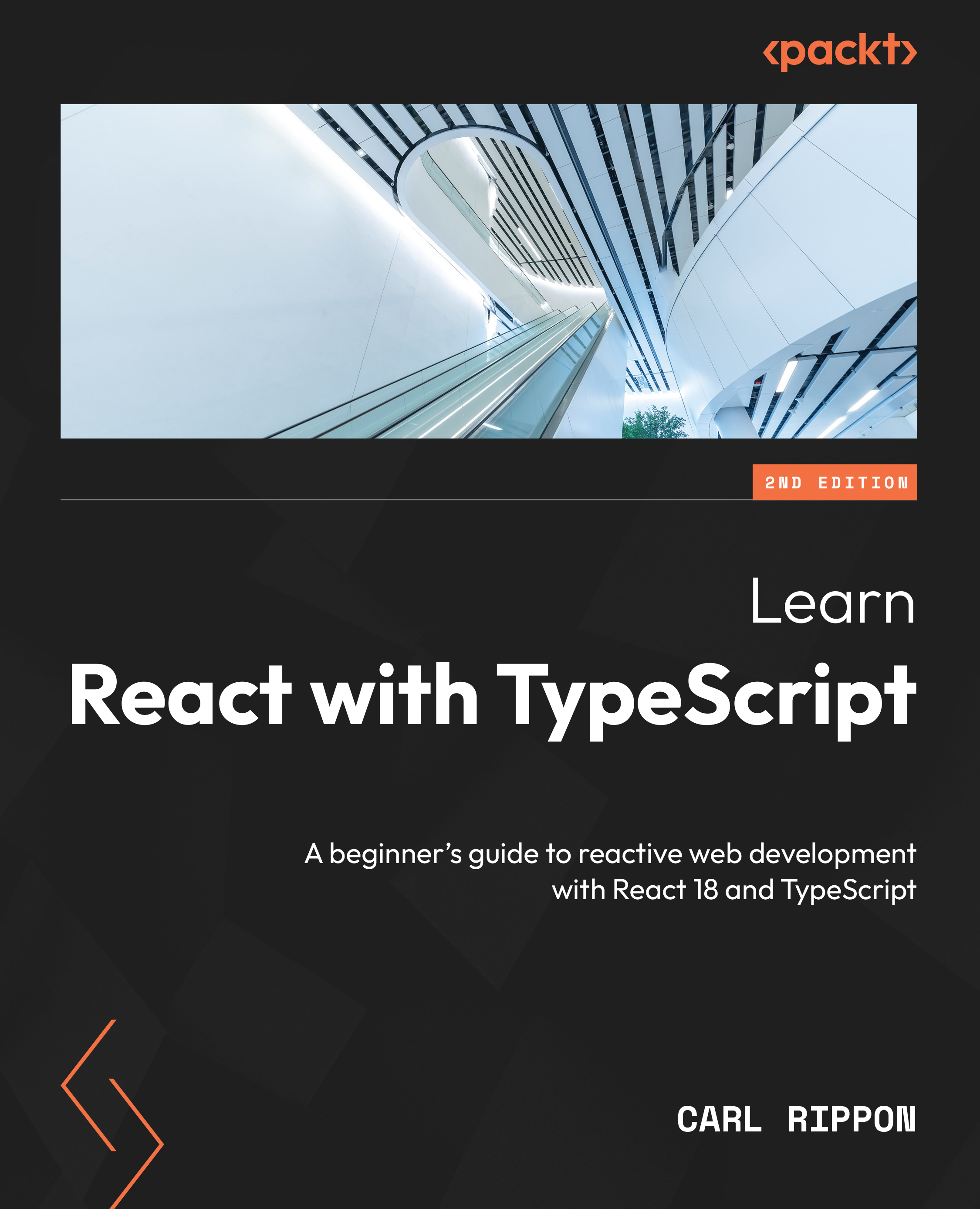
 Free Chapter
Free Chapter


