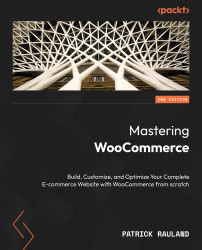Importance of test sites
If you’ve been a WordPress developer for a while, you’re probably familiar with test sites. And while they’re important in developing non-e-commerce WordPress sites, they’re critical in WooCommerce development. The following screenshot shows what the website development process looks like:

Figure 1.1 – Website development process
In a typical WordPress development project, you’ll build custom functionality on your local machine. Then, you’ll upload it to a test site where the client usually approves it. Then, you’ll move the test site to the live site, replacing data and files.
And this works great for most WordPress projects. But when it comes to e-commerce, there are two problems: