Overview of this book
After version 1.7, PrestaShop underwent a host of changes, including migration to a Symfony-based system from an outdated legacy code. This migration brought about significant changes for developers, from routine maintenance to module development. Practical Module Development for PrestaShop 8 is curated to help you explore the system architecture, including migrated and non-migrated controllers, with a concise data structure overview. You’ll understand how hooks enable module customization and optimize the CMS.
Through the creation of seven modules, you’ll learn about the structure of modules, hook registration, the creation of front-office controllers, and Symfony back-office controllers. By using Doctrine entities, services, CQRS, grids, and forms, you’ll be guided through the creation of standard, payment and carrier modules. Additionally, you'll customize and override themes to achieve your desired e-commerce store look.
By the end of this book, you’ll be well equipped to provide modern solutions with PrestaShop that meet client requirements.
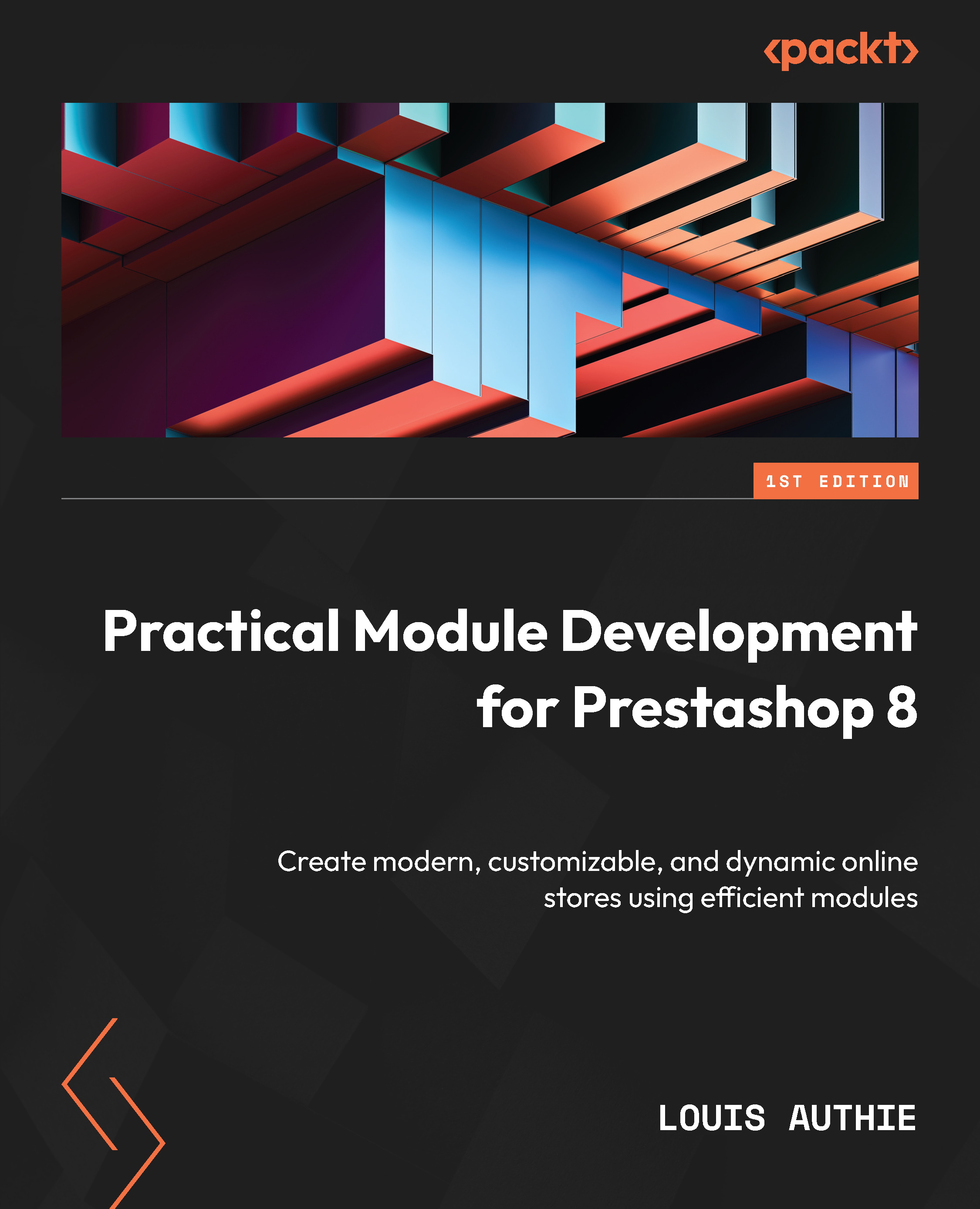
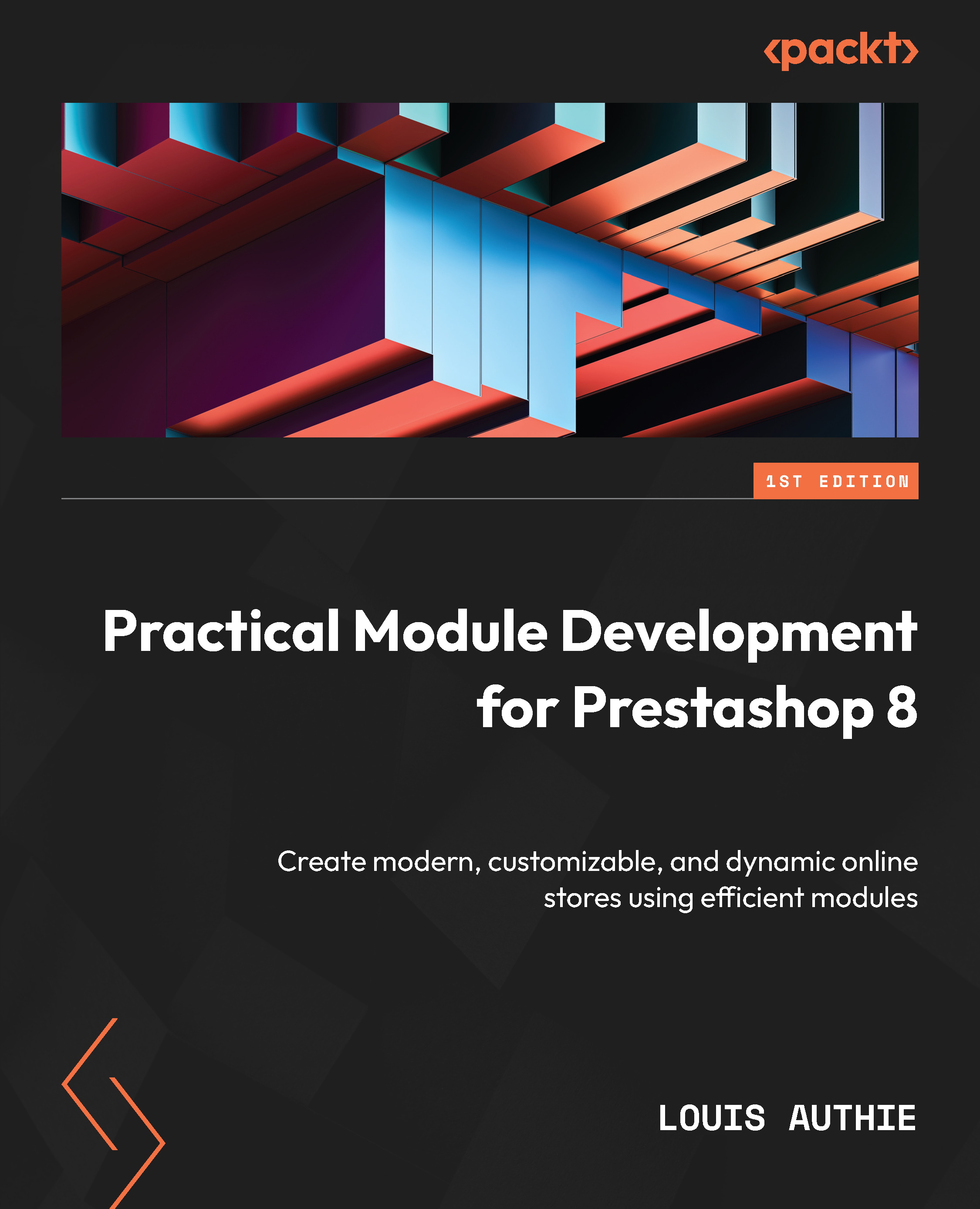
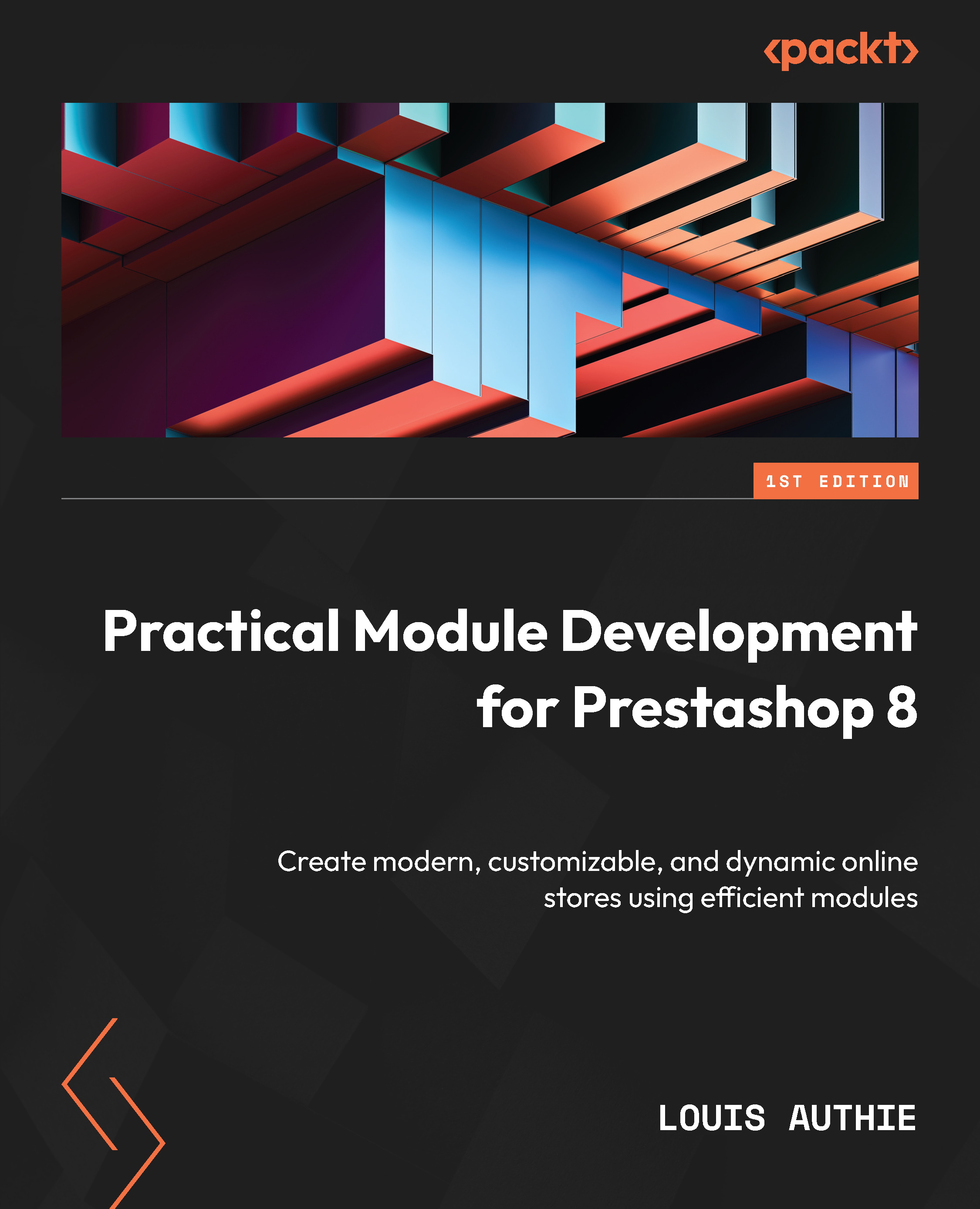
 Free Chapter
Free Chapter
