In the previous chapter, we looked at how we can add animation to our web pages using HTML and CSS. We learned how we can use motion and transitions to great effect to enrich our web pages and add visual flair.
In this chapter, we are going to look at a very important but sometimes overlooked aspect of web development, that is, accessibility. This chapter is about making a web page available to everyone. It is about removing barriers by making our code as easy to use as possible for as wide a range of users as possible. The web is an open platform, and we should strive to make its content accessible to as many people as we can. The web should work for everyone.
As a web developer, this means we have a great responsibility to use the tools available to us to make accessible websites. HTML has a lot of features that are designed to make web pages accessible and, in this chapter, we will look at several of these – alt attributes, form labels, and fieldsets, to...
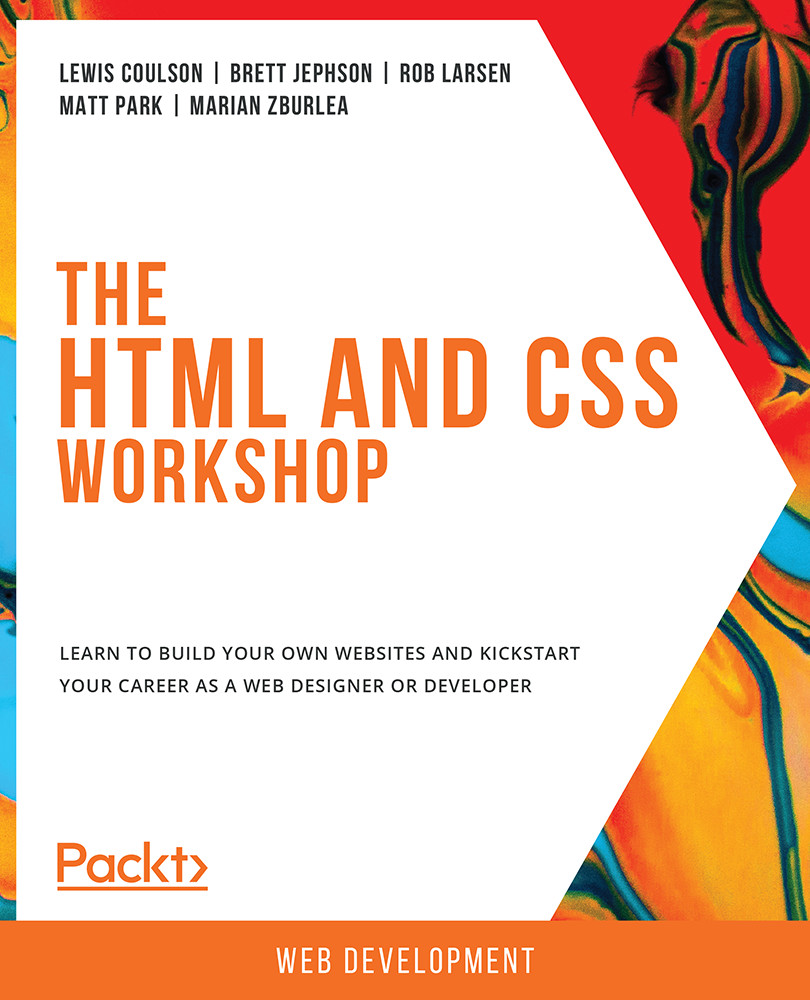
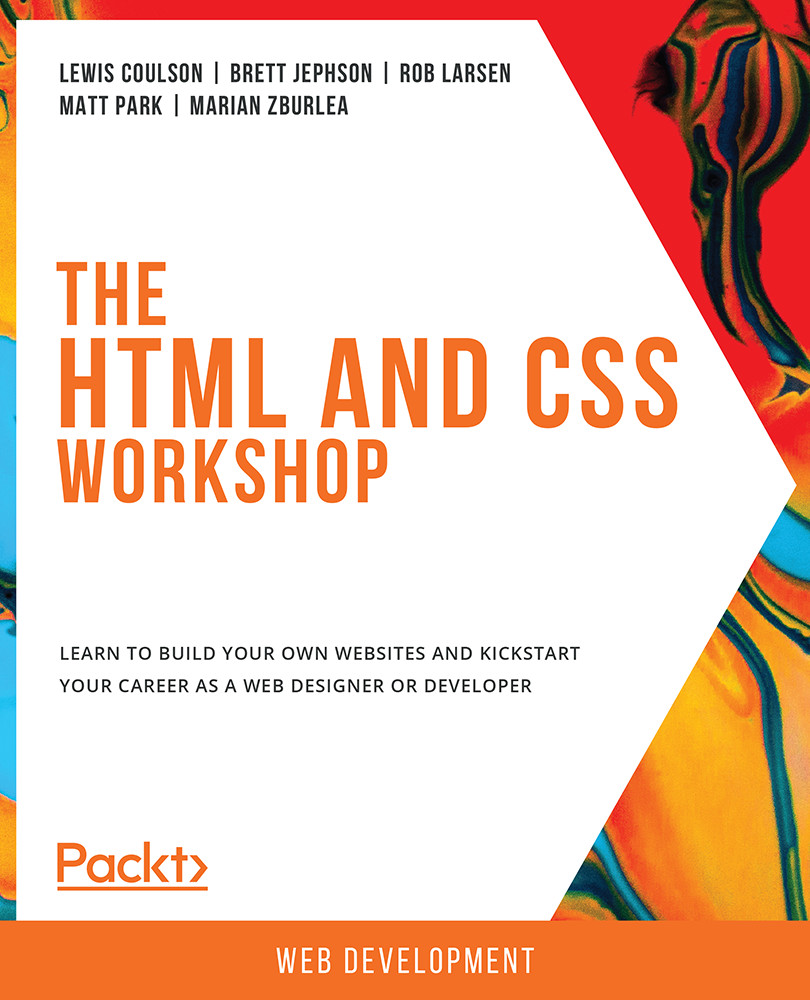
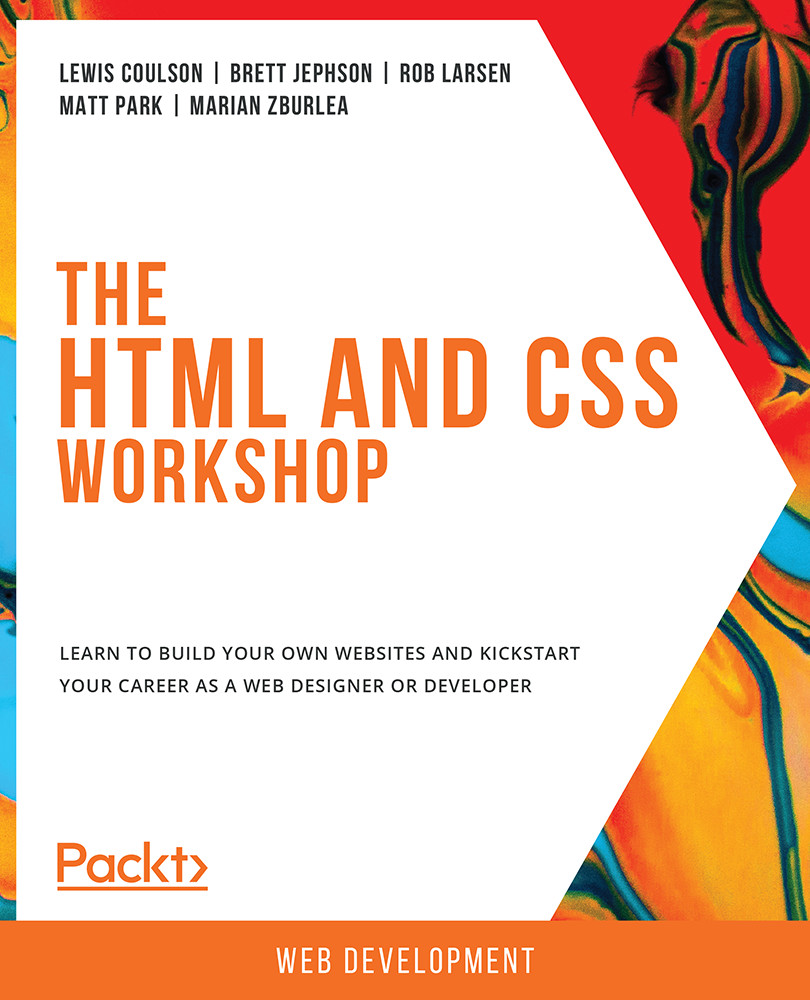
 Free Chapter
Free Chapter
