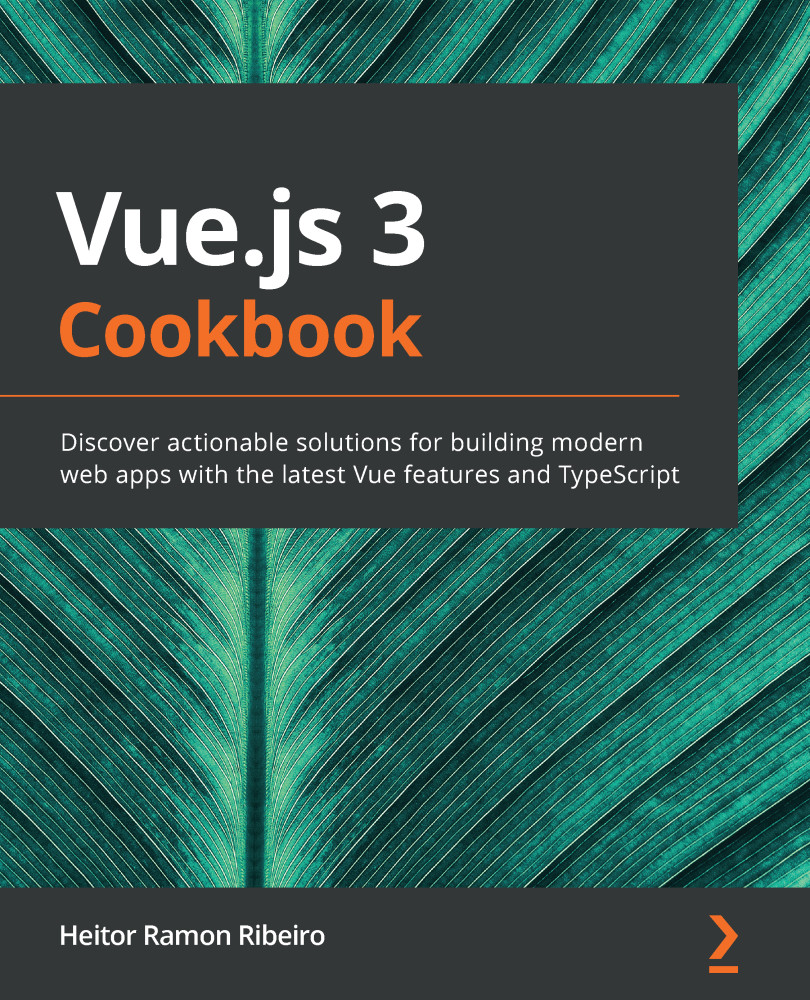To create a Vue-CLI project, follow these steps:
- Open Terminal (macOS or Linux) or Command Prompt/PowerShell (Windows) and execute the following command:
> vue create vue-project
- Vue-CLI will ask for you to choose a preset; select Manually select features using the spacebar:
? Please pick a preset: (Use arrow keys)
default (babel, eslint)
❯ Manually select features
- Now, Vue-CLI will ask for the features, and you will need to select Router, Vuex, and Linter / Formatter as an additional feature on top of the default ones:
? Check the features needed for your project: (Use arrow keys)
❯ Babel
TypeScript
Progressive Web App (PWA) Support
❯ Router
❯ Vuex
CSS Pre-processors
❯ Linter / Formatter
Unit Testing
E2E Testing
- Now, Vue-CLI will ask whether you want to use history mode for route management. We will choose y (yes):
? Use history mode for router? (Requires proper server setup for
index fallback in production) (Y...