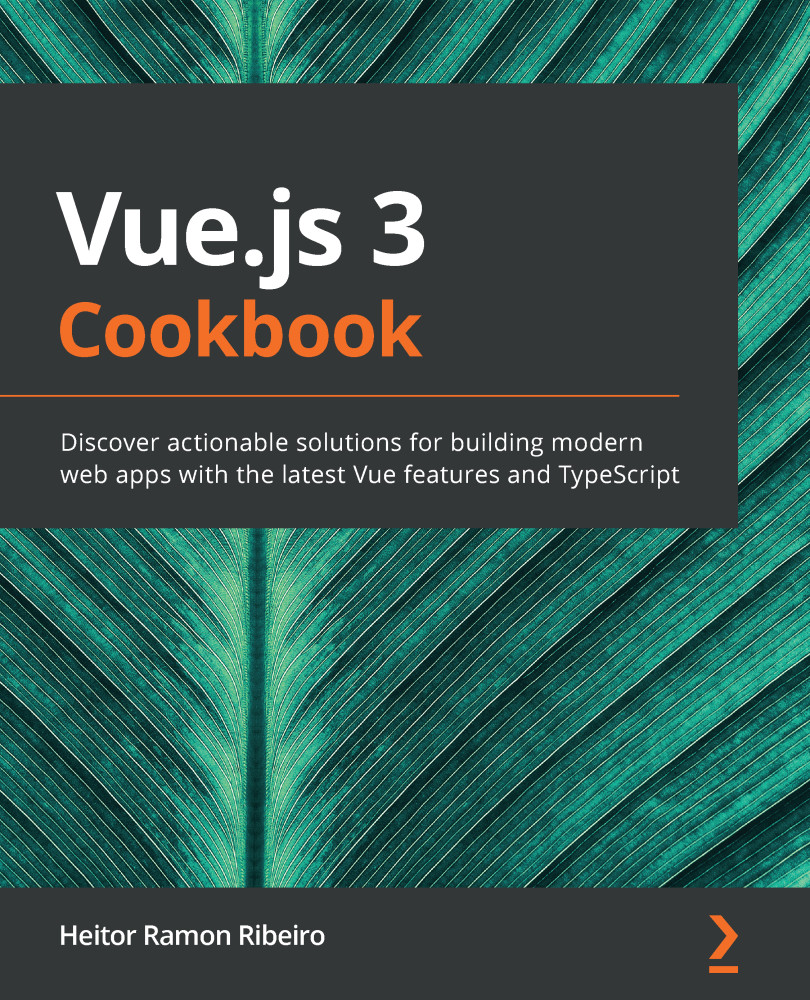You can run the Quasar-CLI commands by opening Terminal (macOS or Linux) or the Command Prompt/PowerShell (Windows) and executing one of the following:
If you don't have a Cordova environment already configured on your desktop, you can find more information on how to set it up here: https://quasar.dev/quasar-cli/developing-cordova-apps/preparation#Android-setup.
- quasar dev -m cordova -T android – To start development mode as an Android Device Emulator
- quasar build -m cordova -T android – To build the code as Android
- quasar dev -m cordova -T ios – To start development mode as an iOS device emulator (macOS only)
- quasar build -m cordova -T ios – To start build mode as an iOS device emulator (macOS only)