-
Book Overview & Buying
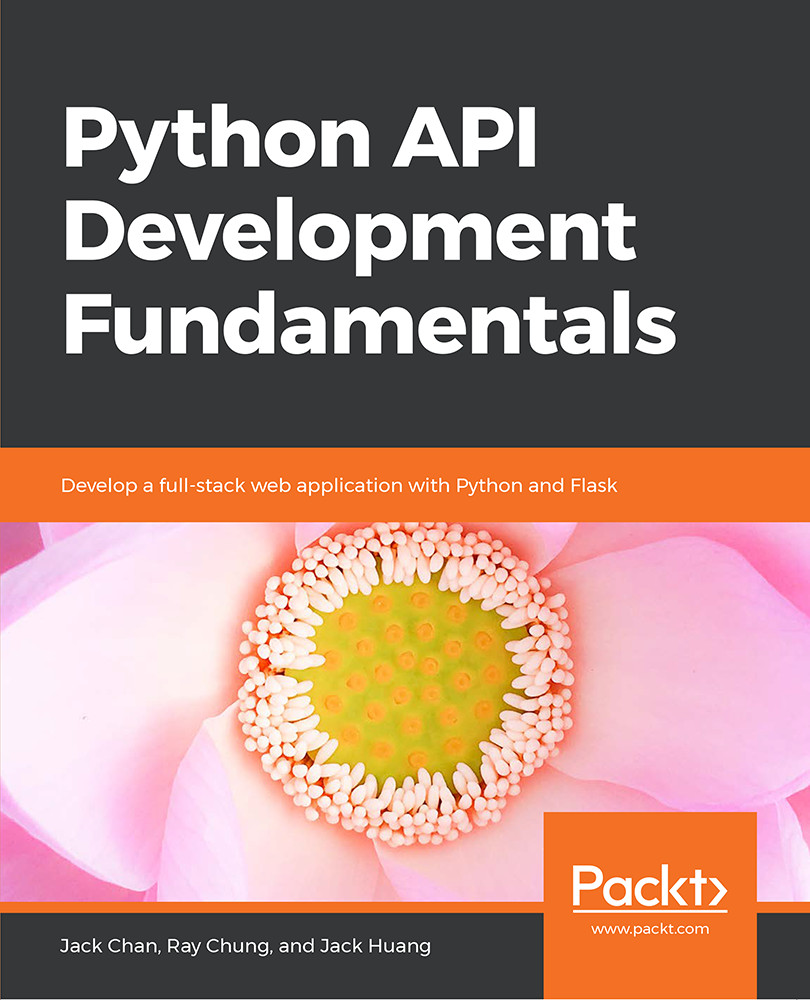
-
Table Of Contents
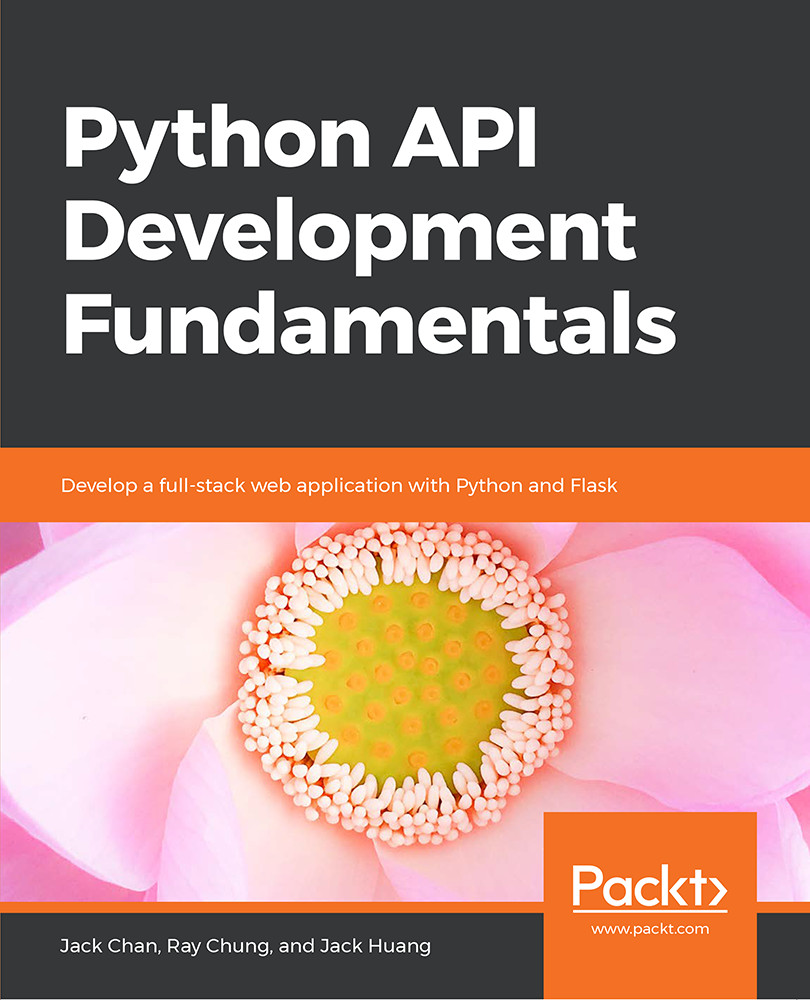
Python API Development Fundamentals
By :
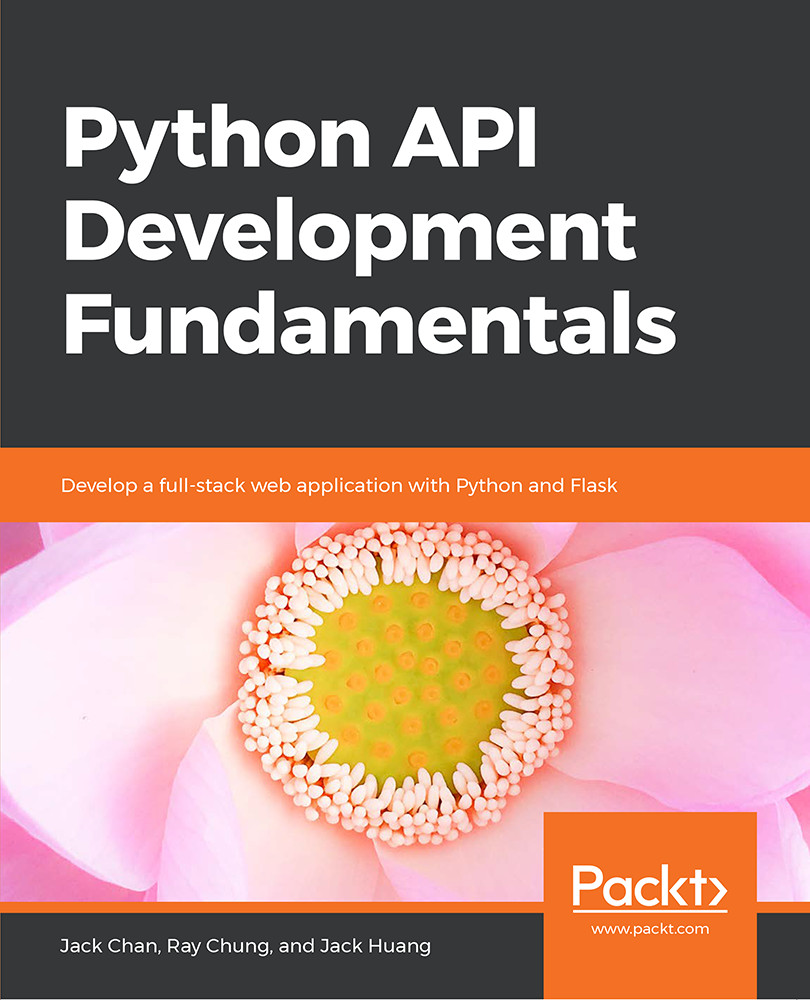
Python API Development Fundamentals
By:
Overview of this book
Python is a flexible language that can be used for much more than just script development. By knowing the Python RESTful APIs work, you can build a powerful backend for web applications and mobile applications using Python.
You'll take your first steps by building a simple API and learning how the frontend web interface can communicate with the backend. You'll also learn how to serialize and deserialize objects using the marshmallow library. Then, you'll learn how to authenticate and authorize users using Flask-JWT. You'll also learn how to enhance your APIs by adding useful features, such as email, image upload, searching, and pagination. You'll wrap up the whole book by deploying your APIs to the cloud.
By the end of this book, you'll have the confidence and skill to leverage the power of RESTful APIs and Python to build efficient web applications.
Table of Contents (12 chapters)
Preface
 Free Chapter
Free Chapter
1. Your First Step
2. Starting to Build Our Project
3. Manipulating a Database with SQLAlchemy
4. Authentication Services and Security with JWT
5. Object Serialization with marshmallow
6. Email Confirmation
7. Working with Images
8. Pagination, Searching, and Ordering
9. Building More Features
10. Deployment
Appendix
