-
Book Overview & Buying
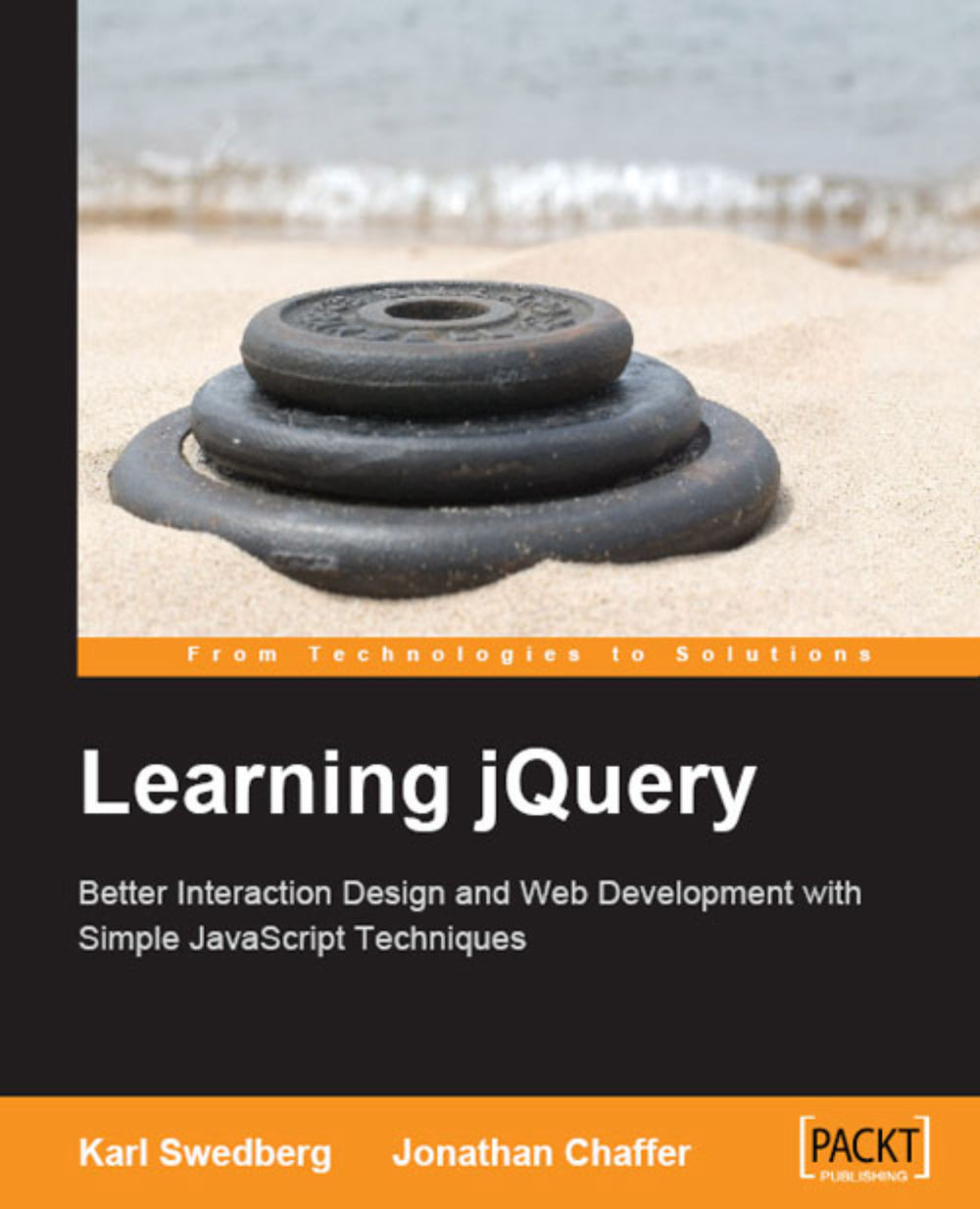
-
Table Of Contents
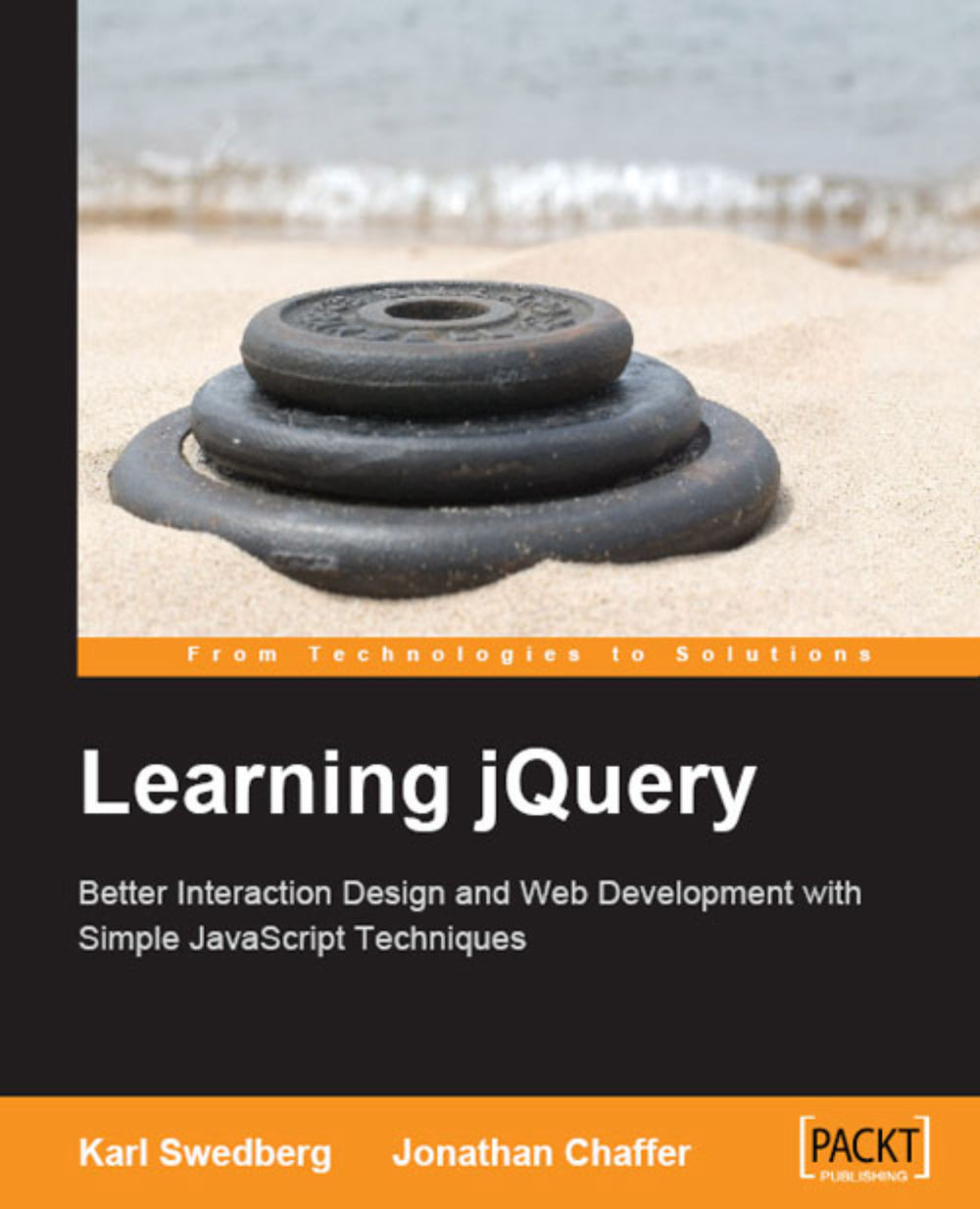
Learning jQuery : Better Interaction Design and Web Development with Simple JavaScript Techniques
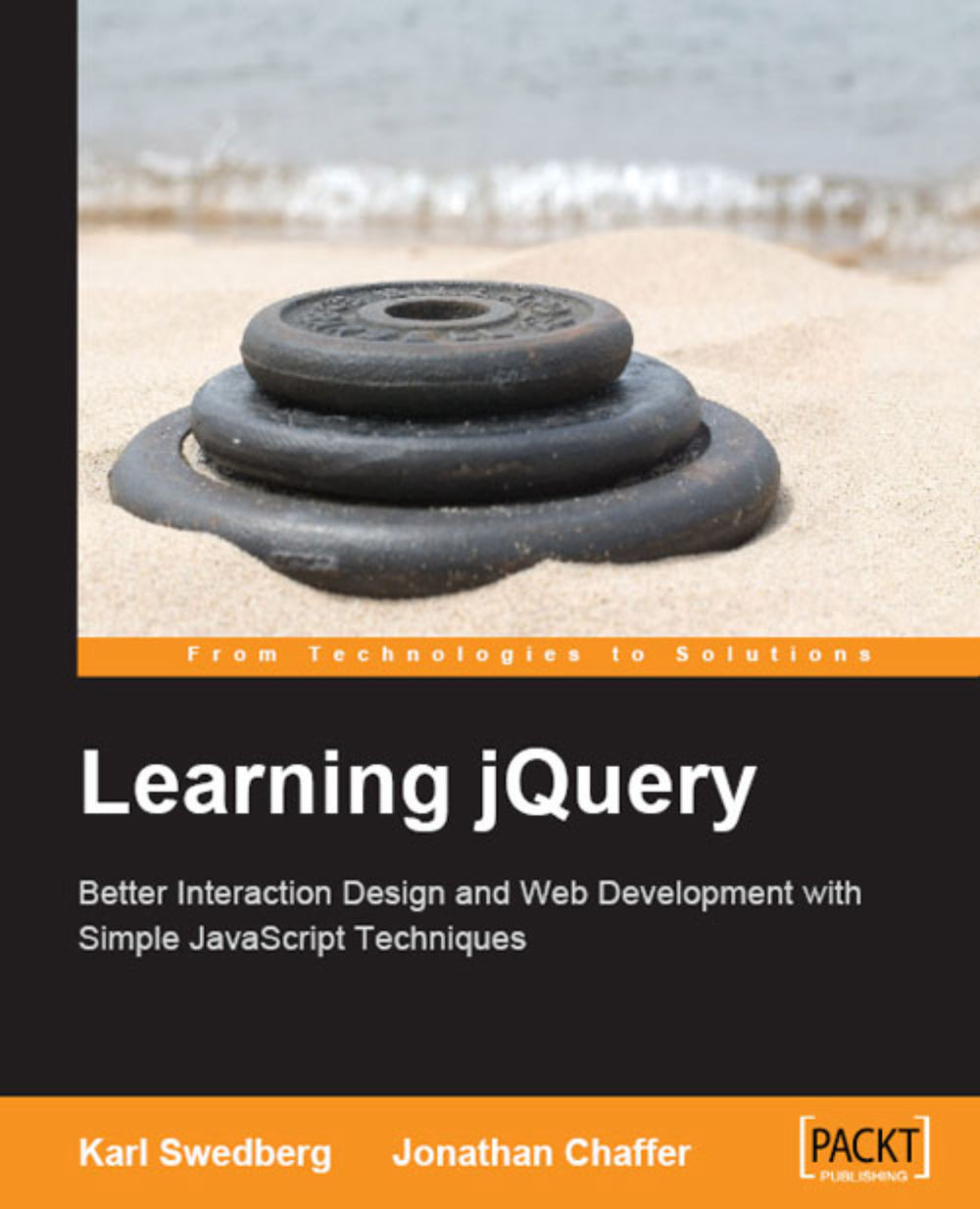
Learning jQuery : Better Interaction Design and Web Development with Simple JavaScript Techniques
Overview of this book
 Free Chapter
Free Chapter
