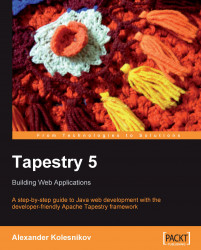To create a working environment for Tapestry development, we need to:
Download and install the Java Development Kit (JDK), as we are going to do Java development. Chances are, you already have a JDK on your computer, but please check if you've got the correct version.
Download and install Maven. Maven is a very popular project management tool, and Tapestry 5 projects use this tool extensively for many purposes, from compilation of source code to deploying the complete application to a server. You are not expected to know anything about Maven. All the necessary instructions will be given in this book.
Download and install an Integrated Development Environment (IDE). There are two excellent free IDEs, NetBeans and Eclipse. NetBeans is easier for beginners, as creating a working environment with it involves fewer moving parts. However, Eclipse is more popular. If you have chosen Eclipse, you will also have to download and install a servlet container...