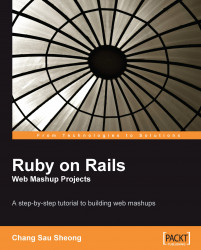The following section describes the steps we will be taking to create the mashup. The basic steps are:
1. Create the Rails application
2. Create the basic Location object
3. Create a location search form
4. Create an online map to show the location found
5. Create the tabs for the information
6. Get general information from Wikipedia using FUTEF
7. Get places information from Wikipedia through GeoNames
8. Get hotel information from Kayak
9. Get weather information from WeatherBug
10. Display pictures of the location using Flickr
11. Show currency exchange rate from WebserviceX
12. Show remote location time compared with local time