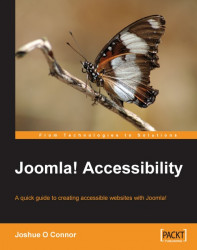The XStandard toolbar is divided into four areas: the Styles Menu, Tool buttons, View modes and Help.

The Styles Menu is used to format the content in the editor. First select the content in the editor pane and then the style.

For consistency of presentation, styles available in the Style Menu can be preset to offer formatting choices suitable to the document being edited. This would be great if your organization has a particular visual theme or style that you need to stick to when making your website.