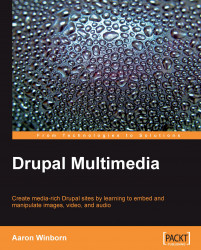As has been explored with Images and Video, Node Reference can be a powerful module for including content within content. For instance, you might have a news site where you need to embed an audio clip within an article.
That's just what we'll do in this example. First, create a content type called Article, if you haven't already from an earlier chapter. (You can create new content types by browsing to Administer | Content management | Content types and clicking on Add Content Type, at /admin/content/types/add.) Then add another content type, called Clip.
We'll use a FileField for this example, although you could easily use another audio field type such as an Audio Field or an Embedded Audio Field. Do this by clicking on the Clip link of the Content types overview screen and then the Add Field tab (at Administer | Content management | Content types | Clip | Add field, or /admin/content/types/clip/add_field). Call this new File field Audio Clip. Refer to Chapter 9 if...