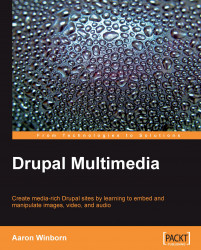We examined FileField in the chapters about Video. If you haven't already done so, you'll need to download the FileField module from http://drupal.org/project/filefield and enable it on the Modules administration page (by browsing to Administer | Site building | Modules, at /admin/build/modules).
Now create a new content type named Album by going to Administer | Content management | Content types | Add content type (at /admin/content/types/add). We'll next add a FileField to this by editing the new Album type and selecting the Add field tab (at /admin/content/types/album/add_field). Call it Song, select the File for the Field type, press Continue, and press Continue again (leaving the Widget type as File Upload).
In the Permitted upload file extensions, enter mp3 for now.
If you wish, you may enter a new File path as well such as audio. Uploaded files would then be saved to that path. Note that you have access to the Token module's features here. So, for instance you may...