Now, we have installed and configured the FCKeditor, created two content types for the instructor blog, and assigned permissions to those content types. The next steps involves creating a test user for the instructor role, and creating some sample content.
Click the Administer | User management | Users link, or navigate to admin/user/user. Click the Add user tab, which brings you to admin/user/user/create.
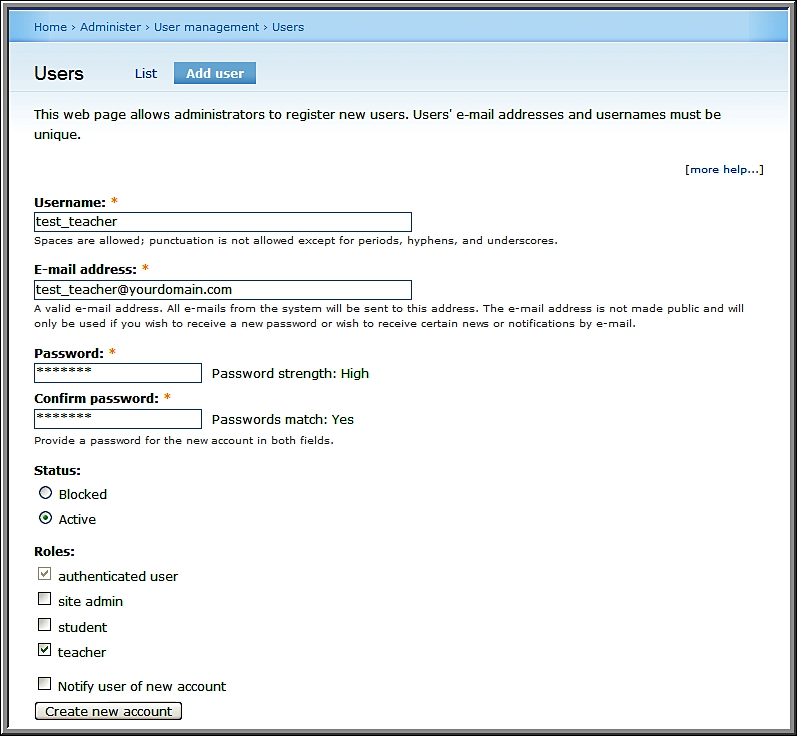
When adding a new user, you will need to provide a Username, an E-mail address, and a Password. You will also have the opportunity to add the user to a role. When adding users, you can also opt to send them an introductory email; the content of this email can be edited by clicking Administer | User management | User settings link, or by navigating to admin/user/settings.
Click the Create new account button to submit the form and create the new user account.



